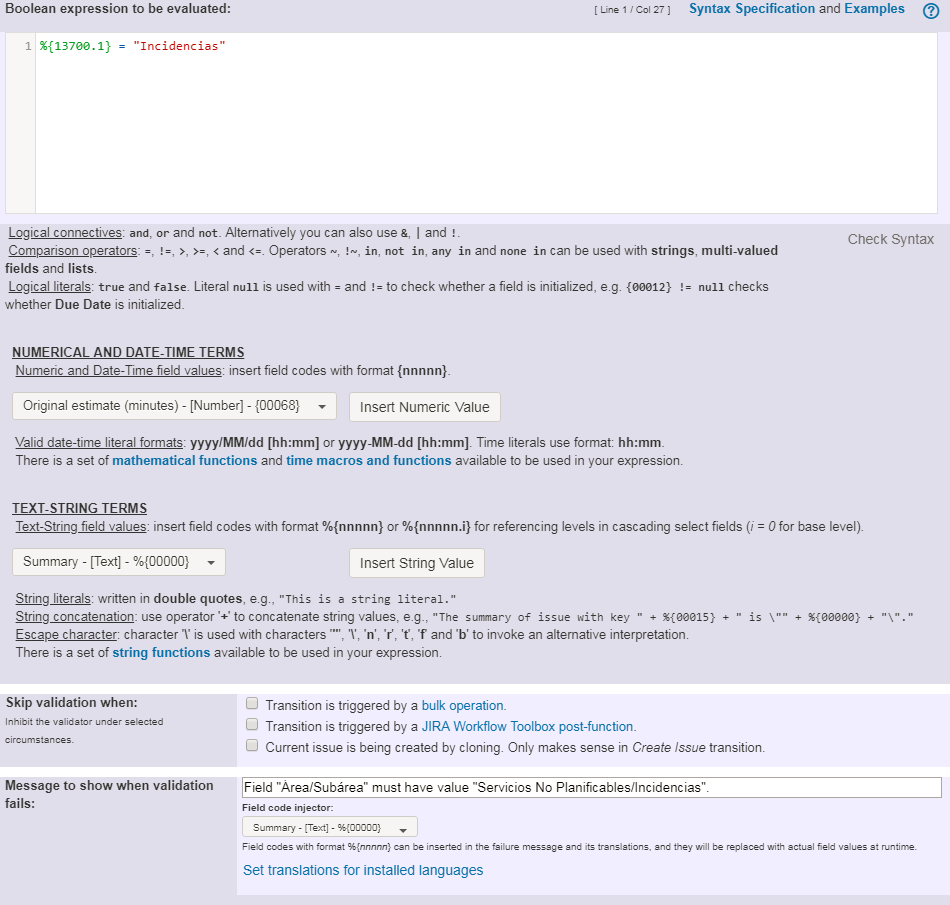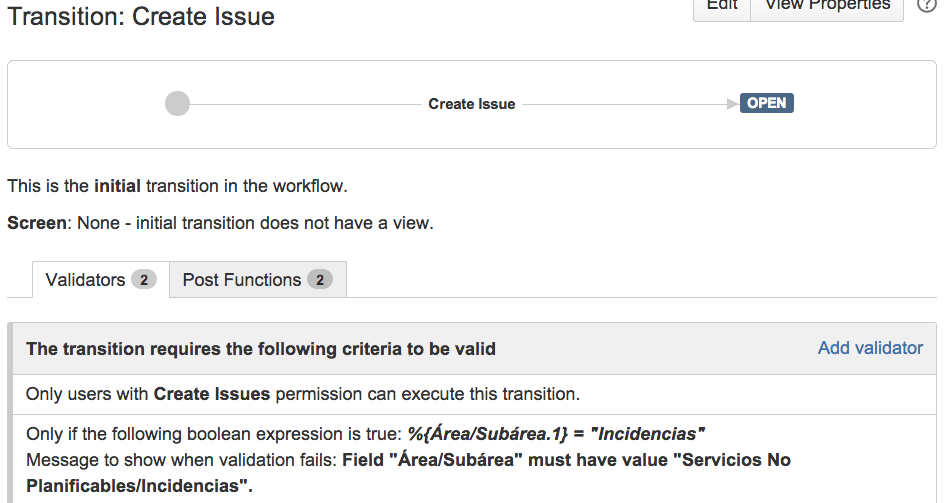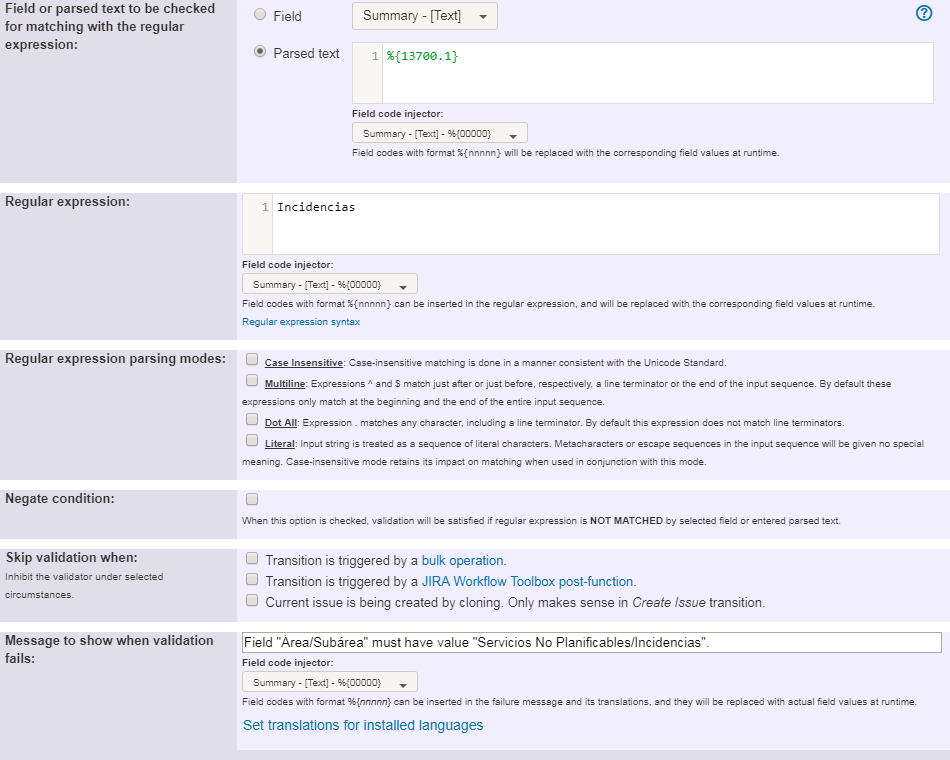Page History
| Section | ||||||||||||||||||||||||||||
|---|---|---|---|---|---|---|---|---|---|---|---|---|---|---|---|---|---|---|---|---|---|---|---|---|---|---|---|---|
|
Features used to implement the example
Example: Validation on the value of a Cascading Select field
- I have an issue type INCIDENCIA
- I have a custom field of Cascading Select type named "Área/Subárea".
- The correct values for "Área/Subárea" area:
- Servicios No Planificables/Incidencias
- Servicios No Planificables/Servicios
- Servicios No Planificables/Cambios
- Proyectos/Proyectos menores
- I need to validate that an issue of "INCIDENCIA" issue type can't be created if "Área/Subáreea" is not equal to "Servicios No Planificables/Incidencias"
- I have defined in INCIDENCIAS workflow
If you use Boolean validator with math, date-time or text-string terms you have to use the following configuration:
Text to be parsed: %{13700.1} = "Incidencias"
Note that:
Field code for field "Área/Subárea" is %{13700}.
This field code depends on each Jira instance. You can find the code for you particular Jira instance in the field list available the validator configuration screen.
Once configured, you transition will look like this:
You can also use another feature of Jira Workflow Toolbox: Validation based on regular expression. If you use that feature you should use the following configuration:
Other examples of that function
Boolean validator with math, date-time or text-string terms
| Incoming Links | ||||
|---|---|---|---|---|
| ||||
Validation based on regular expression
| Incoming Links | ||||
|---|---|---|---|---|
| ||||
Related Usage Examples
| Content by Label | ||||
|---|---|---|---|---|
|