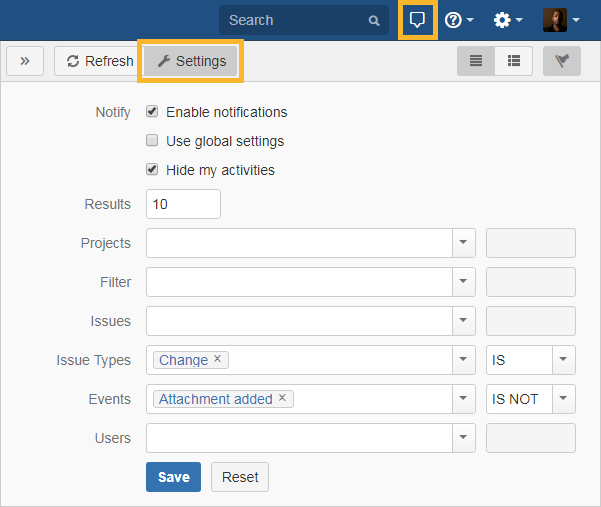
Based on the activity stream dashboard gadget, Activity offers similar filter options. With a few clicks the App can be adapted to the user's needs.
The following settings can configured and saved for each user:
All options support an autosuggest function.
Use Settings to define the notification display detailsIn the settings the look of the notifications can be defined.
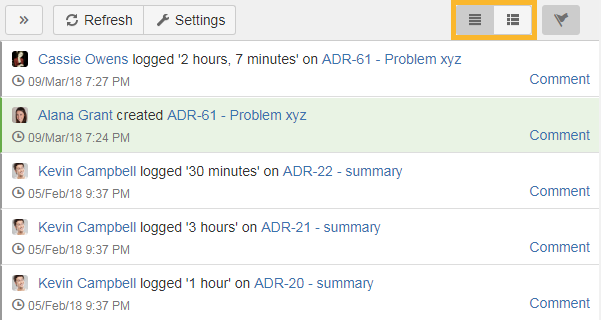
Only creator, action, issue and the date/ time will be displayed.
Same details as in list view but all changes. attachments and comments will be displayed in detail.
For a better overview the , activities can be highlighted in different colors by clicking the flag in the upper right corner:
| Status | ||||
|---|---|---|---|---|
|
| Status | ||||
|---|---|---|---|---|
|
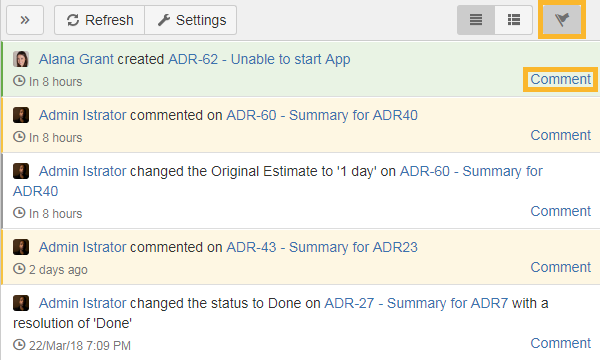
Also New issue comments can be created right added by clicking on Comment in the activity side bar.
| CSS Stylesheet |
|---|
#tocContainer {
margin-right: 15px;
position: fixed;
right: 0;
top: 160px;
width: 23%;
z-index: 1;
}
|
| Div | |||||||||||||||||||||||||
|---|---|---|---|---|---|---|---|---|---|---|---|---|---|---|---|---|---|---|---|---|---|---|---|---|---|
| |||||||||||||||||||||||||
|
Powered by Atlassian Confluence![]() 8.5.7, themed by Refined
8.5.7, themed by Refined![]() 7.5.3 and Decadis AG
7.5.3 and Decadis AG![]()