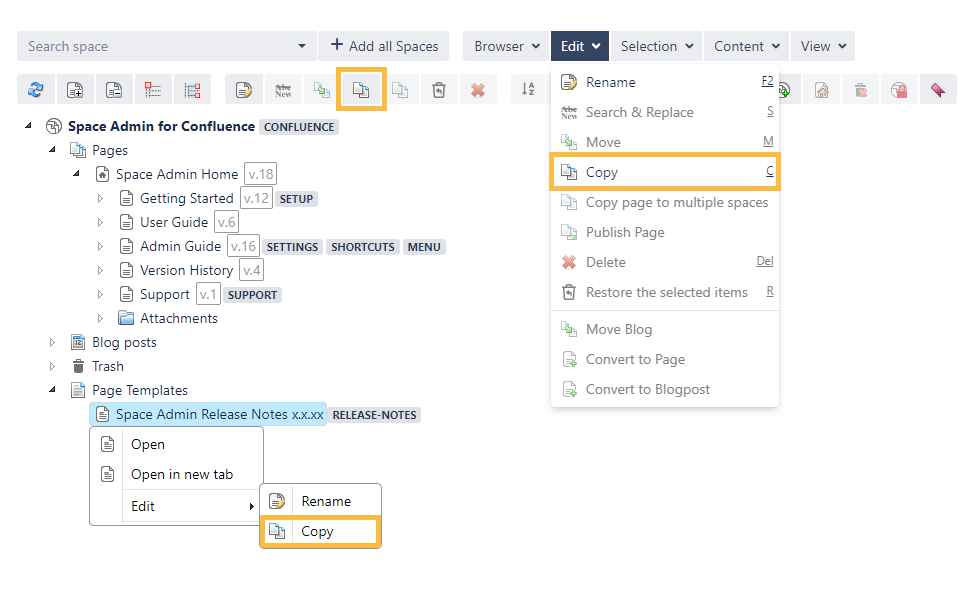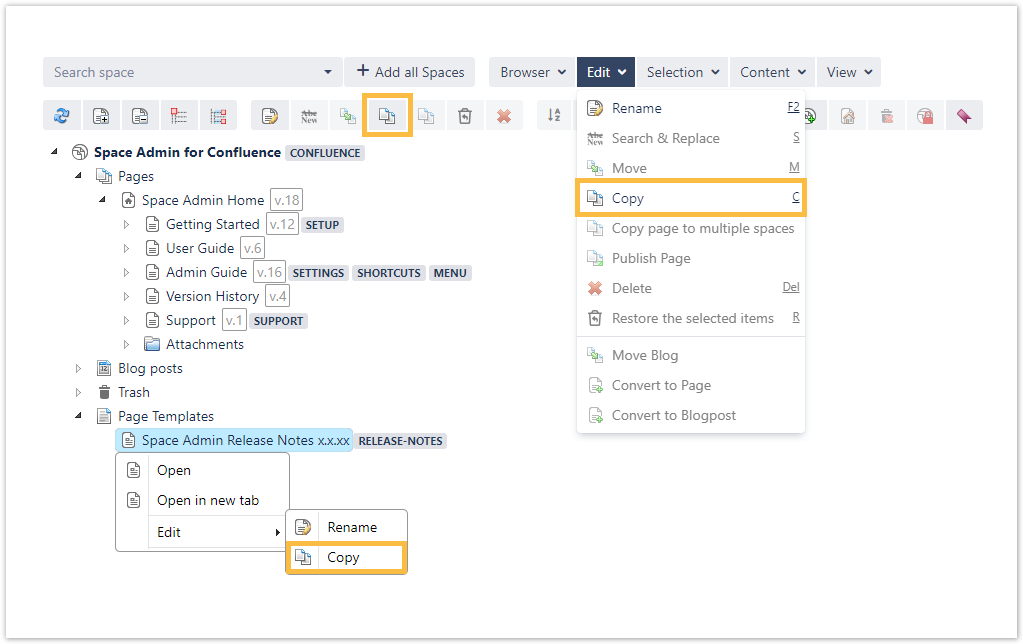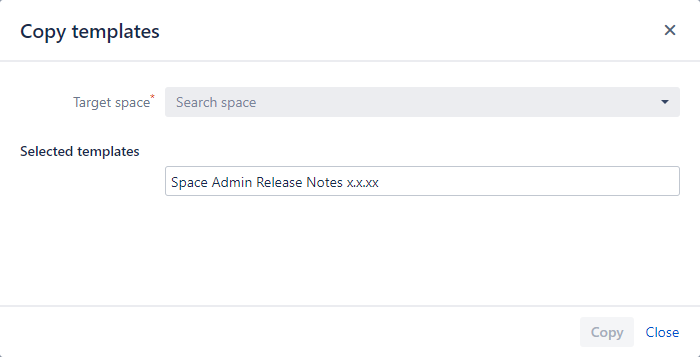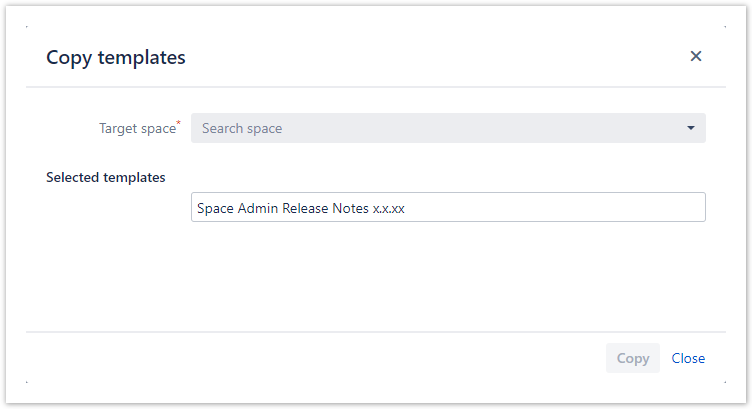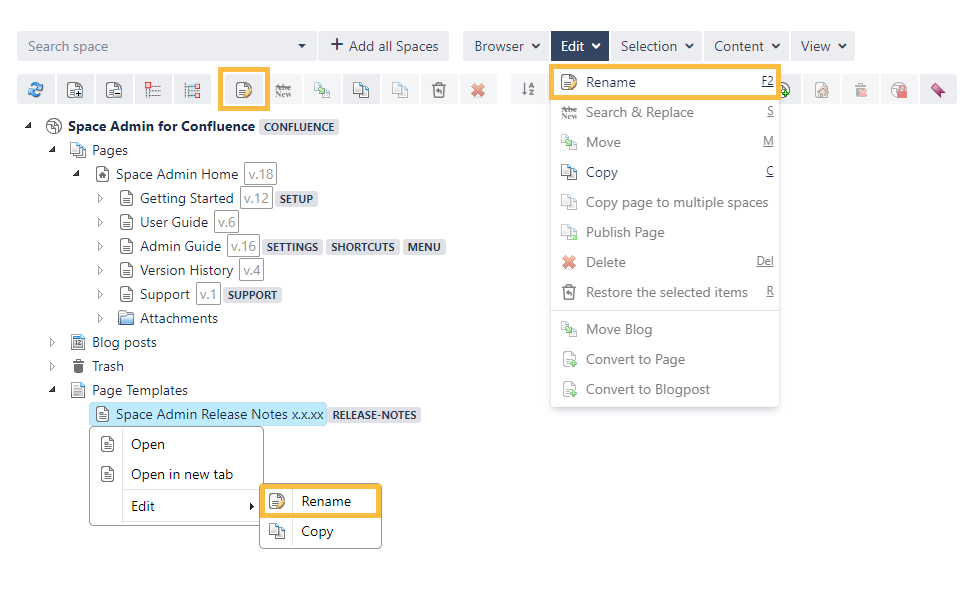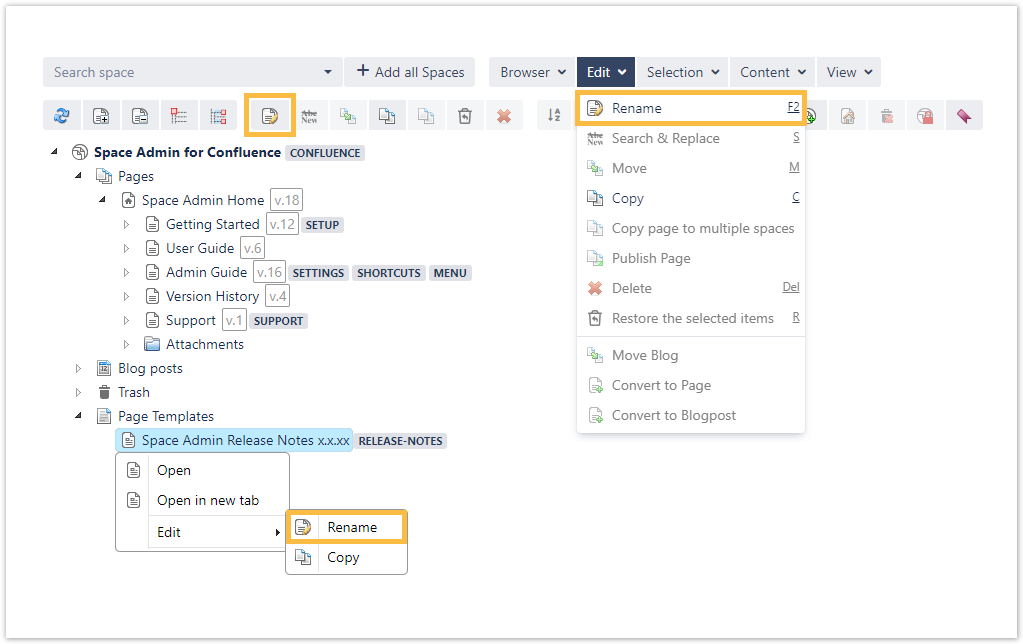Page History
| UI Expand | ||
|---|---|---|
|
Copying templates can be done by |
choosing one of the following options:
|
|
|
|
In the popup window the target space and the template name can then be set |
: |
| UI Expand | ||
|---|---|---|
| ||
Renaming templates can be done by |
choosing one of the following options:
|
|
|
|
|
| style | line-height: 150%; |
|---|---|
| id | tocContainer |
| class | tocContainer |
| Panel | ||||||||||||||
|---|---|---|---|---|---|---|---|---|---|---|---|---|---|---|
| ||||||||||||||
|
Related Topics
| Excerpt Include | ||||||
|---|---|---|---|---|---|---|
|