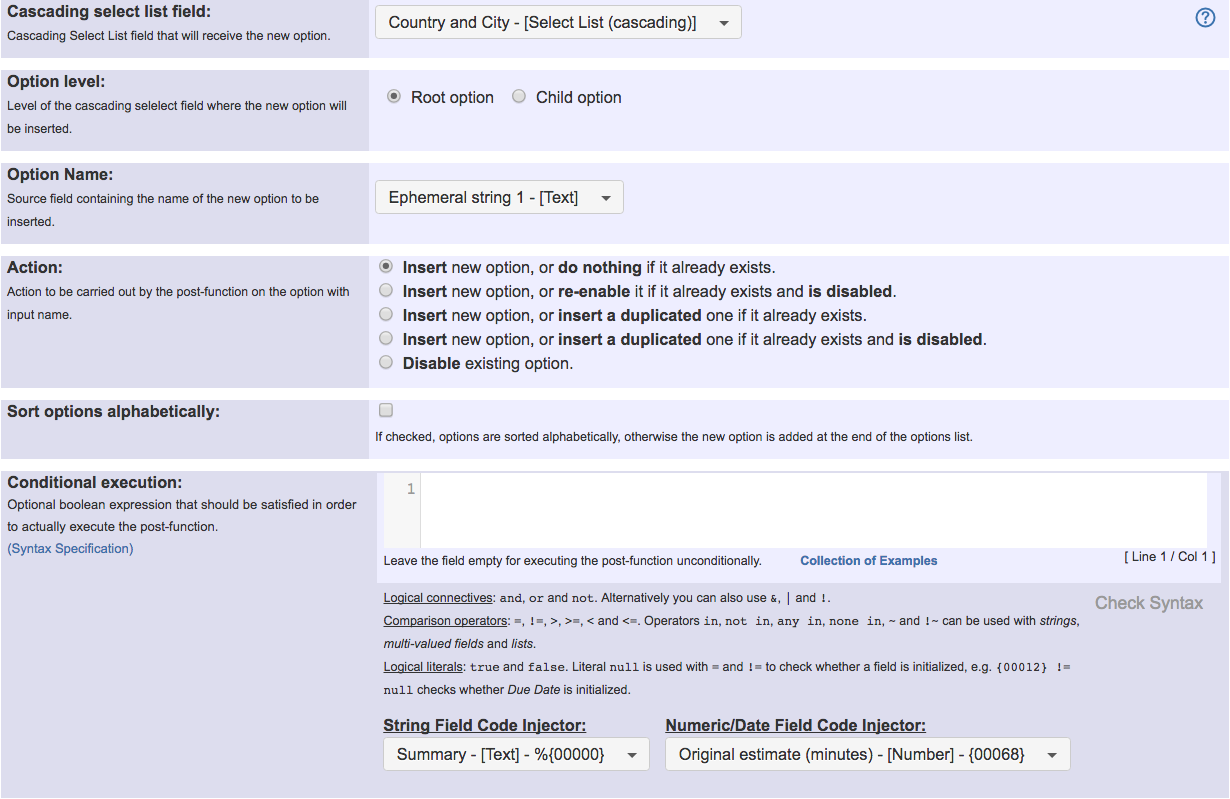Page History
| Section | ||||||||||||||||||||||||||||
|---|---|---|---|---|---|---|---|---|---|---|---|---|---|---|---|---|---|---|---|---|---|---|---|---|---|---|---|---|
|
Purpose
Add or Disable option in Cascading Select post-function allows dynamically adding new options, re-enabling disabled options and disabling exiting options in Cascading Select custom fields. It supports adding/re-enabling/disabling root options or child options.
Configuration Parameters
This screenshot shows configuration parameters for Add or Disable option in Cascading Select post-function:
Ephemeral string virtual fields are typically used to store the name of the new option, and the name of the root option where the child option is going to be inserted added or re-enabled. These fields are previously set by post-function Copy parsed text to a field.
Note: Disable option feature is available since version 2.2.26.
Usage Examples
| Incoming Links | ||
|---|---|---|
| ||