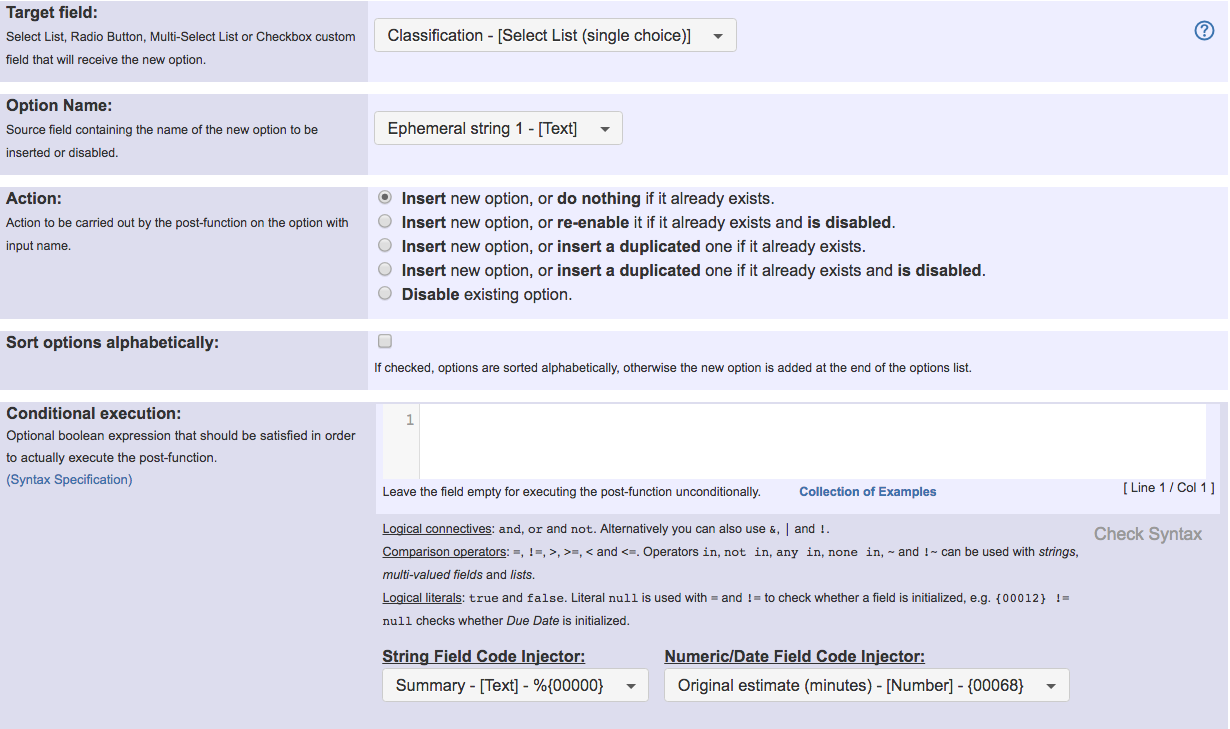Page History
| Section | ||||||||||||||||||||||||||||
|---|---|---|---|---|---|---|---|---|---|---|---|---|---|---|---|---|---|---|---|---|---|---|---|---|---|---|---|---|
|
Purpose
Add or Disable option in Select List, Radio Button, Multi-Select List or Checkbox post-function allows to dynamically adding new options, re-enabling disabled options and disabling existing options in custom fields with single or multiple selectable options. Supported custom field types are:
Select List
Radio Button
Multi-Select List
Checkboxes
Configuration Parameters
This screenshot shows configuration parameters for the post-function:
Ephemeral string virtual fields are typically used to store the name of the new option to be added or re-enabled. These fields are previously set by post-function Copy parsed text to a field.
Note: Disable option feature is available since version 2.2.26.
Usage Examples
| Incoming Links | ||
|---|---|---|
| ||