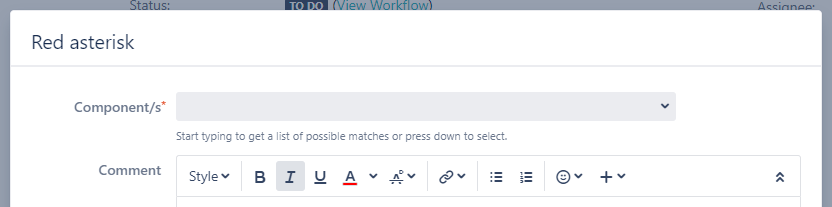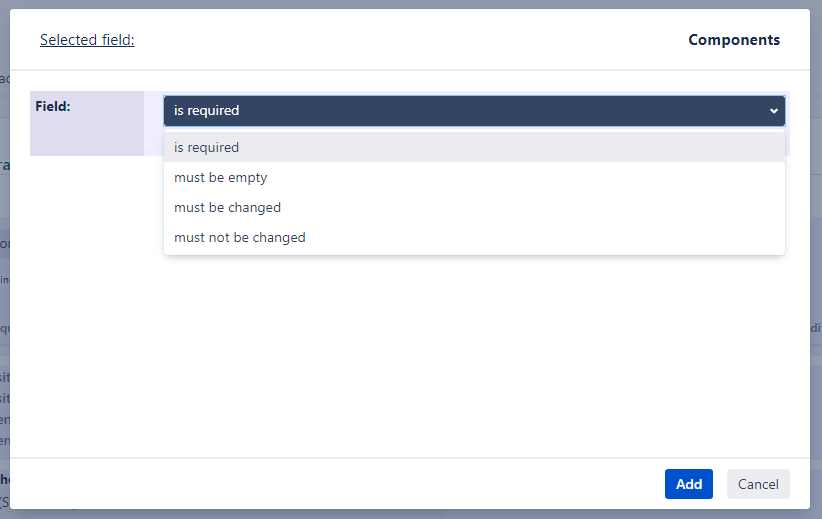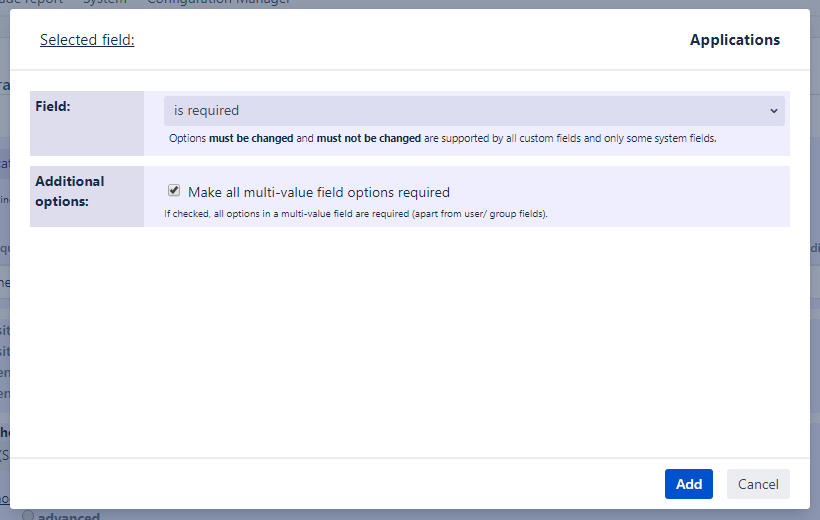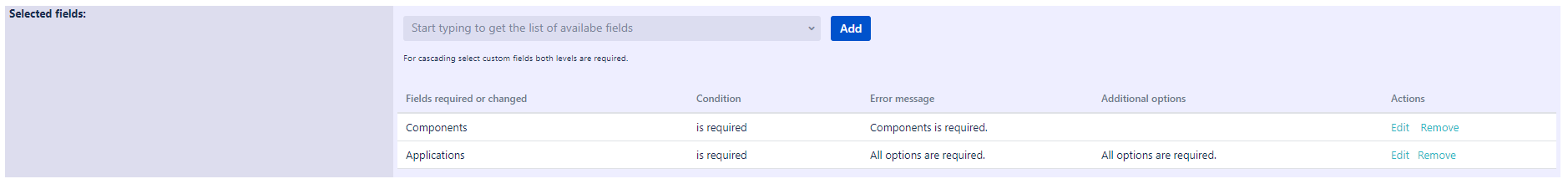Page History
| Section | ||||||||||||||||||||||||||||
|---|---|---|---|---|---|---|---|---|---|---|---|---|---|---|---|---|---|---|---|---|---|---|---|---|---|---|---|---|
|
| Info | ||||||
|---|---|---|---|---|---|---|
This validator was introduced in version 2.7.0 and replaced the A field is/isn't initialized or has/hasn't been modified (deprecated) validator which had a limited subset of features. |
Purpose
Using this validator you control that fields have certain values during a transition. The following options are available:
- A field is required
- A field must be empty
- A field must be changed on the transition screen
- A field must not be changed on the transition screen
| Info |
|---|
Required fields are marked with a red asterisk (*) next to the field. |
For cascading select fields both levels are being considered. If a parent has not configured any child options, the validation will be passed even the user has not selected a child option.
Configuration Parameters
When adding a field, selecting the expected behaviour is required.
When adding a multi-value field, all options can be marked as required by checking the Additional options.
| Status | ||||
|---|---|---|---|---|
|
When adding a cascading select field, it can be decided whether on both levels a option has to be selected or whether only one level is required by checking the Additional options.
When adding multiple fields, all entries are visible (and editable) in the table below.
Usage Examples
| Incoming Links | ||
|---|---|---|
| ||