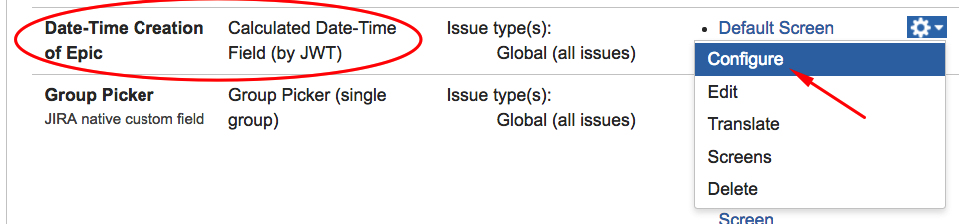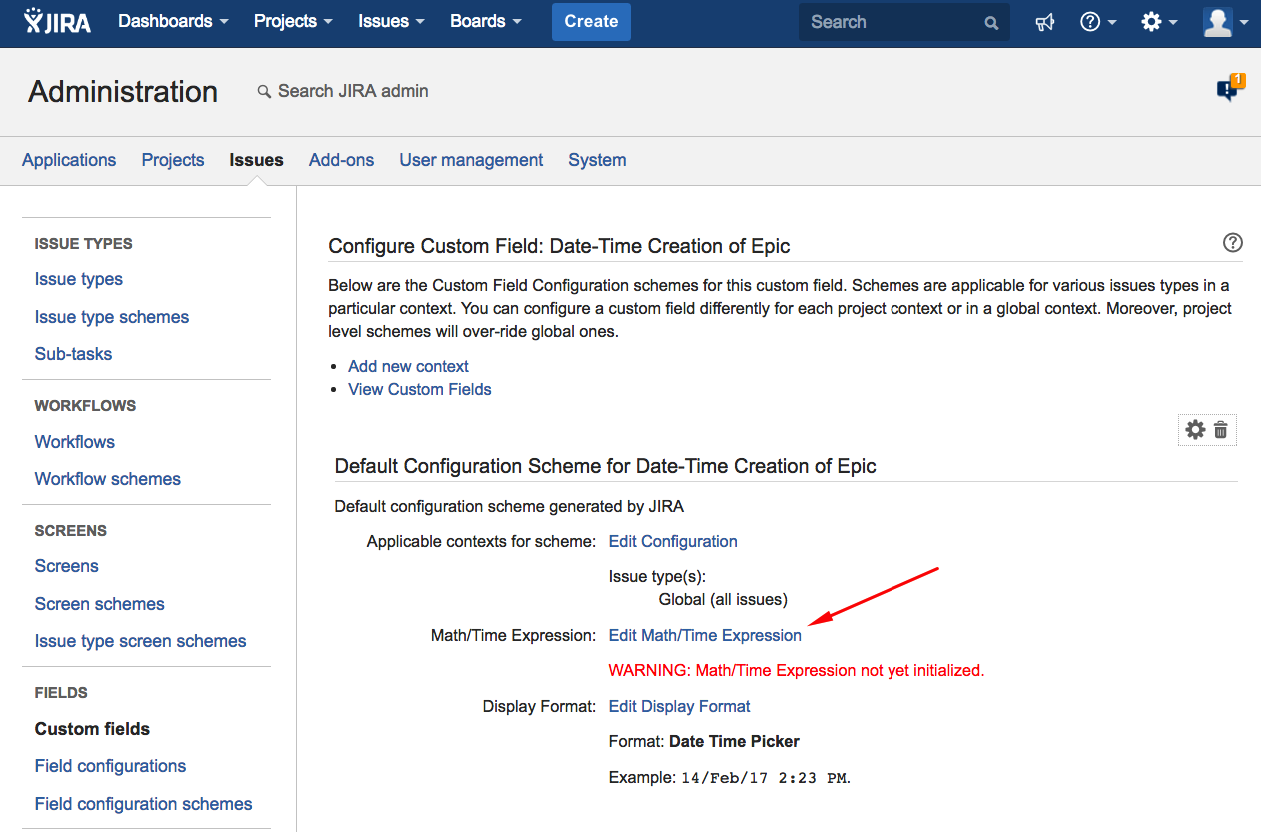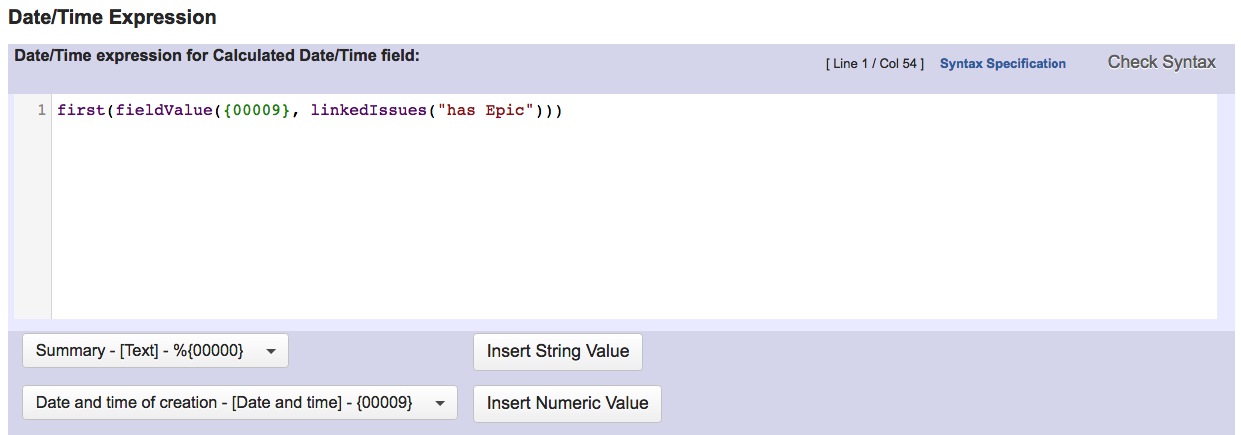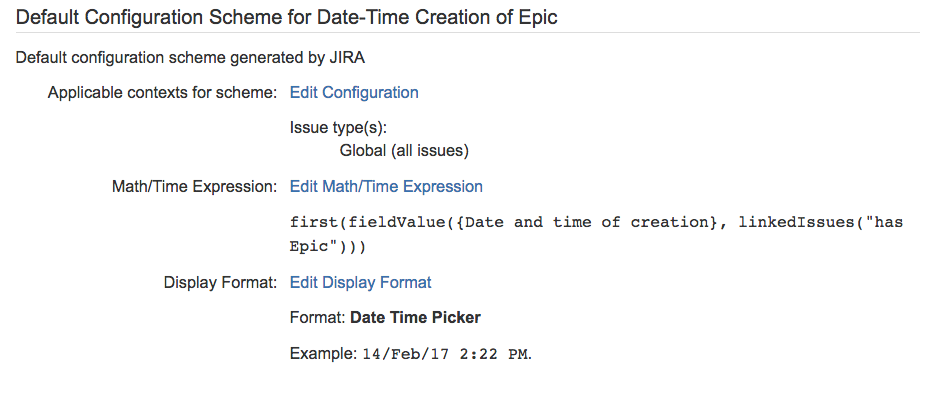Page History
| Section | ||||||||||||||||||||||||||||
|---|---|---|---|---|---|---|---|---|---|---|---|---|---|---|---|---|---|---|---|---|---|---|---|---|---|---|---|---|
|
Calculated Date-Time Field
This type of read-only custom field has a value which is dynamically calculated from a custom math/time expression. It can be used to obtain a date-time value depending on the value of other fields in current issue, or in any other issues: linked issues, sub-tasks, epics, stories, JQL selected issues, etc.
Configuration
Edit Math/Time Expression
This parameter contains a valid math/time expression that will be calculated each time the value of the field is required.
The math/time expression is expected to return a numeric value that represents a moment in time as the milliseconds elapsed since January 1, 1970, 00:00:00 GMT.
Example:
Calculated Number Field "Date-Time
Creation of Epic"of creation of an epic
In this example we show how to create a calculated number field called "Date-Time Creation of Epic" that will return the date-time of creation of the Epic issue. When current issue doesn't have an Epic issue, then the null is returned, and no value is shown.
1) Create a new Calculated Date-Time Field custom field called "Date-Time Creation of Epic" at Administration > Issues > Custom fields > Add Custom Field > Advanced > Calculated Date-Time Field (by JWT)
2) Go to configuration screen of the newly created custom field:
3) Click on 'Edit Math/Time Expression':
4) Configure the field by entering a math/time expression:
5) Once configured, the configuration of the new custom field looks like this:
The math expression used in this example is: first(fieldValue({00009}, linkedIssues("has Epic"))) , where {00009} is code for numeric value of Date and time of creation field.