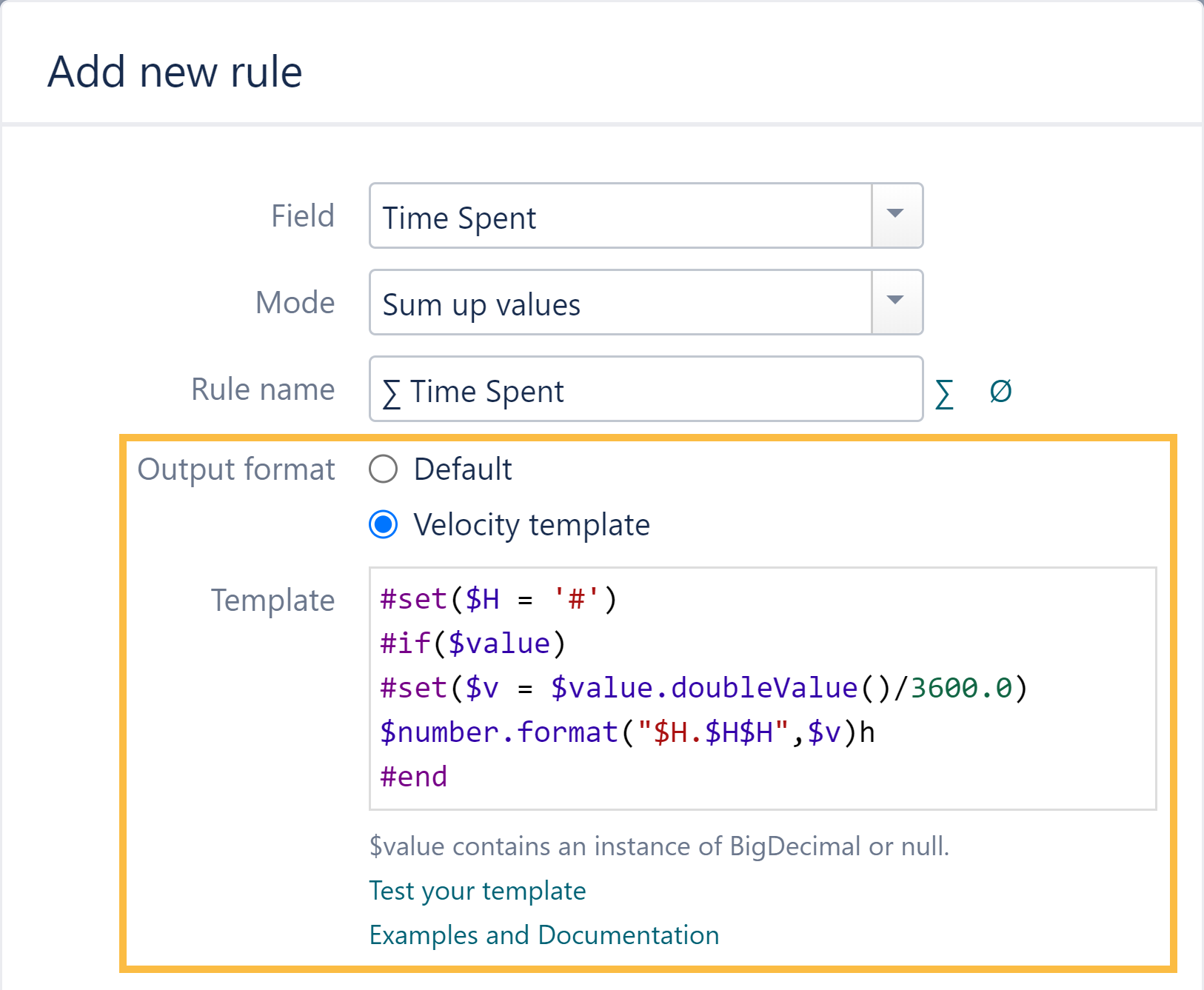Page History
| Panel | ||||||||||
|---|---|---|---|---|---|---|---|---|---|---|
On this page
|
| UI Text Box | ||||
|---|---|---|---|---|
| ||||
Within sumUp calculation rules are used in nearly every context to tell the app which fields should be calculated and which output format should be used. To further customize the output format, velocity templates can be used! |
On this page you'll find some predefined templates that can be used right away to adapt a rule's output format.
Velocity template
To use a custom output format in the rule, select "Velocity template" as shown below:
The velocity context
| UI Text Box | ||
|---|---|---|
| ||
Need help? If you unfamiliar with velocity templates, you might want to check out the official documentation. |
The Velocity Context is initialized with the following content:
| key | Class | Description |
|---|---|---|
| $value | java.lang.BigDecimal | The computed value. |
| $number | A helper class to format numeric values. | |
| $jiraDateTimeUtils | internal | A helper class which has one function:getTimeFormatedString(long value). This function formats timespan according to the time configuration in JIRA. |
| $formatter | JavaSimpleDate format with format ("EEE, d MMM yyyy h:mm a") |
These keys can be used within the templates to customize the format.
Templates
Default Format
| Code Block | ||||
|---|---|---|---|---|
| ||||
#if($value) $value #end |
Hours Format
| Code Block | ||||
|---|---|---|---|---|
| ||||
#set($H = '#')
#if($value)
#set($v = $value.doubleValue()/3600.0)
$number.format("$H.$H$H",$v)h
#end |
Assumes that the value is in seconds.
Jira Timespan Format
| Code Block | ||||
|---|---|---|---|---|
| ||||
#if($value) $jiraDateTimeUtils.getTimeFormatedString($value.longValue()) #end |
Assumes that the value is in seconds.