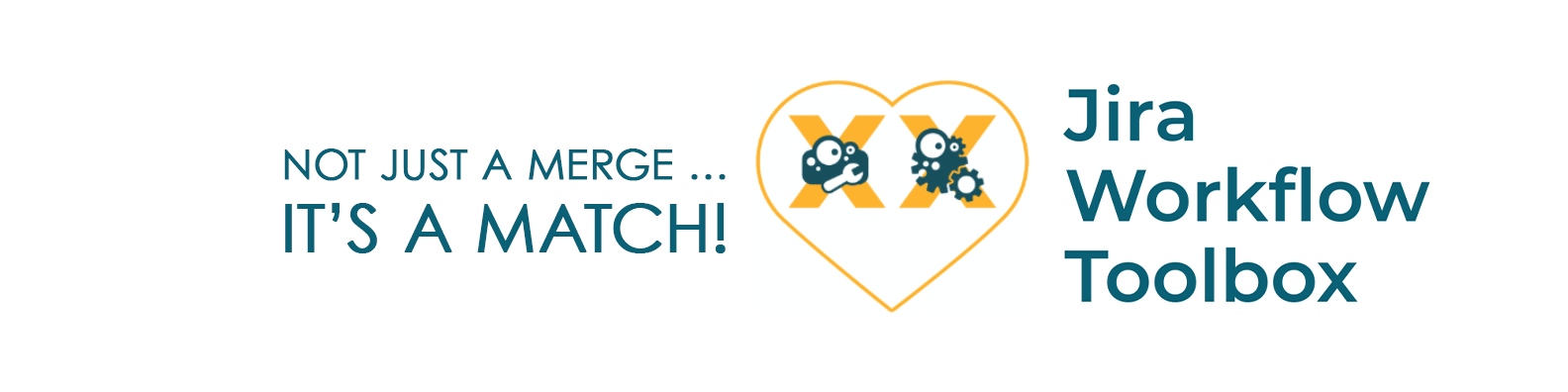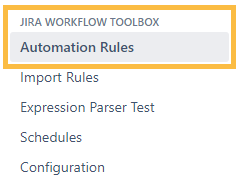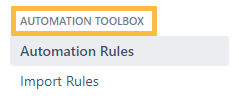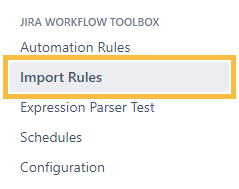Page History
| UI Text Box | ||||
|---|---|---|---|---|
| ||||
Automation Toolbox for Jira (ATJ) has been officially integrated into our top-rated workflow app Jira Workflow Toolbox (JWT). Every customer of JWT who upgrades to the app version 2.9.0 will automatically get all the great features of ATJ - for free! |
What does the integration mean for you?
| UI Expand | ||
|---|---|---|
| ||
All set You will not have to go through any migration process. Simply install the latest JWT release (2.9.0) and get started with automation rules: Administration →Manage apps →Automation rules |
| UI Expand | ||
|---|---|---|
| ||
You will get a complimentary JWT license and enjoy the full feature set - with no additional costs!
Once you have installed JWT 2.9.0, and added the license, you will have to manually migrate your automation rules and disable ATJ afterwards. With the import and export features provided out of the box the migration will be quick and easy. Check out the instructions below that will guide you through the migration process. |
| UI Expand | ||
|---|---|---|
| ||
Thank your for being an early adopter and trusted customer. We know that you have invested in both products and we believe that this should be honored. This is why you will get a free JWT renewal to compensate your investment in ATJ.
Technically, the integration of ATJ into JWT will have an impact on you. Once you have installed JWT 2.9.0, you will have to manually migrate your automation rules and disable ATJ afterwards. With the import and export features provided out of the box the migration will be quick and easy. Check out the instructions below that will guide you through the migration process. |
Migrate your automation rules
| UI Text Box | ||
|---|---|---|
| ||
Only for Automation Toolbox for Jira customers. |
| UI Expand | ||||||||||||||||||||||||||||||||||
|---|---|---|---|---|---|---|---|---|---|---|---|---|---|---|---|---|---|---|---|---|---|---|---|---|---|---|---|---|---|---|---|---|---|---|
| ||||||||||||||||||||||||||||||||||
You will have to manually migrate your existing automation rules from the deprecated ATJ component. Just follow these steps to be up and running in no time.
|
| Excerpt Include | ||||||
|---|---|---|---|---|---|---|
|