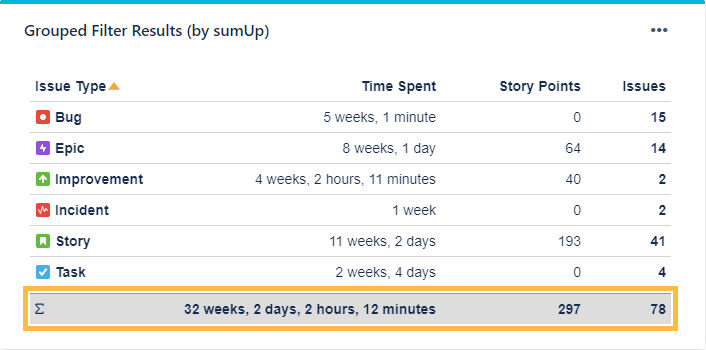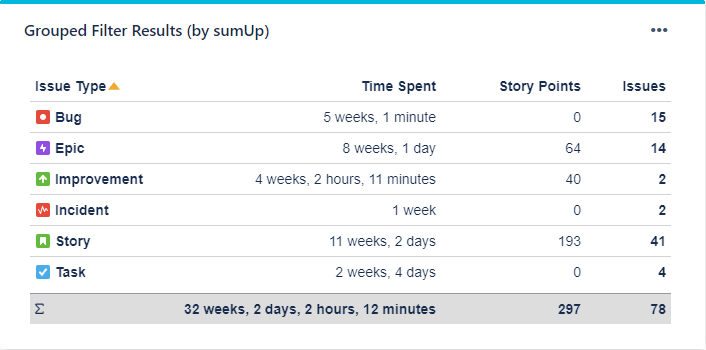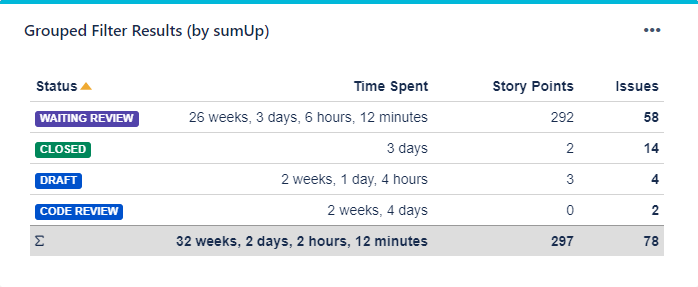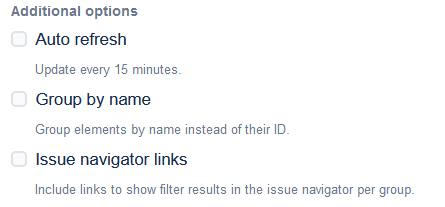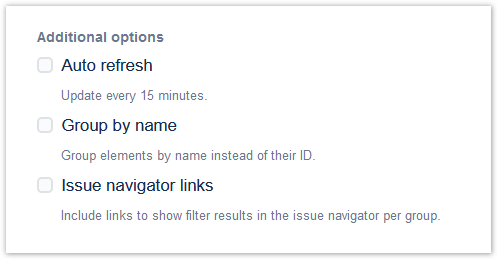Page History
| UI Text Box | ||||
|---|---|---|---|---|
| ||||
The Grouped Filter Results (by sumUp) gadget can be used to calculate sums of multiple fields while the source issues are grouped by one custom field. |
Configuration
| UI Expand | ||
|---|---|---|
| ||
Select an existing filter or choose to enter custom JQL. |
| UI Expand | |||||
|---|---|---|---|---|---|
| |||||
|
| UI Expand | |||||
|---|---|---|---|---|---|
| |||||
Add fields to be displayed as columns and reorder them using drag and drop.
|
| UI Expand | ||||
|---|---|---|---|---|
| ||||
Select a field that will be used to group the results on the y-axis. Examples:
|
| UI Expand | ||
|---|---|---|
| ||
Choose how many results you want to display on your dashboard. |
| UI Expand | |||||||||||||||||||||||||
|---|---|---|---|---|---|---|---|---|---|---|---|---|---|---|---|---|---|---|---|---|---|---|---|---|---|
| |||||||||||||||||||||||||
|
| Excerpt Include | ||||||
|---|---|---|---|---|---|---|
|