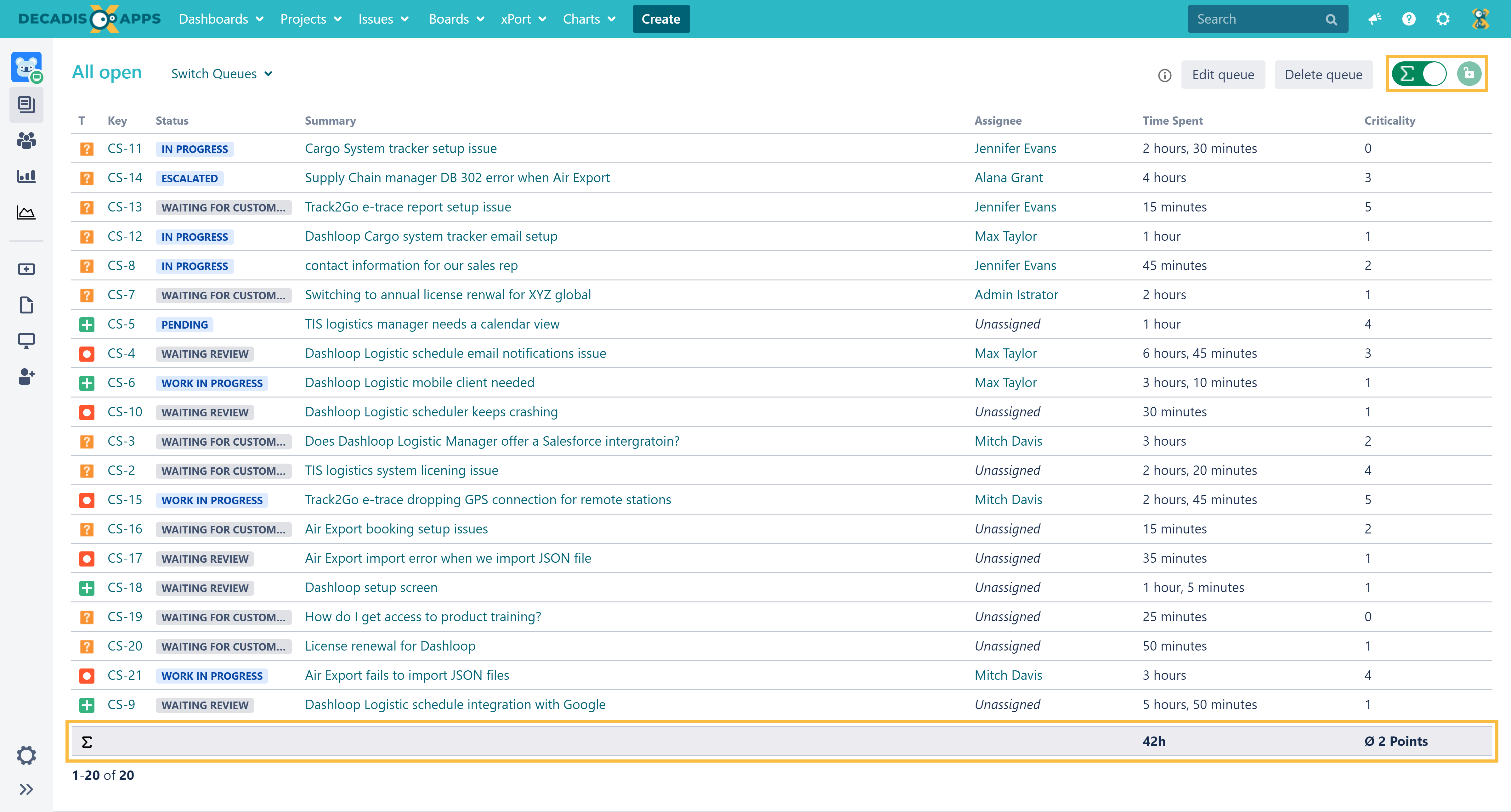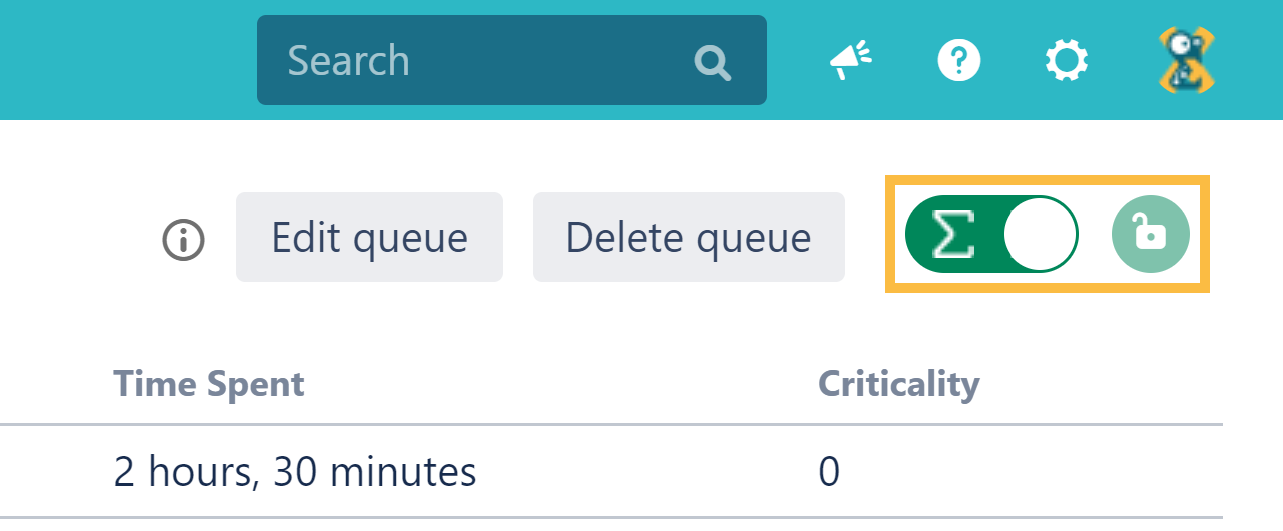Page History
| Panel | ||||||||||
|---|---|---|---|---|---|---|---|---|---|---|
On this page
|
| Status | ||||
|---|---|---|---|---|
|
| UI Text Box | ||||
|---|---|---|---|---|
| ||||
Since sumUp 3.5.0 it is possible to enable a calculation row within Service Desk Management Queues. |
| UI Text Box | ||
|---|---|---|
| ||
If no calculation rules are configured, the calculation row won't be displayed. |
Enable/ disable the calculation row
The calculation row can be activated by clicking the toggle button in the upper right corner:
| UI Text Box | ||
|---|---|---|
| ||
If sumUp is not configured or activated for the queue, the buttons won't be displayed! In this case, please check that sumUp is activated for the Service Desk service project of interest within sumUp's global settings. |
Permanent calculation
| UI Text Box | ||
|---|---|---|
| ||
If the permanent calculation is not activated, the calculation will be disabled every time the page/ queue reloads. To keep the calculation activated after page/queue reloads, the permanent calculation can be activated by hitting the lock button next to the toggle button in the upper right corner. |
| Excerpt Include | ||||||
|---|---|---|---|---|---|---|
|