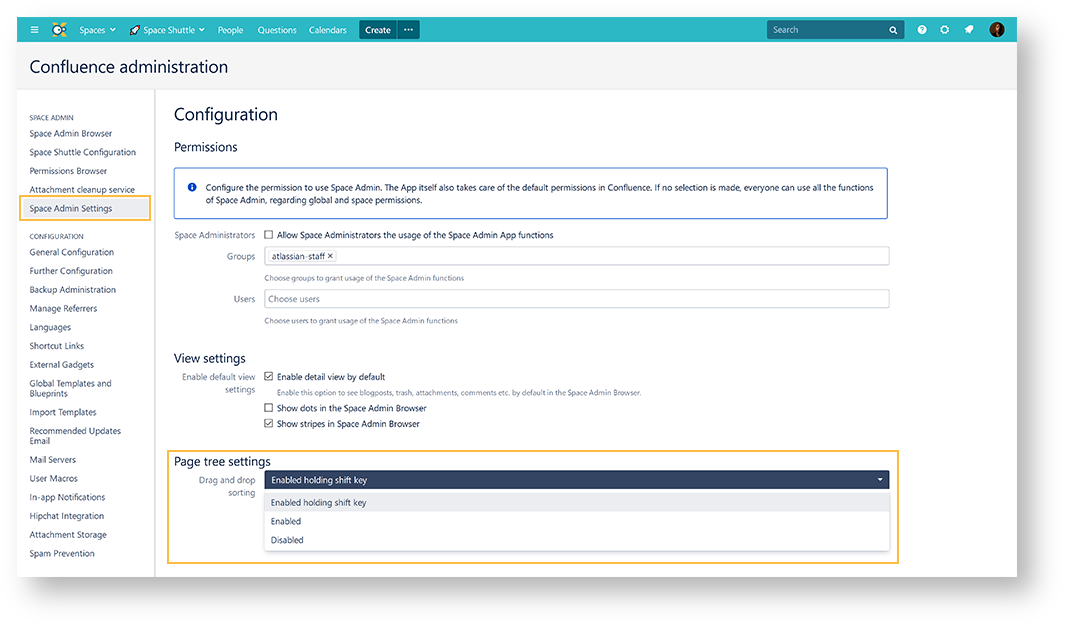Page History
| Content Layout Macro |
|---|
| UI Text Box | ||||||
|---|---|---|---|---|---|---|
| ||||||
Since Space Admin
A page can be moved by any user who can edit it. |
| UI Text Box | ||||||
|---|---|---|---|---|---|---|
| ||||||
If you need to disable this feature - we're currently receiving requests stating that there can be problems when using the Safari browser - you can temporarily do so by disabling the module Page Tree Sorter Web Resource like shown below:
|
| Multimedia | ||||
|---|---|---|---|---|
|
| UI Text Box | ||
|---|---|---|
| ||
Works together! The new drag and drop feature is also available with Refined installed! |
Configuration
| Status | ||||
|---|---|---|---|---|
|
By default, a page can only be moved while pressing and holding the Shift key on your keyboard.
This behavior can be updated in the Space Admin settings:
| UI Text Box | ||
|---|---|---|
| ||
The following options are available:
|
| Excerpt Include | ||||||
|---|---|---|---|---|---|---|
|