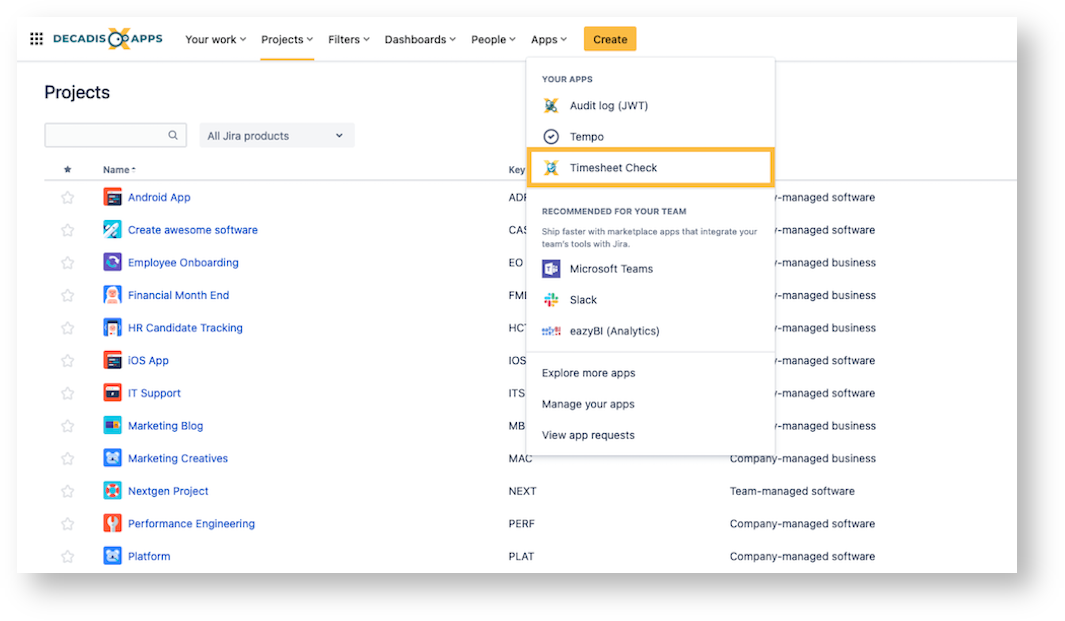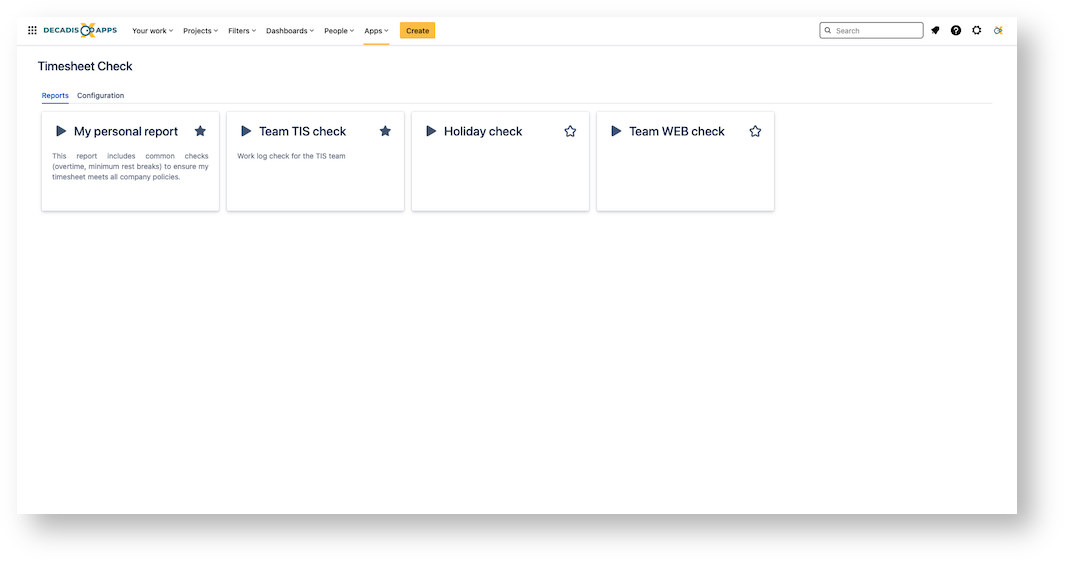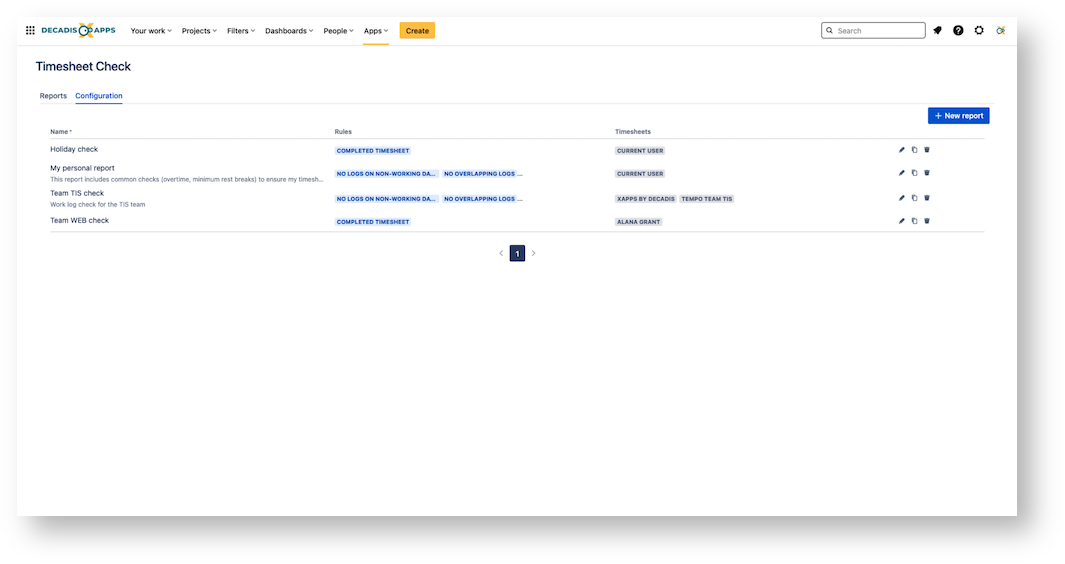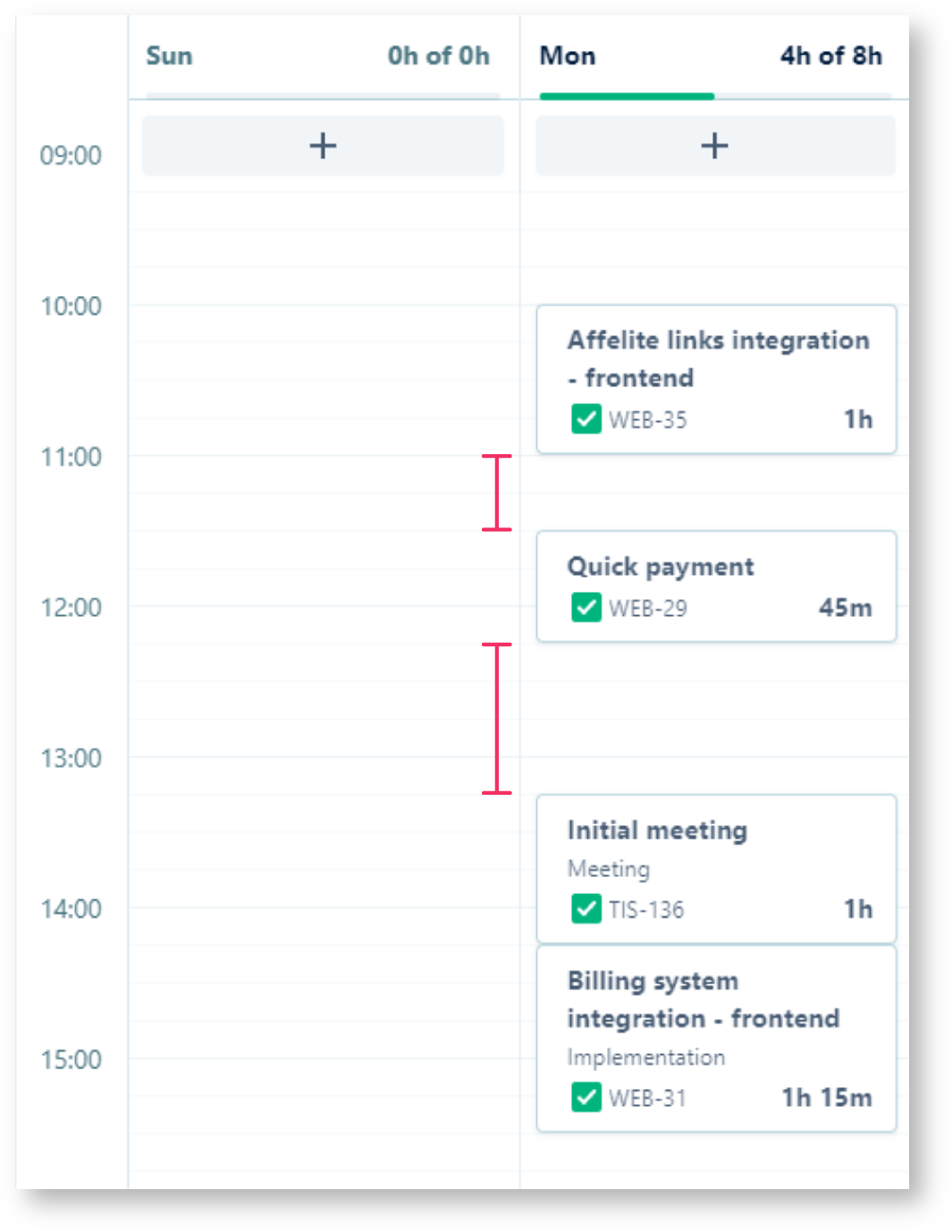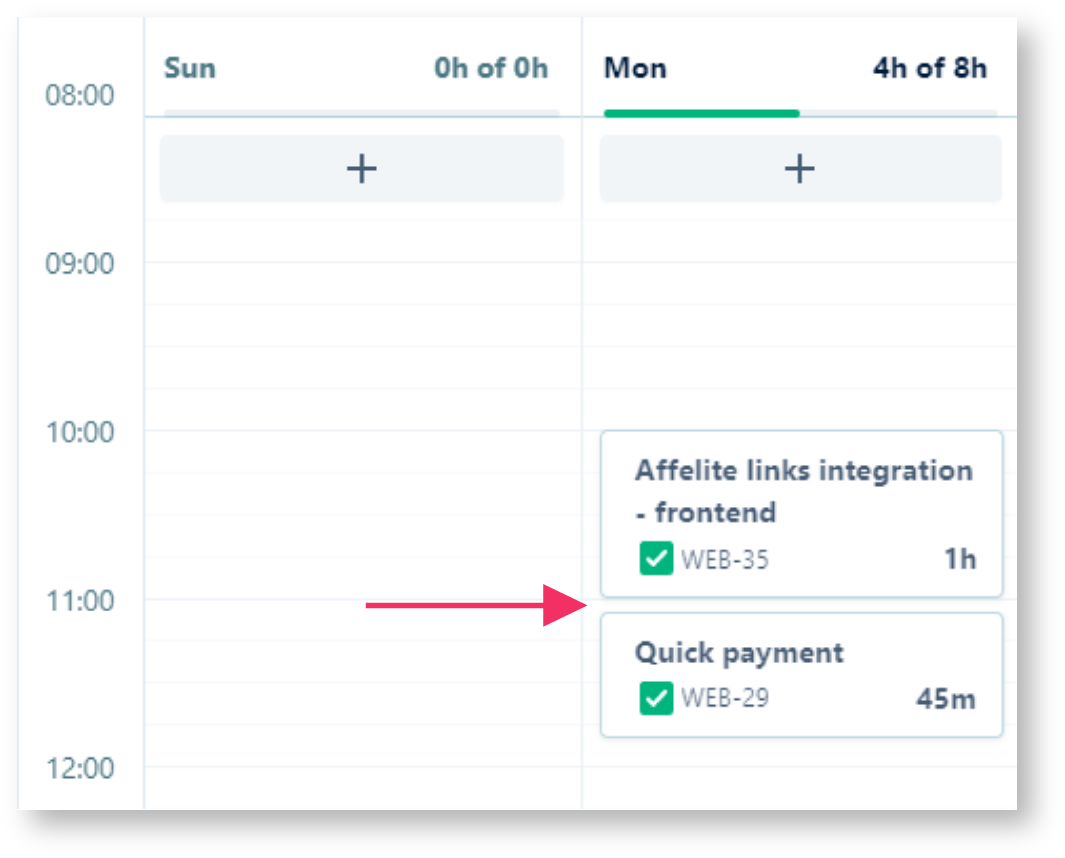Page History
| Content Layout Macro |
|---|
| UI Text Box | ||||
|---|---|---|---|---|
| ||||
Global Timesheet Check settings can only be customized by a Jira administrator. In order to access the settings tab, head over to the Timesheet Check menu in the Apps administration section. |
Permissions
| UI Expand | ||||||
|---|---|---|---|---|---|---|
| ||||||
This permission controls the general access to Timesheet Check. You can grant access to reports to specific users or groups in your organization. Once granted, user(s) will be able to:
|
| UI Expand | ||
|---|---|---|
| ||
This permission controls access to the report configuration page. The permission can be granted to individual users or groups. Once granted, you can Create and share a report even without having Jira admin privileges. |
Others
| UI Expand | |||||||||||||||||||||
|---|---|---|---|---|---|---|---|---|---|---|---|---|---|---|---|---|---|---|---|---|---|
| |||||||||||||||||||||
Minimum rest break durationBreaks will only be counted as such, if they match or exceed the number of minutes specified here.
|
| UI Expand | |||||
|---|---|---|---|---|---|
| |||||
Work daysDefine your company's working days. This setting, in addition to the Tempo holiday settings, specifies which days to count as non-working.
|
| Excerpt Include | ||||||
|---|---|---|---|---|---|---|
|