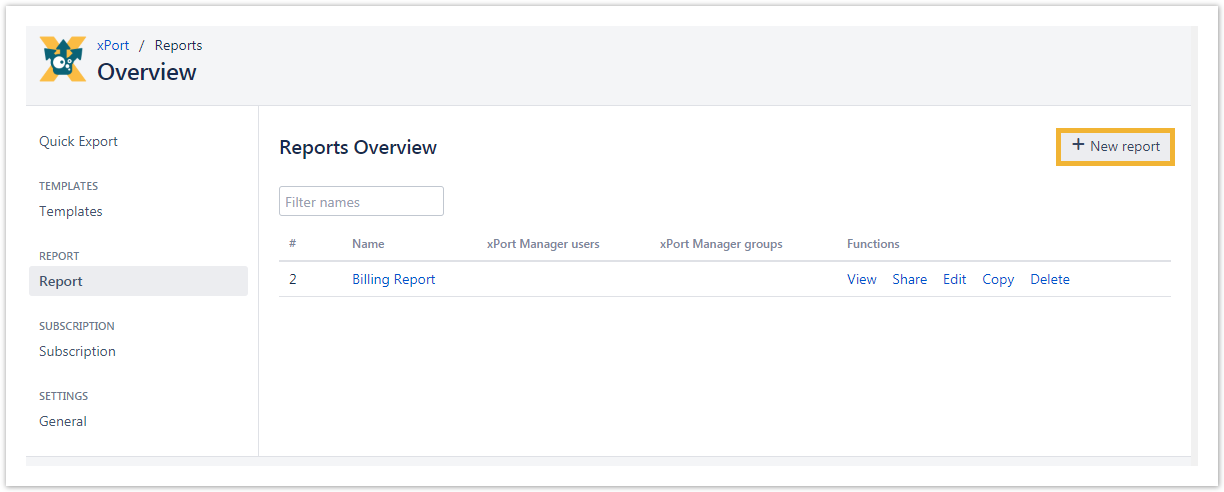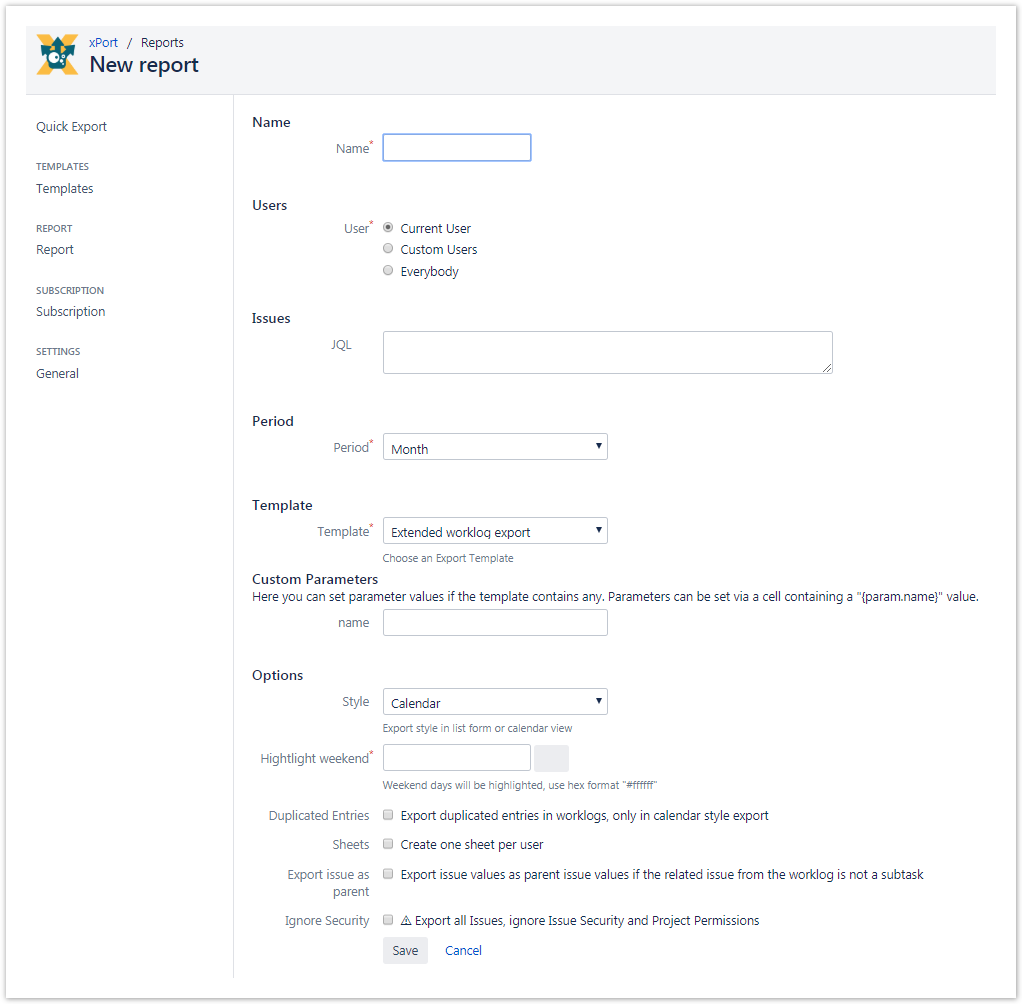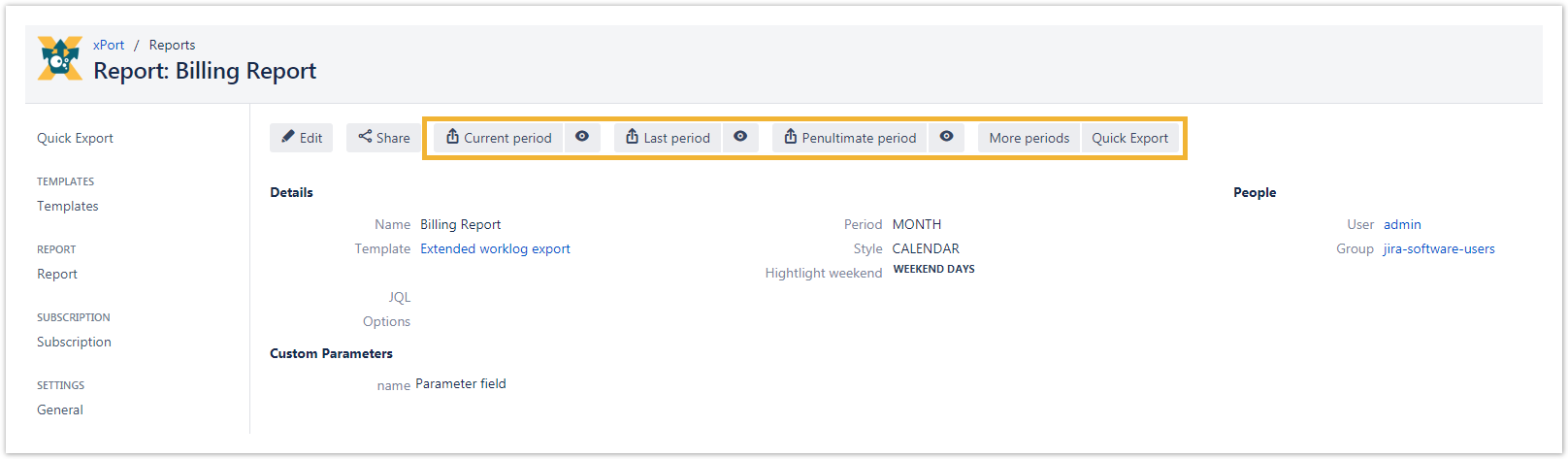Page History
| Content Layout Macro |
|---|
| UI Expand | ||
|---|---|---|
| ||
Reports are created to export:
|
| UI Expand | ||
|---|---|---|
| ||
When configuring a report a "Period" field is available which sets the default intervals to:
|
| UI Expand | ||
|---|---|---|
| ||
When downloading a report the above-mentioned interval will be the reference. Furthermore, you can choose which report you want to create:
|
| Excerpt Include | ||||||
|---|---|---|---|---|---|---|
|