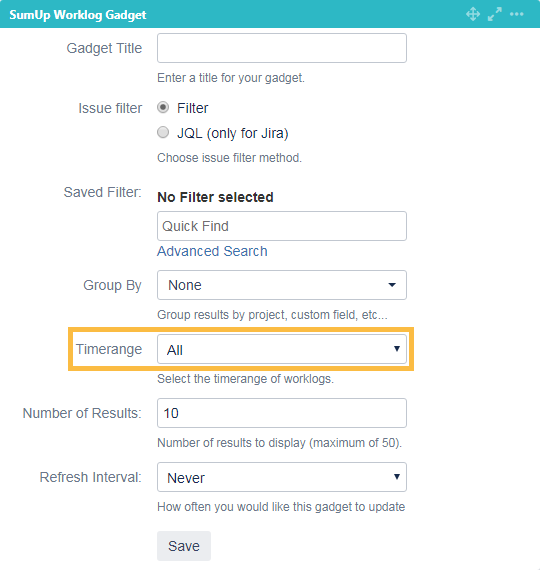Overview
The sumUp gadgets help you to calculate totals & averages of your values directly on the dashboard. All gadgets can have a custom title SINCE VERSION 3.2.3 This Gagdet can be used to compute sums and averages of multiple fields. The issues can be chosen by a predefined filter or via JQL. Issues can be grouped by (almost) any field. E.g. group result by Project, Assignee or a custom single select field etc. From sumUp Version 2.1.4 there are links provided for the groups to see which issues are computed. In the Dashboard configuration you can add the Gadget "sumUp Filter Gadget". To configure the Gadget, you have to choose a predefined filter or enter a JQL. Afterwards, you can add the columns to be accumulated. You can only choose fields, which are configured in the sumUp configuration. If you want the result to be grouped by a field, choose the appropriate field from the select list. The two dimensional statistic Gadget for sumUp works exactly like the two dimensional statistic gadget for Jira. In addition to the sum of the issues, it can also accumulate one numeric field. From sumUp version 2.1.4 there are links provided for the groups to see which issues are computed. In the Dashboard configuration add the Gadget named "Two Dimensional Statistics Gadget by sumUp". To configure the Gadget, you have to choose a predefined filter or enter a JQL. Afterwards, you can choose the fields for grouping the x- and y-axis. Save your settings and you'll the result immediately. NEW SINCE VERSION 3.1.0 The Worklog Gadget is similar to the Two dimensional Filter Gadget, with the difference that it sums up worklogs and not issue properties. The worklogs are always grouped on Y Axis by Worklog Author, and the X Axis is configurable. Worklog gadget grouped by issue type Worklog gadget without grouping The configuration for this gadget is shown in the following picture. In addition, a Timerange ca be chosen. Also, partial worklogs will be evaluated, meaning if the start date is before the period start time but the worklog would actually be included in the period, then the actual time spent in the period will be summed also. The same applies for worklogs that start in the period but end after the end of the period, the worklog time included in the period will be computed in the final sum.sumUp Fitler Gadget
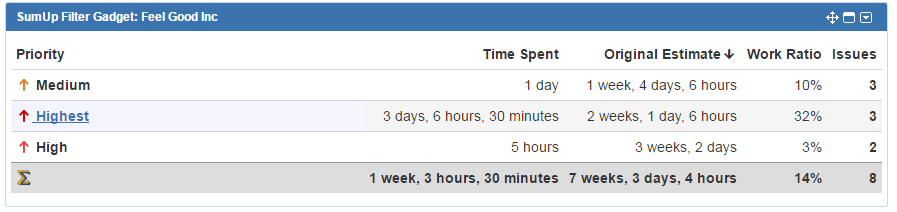
Add the Gadget to your Dashboard
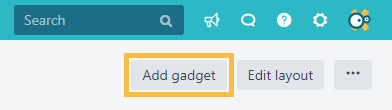
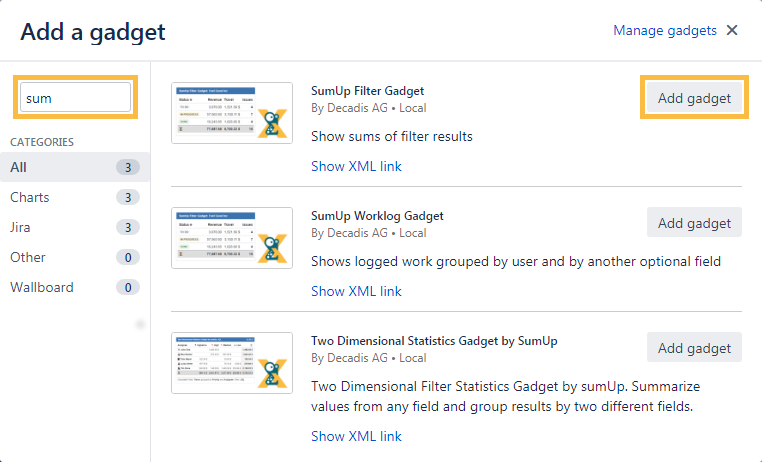
Configure the Gadget
![]() The JQL may not contain any order by clause. They can cause invalid links.
The JQL may not contain any order by clause. They can cause invalid links.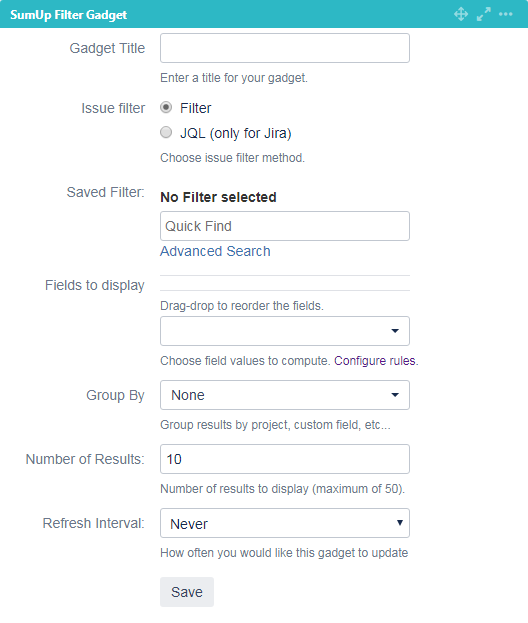
![]() The gadget accumulates only values with respect to the permissions set up in your JIRA instance. In addition, access to the selected filter is needed.
The gadget accumulates only values with respect to the permissions set up in your JIRA instance. In addition, access to the selected filter is needed.Two Dimensional Statistics Gadget
Add the Gadget to your Dashboard
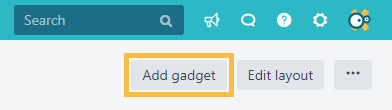
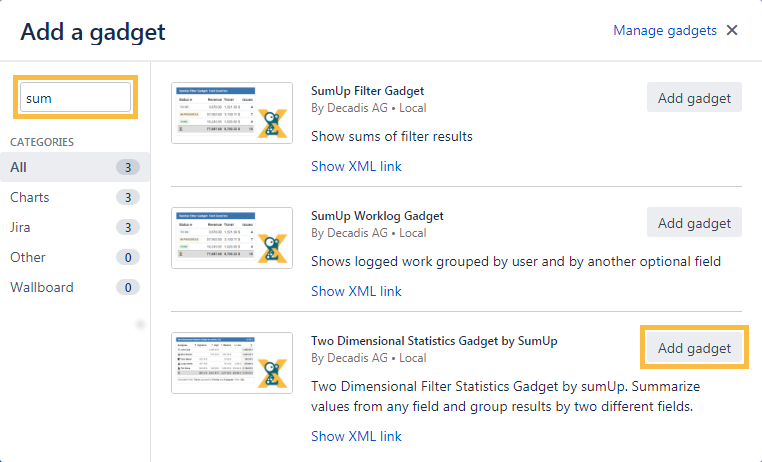
Configure the Gadget
![]() The JQL may not contain any order by clause. They can cause invalid links.
The JQL may not contain any order by clause. They can cause invalid links.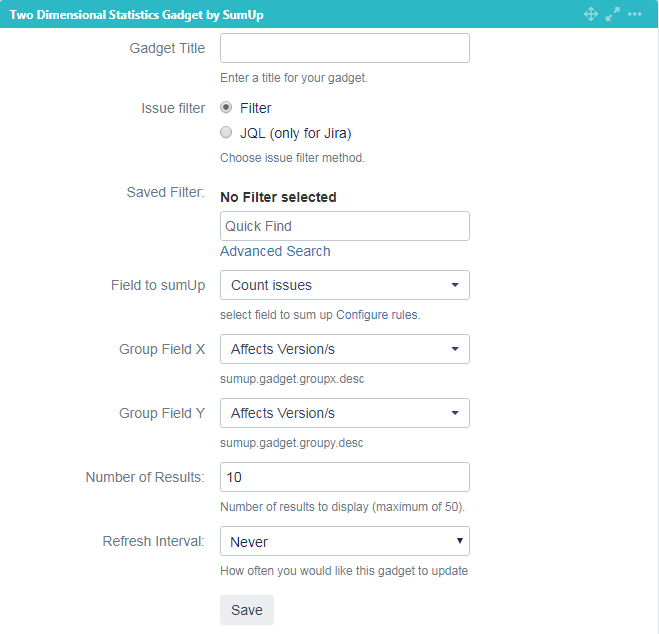
![]() The gadget accumulates only values with respect to the permissions set up in your JIRA instance. In addition, you need access to the selected filter.
The gadget accumulates only values with respect to the permissions set up in your JIRA instance. In addition, you need access to the selected filter.Worklog Gadget
![]() Rendering this gadget might be resource intensive, if there is a large number of worklogs!
Rendering this gadget might be resource intensive, if there is a large number of worklogs!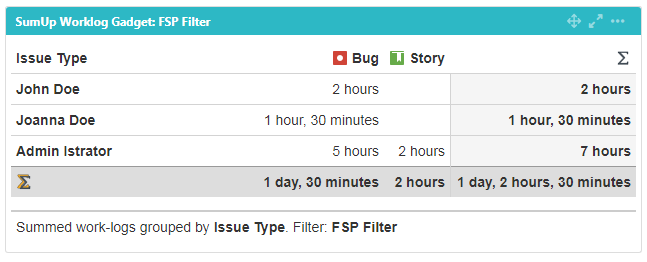

Configuration