Features
SINCE VERSION 2.0.0
Space Shuttle is a feature that simplyfies the usage and handling with Spaces within Confluence.
Space Shuttle creates a new icon in the toolbar which will be used as shortcut to specific spaces.
The spaces can be divided into categories (in the images seen above "internal", "external" and "test area". They can be configured at will.
Configuration
![]() For the configuration of spaces shuttle admin permissions are needed.
For the configuration of spaces shuttle admin permissions are needed.
Space Shuttle can be set up via the Confluence administration and Navigation configuration.
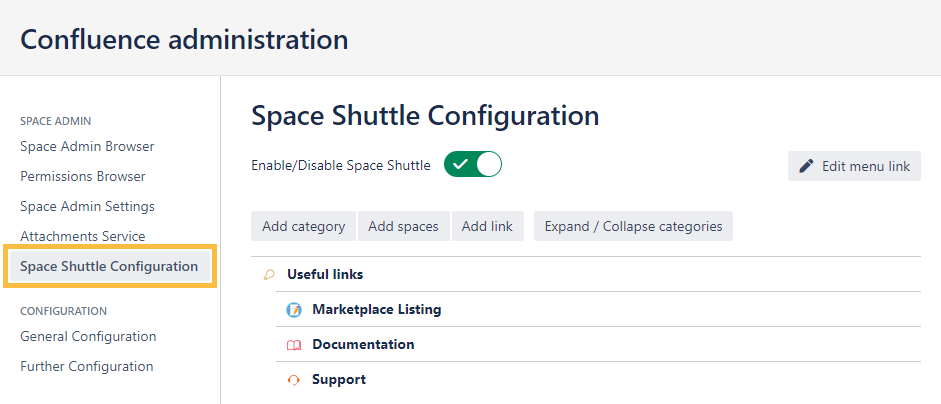
Categories
To add a new category a name has to be set by typing it in the text field and clicking Add new category.
The category will now be shown in the list.
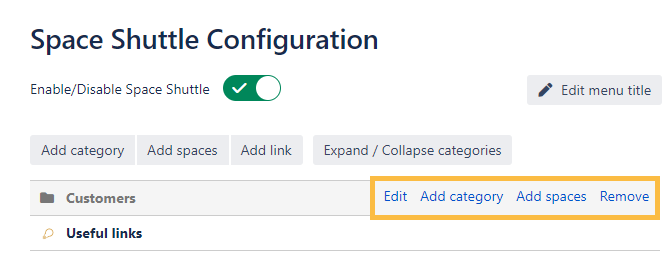
Hovering over a category will display an Add spaces and Delete button.
+ Hide/show spaces erklären (vielleicht bei sorting, weil es dadurch einfacher ist, den Überblick zu behalten)
Spaces
Spaces can only be added to existing categories
TODO: Foto + Beschreibung
Sorting
Erklären, dass Categories und Spaces via drag and drop sortiert werden können
Related Topics
- 1
- 2
- 3