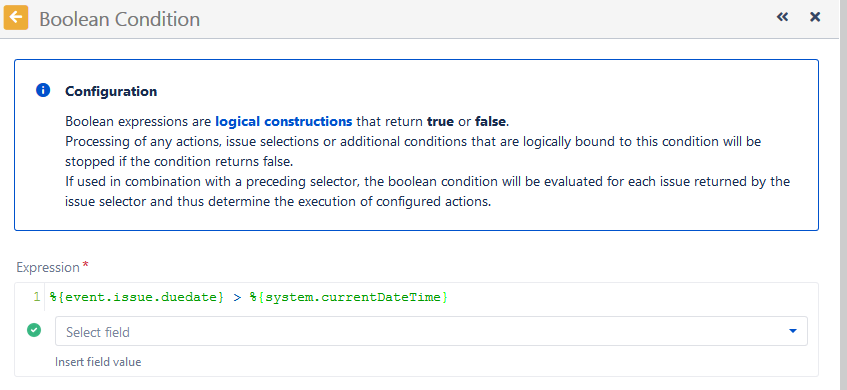there was Jira Workflow Toolbox (JWT) and now, almost ten years after the initial public release, used by more than 4000 active customers and 140 versions later, comes its natural descendant, Automation Toolbox for Jira . The team at Decadis took a long time planning the development of Automation Toolbox for Jira as this new app had some very major prerequisites to fulfill - namely providing as much known and proven JWT functionality as possible in a non-workflow environment. It has been a daunting task, but, we hope for you as a user, worthwhile. Even though you need no prior knowledge of JWT to use Automation Toolbox for Jira, you can depend on the functionality designed and developed with many years of Jira app experience. Where JWT has used the slogan "Turn your ideas into workflows" for many years, ATJ will hopefully help you to "Turn your ideas into automatisms" wherever and whenever these are appropriate. The possible use-cases are endless. To get started, please continue to the ATJ Fundamentals, a summary of the primary functions and the terminology used by ATJ. |