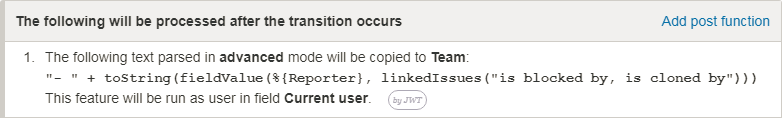Features used to implement the examples
Multi Valued fields are fields that allow you to select more than one item:
- Checkboxes
- Select List (multiple choices)
- User Picker (multiple users)
- Group Picker (multiple groups)
- Version Picker (multiple versions)
- Fixed versions
- Affected versions
- Labels
- Components
- Request Participants
- Issue Picker
- Insight - Asset Management for Jira's Multi Select
You can use operators + and - to add or remove lone or set of items from Multi Valued fields.
Adding/Removing values from Current issue or Parent issue
- We use post-function Copy parsed text to a field to compose the text with operators
+and-, and copy it into a multi-valued field of current issue or parent issue (in the case of sub-tasks).
Adding/Removing values from other issues
- To add or remove a single item or a set items from a multi-valued fields in other issues (linked issues, sub-tasks, or issues returned by a JQL query) different from current issue, we use any of the following post-functions:
Adding and removing values in a single post-function
A string like + item_1, item_2, item_3, - item_4, item_5 will add items 1, 2, 3 and remove items 4, 5. You can also inject field codes in the string, and they will be replaced by its corresponding values when parsed by post-function at run time.
Example 1: Remove "Affects Version/s" from "Fix Version/s" in current issue
Since we are setting a field in current issue, we can do it in a single step using post-function Copy parsed text to a field with the following configuration:
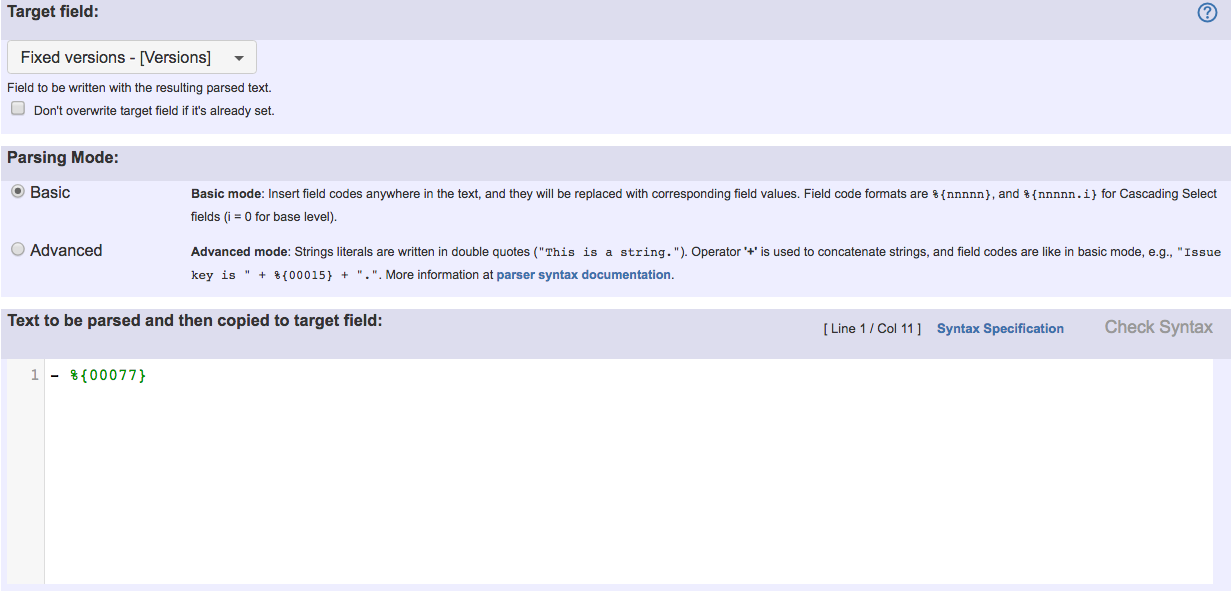
Text to be parsed is: - %{00077}
Note that:
- %{00077} is field code for "Affects Version/s"
Once configured, the transition looks like this:
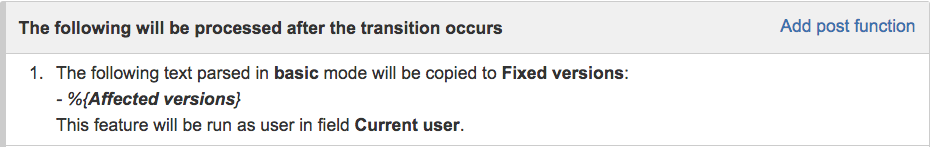
Example 2: Add components in sub-tasks to components in parent issue
We will explain 2 different configurations to implement this same behavior.
Use post-function Read fields from linked issues or sub-tasks to read Components from sub-tasks and write it into Ephemeral string 1 virtual field:
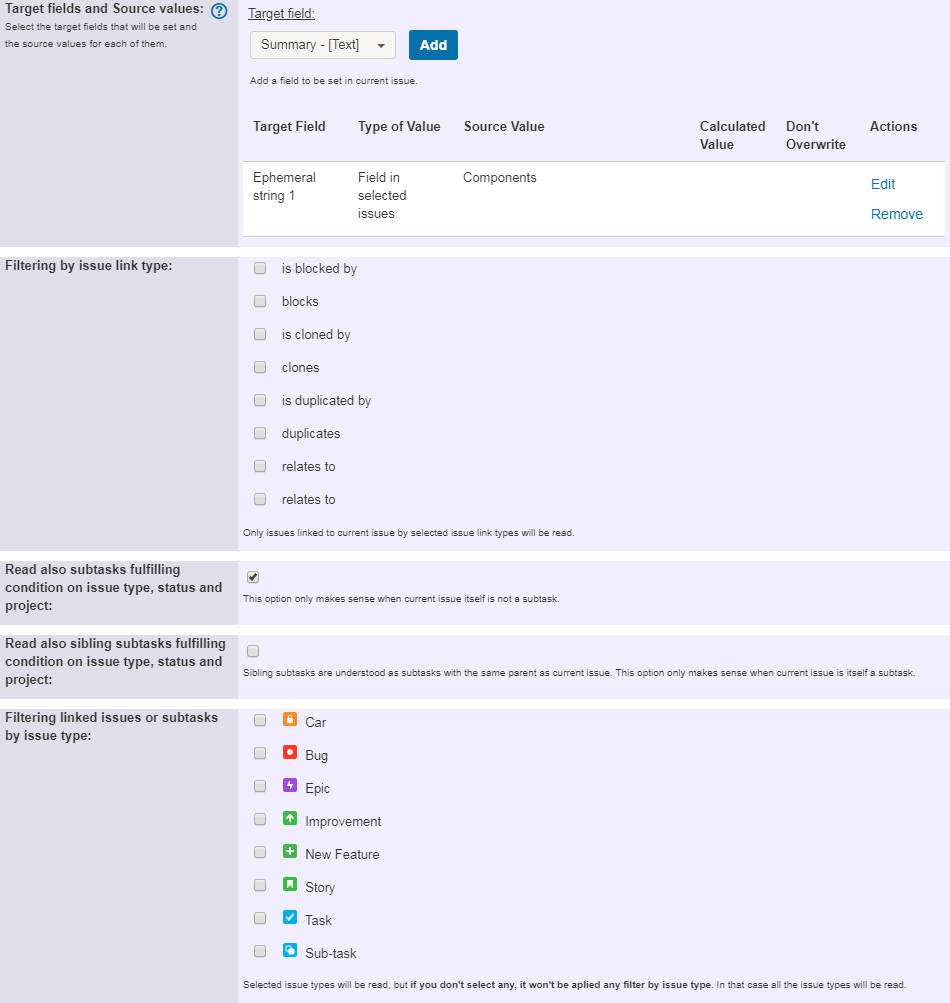
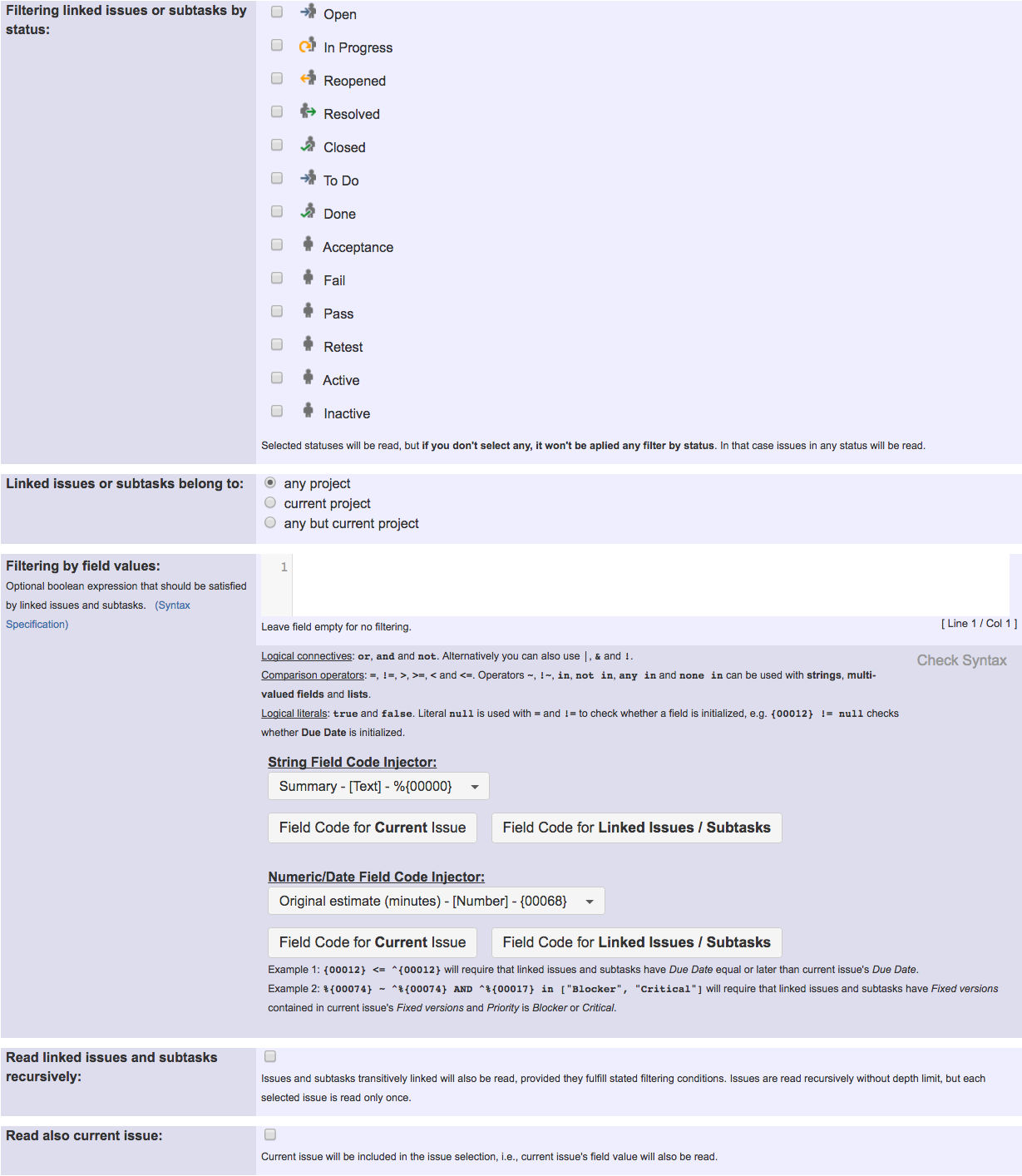
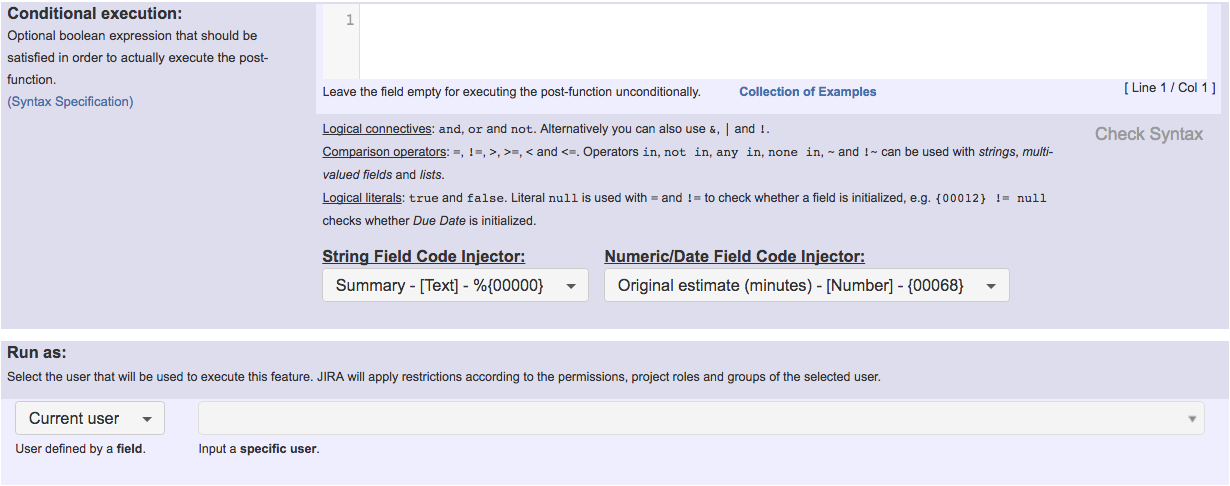
Use post-function Copy parsed text to a field to compose string with operator + and Components of sub-tasks read in previous step and write it into main issue's field Components:
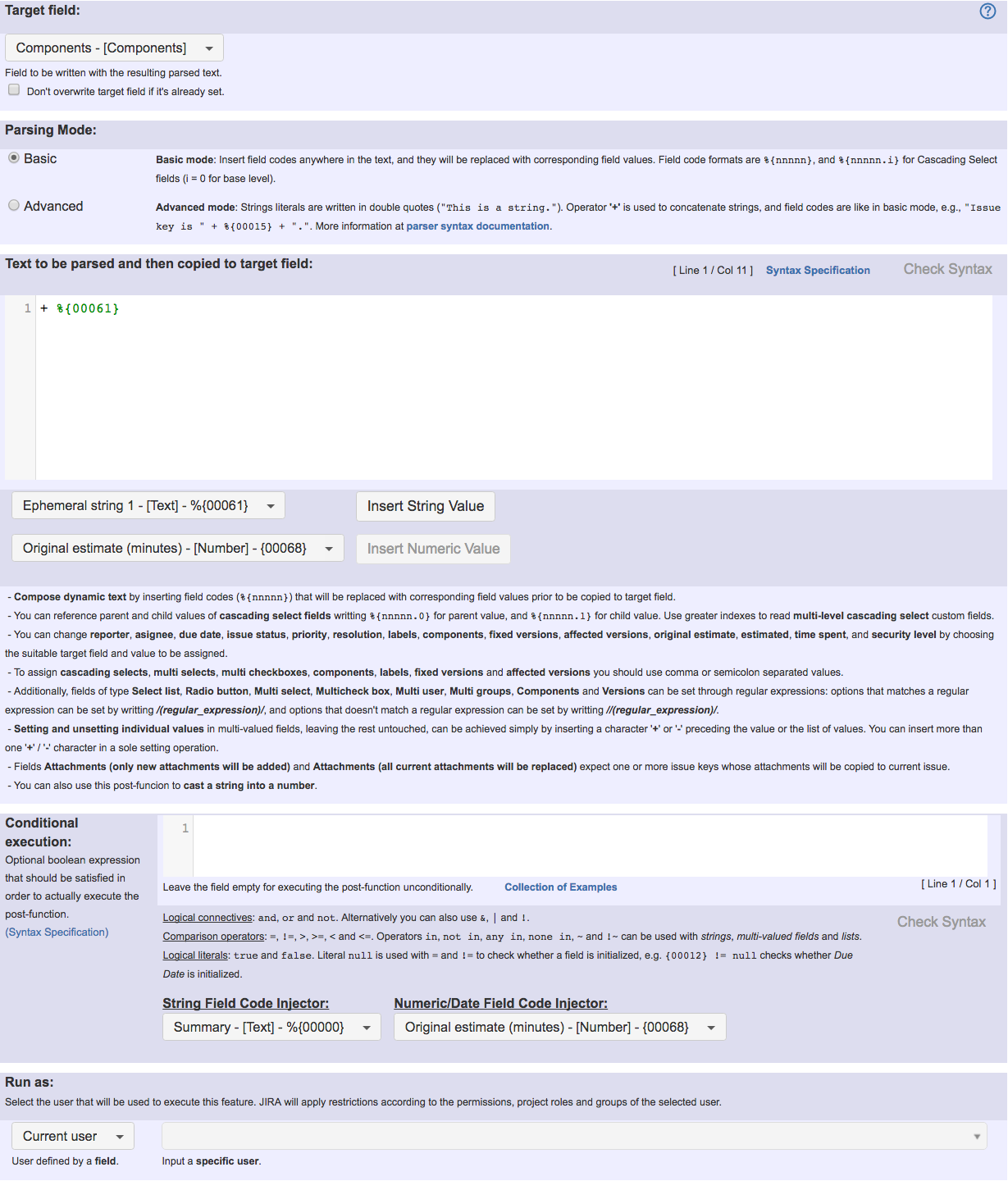
Text to be parsed is: + %{00061}
Note that:
- %{00061} is field code for "Ephemeral string 1"
Once configured, the transition looks like this:
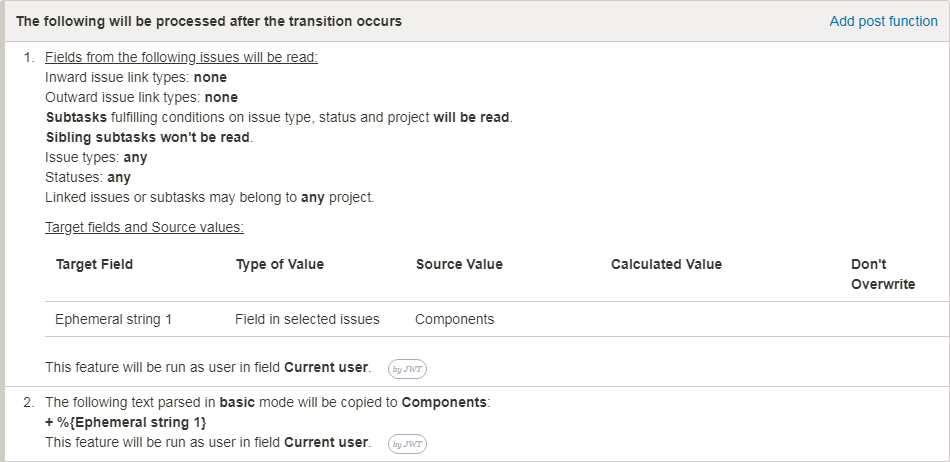
Alternative implementation
Using one single post-function, use post-function Copy parsed text to a field with the following configuration:
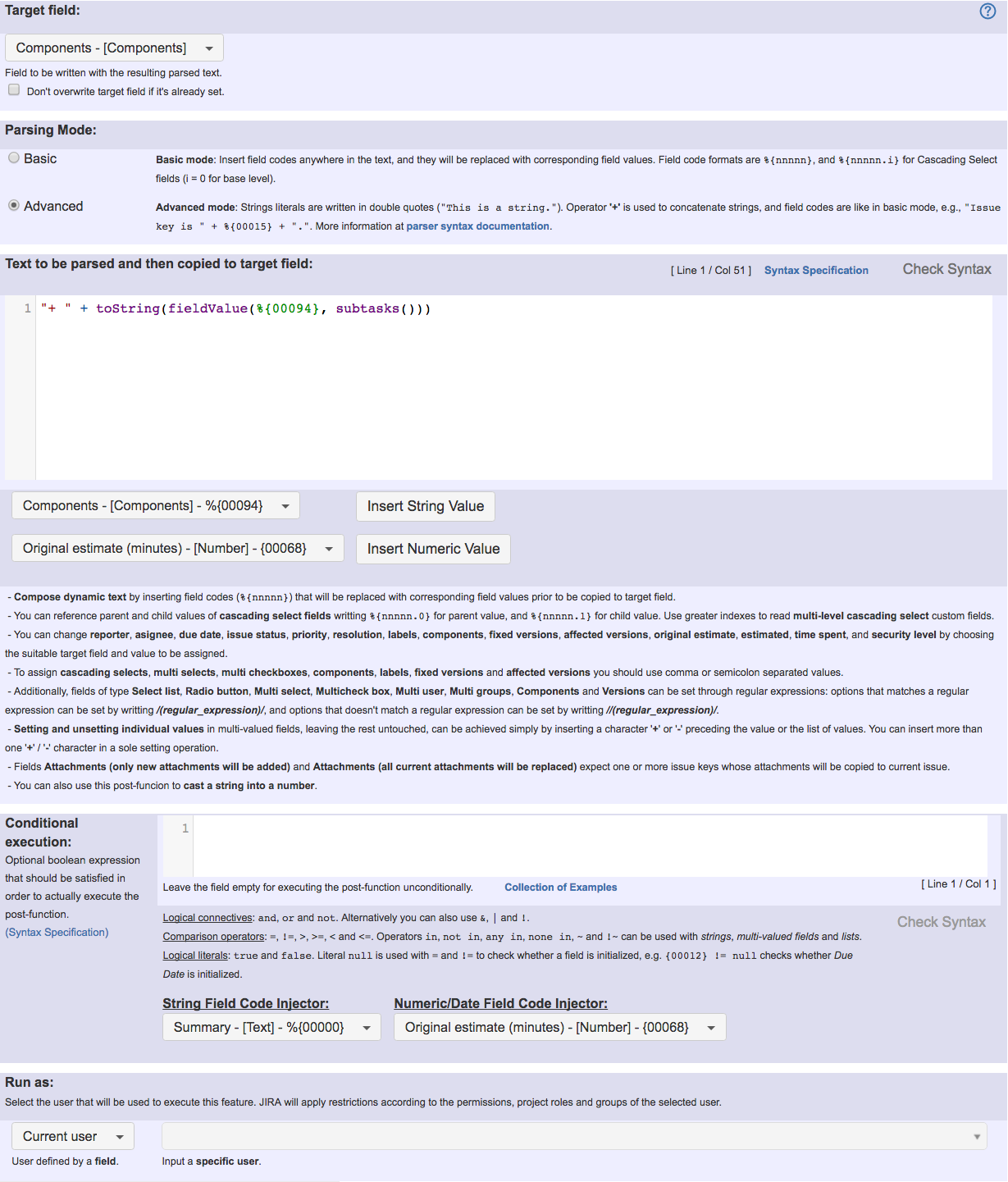
Text to be parsed: "+ " + toString(fieldValue(%{00094}, subtasks()))
Once configured, the transition looks like this:
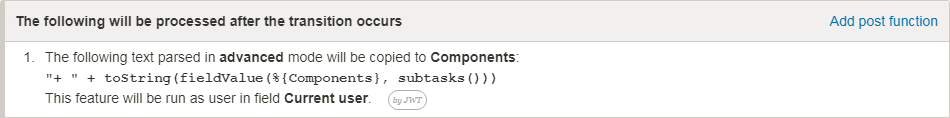
Example 3: Remove reporters of blocking and cloned issues from a "Multi User" field called "Team"
We will explain 2 different configurations to implement this same behavior:
Use post-function Read fields from linked issues or sub-tasks to read field Reporter from linked issues and write it into Ephemeral string 1: 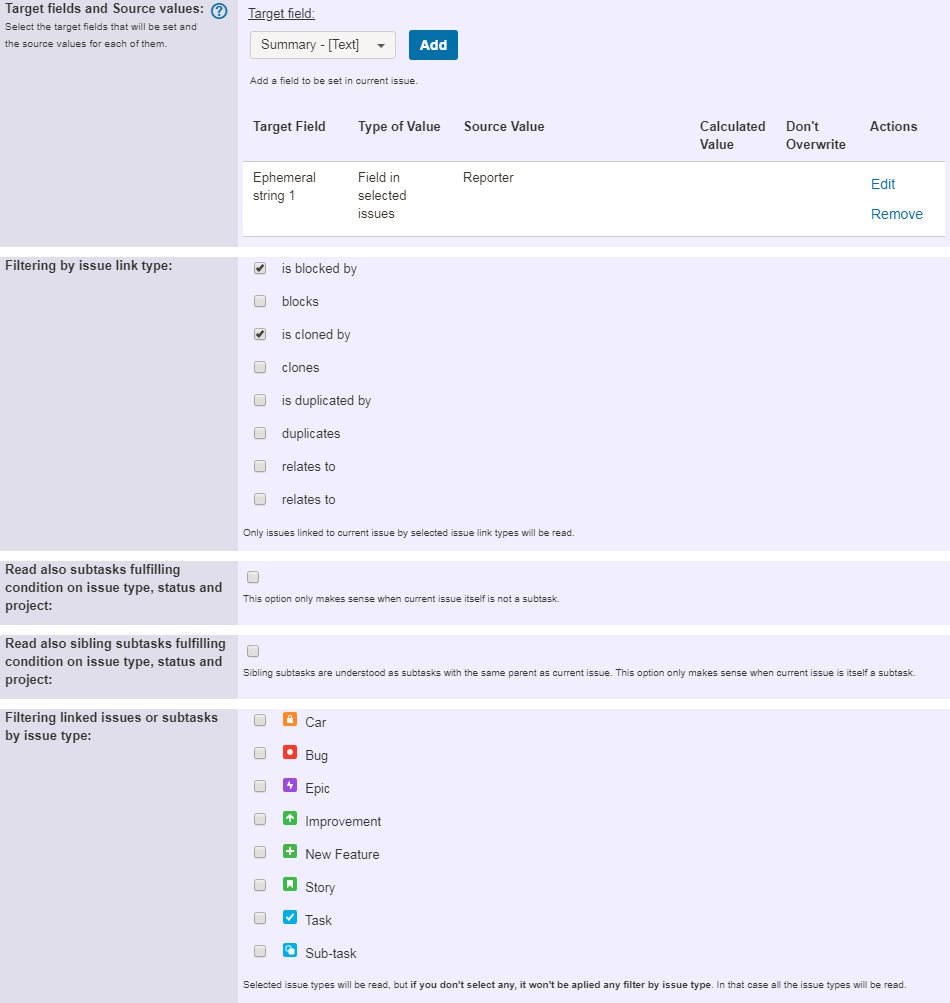
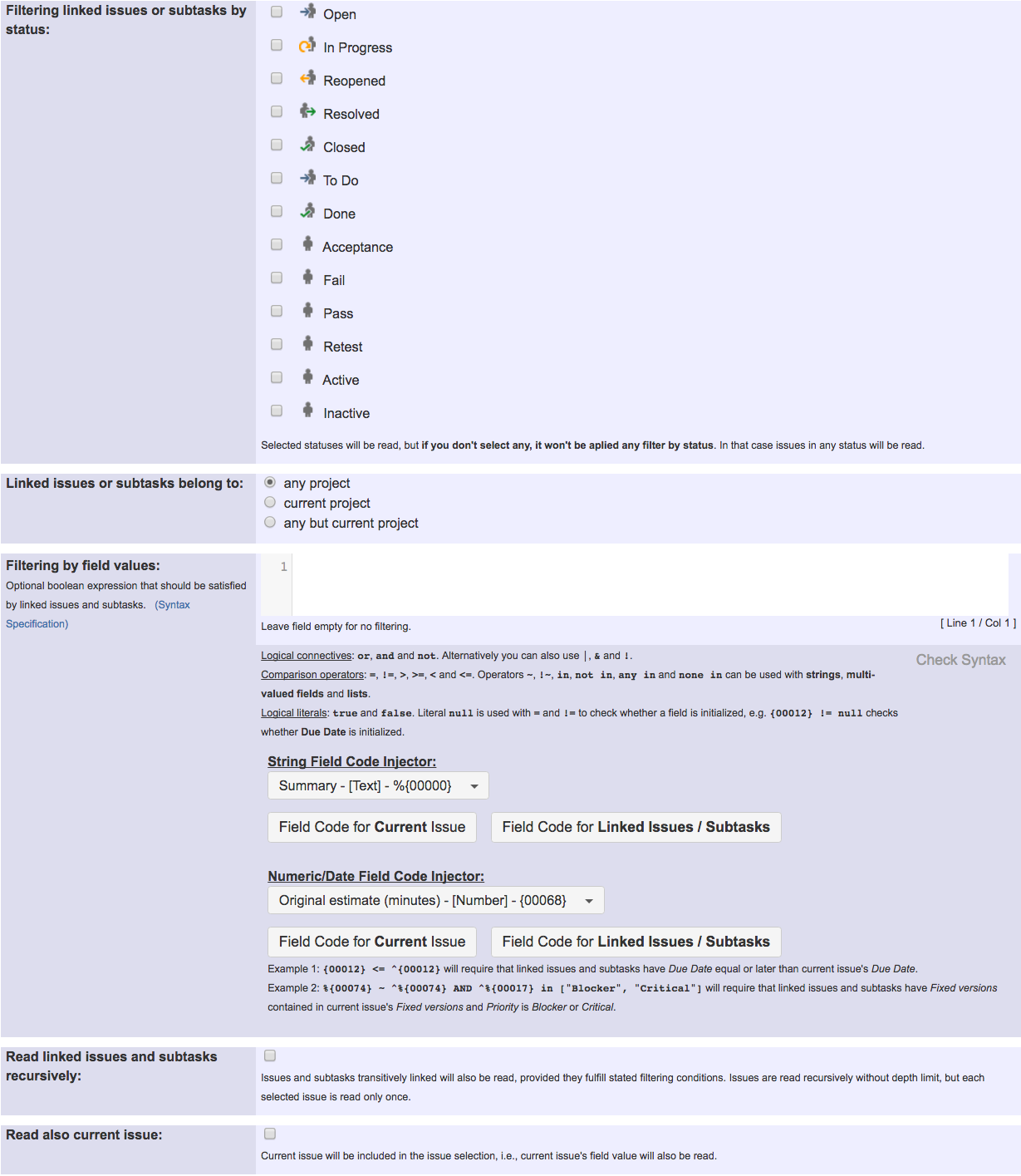
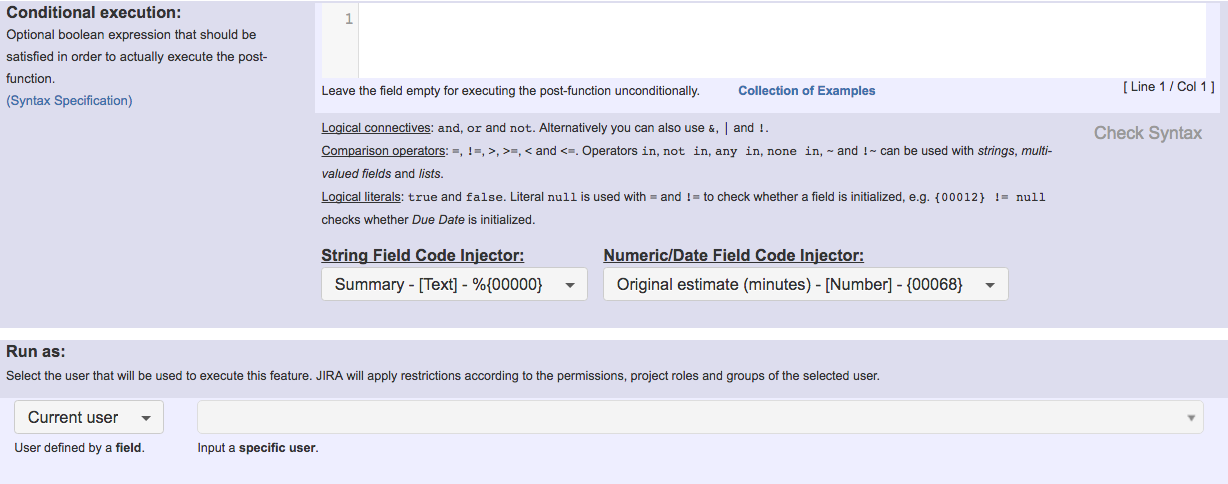
Use post-function Copy parsed text to a field to compose string with operator - and Reporter previously read in step 1 and write it into Multi User field Team:
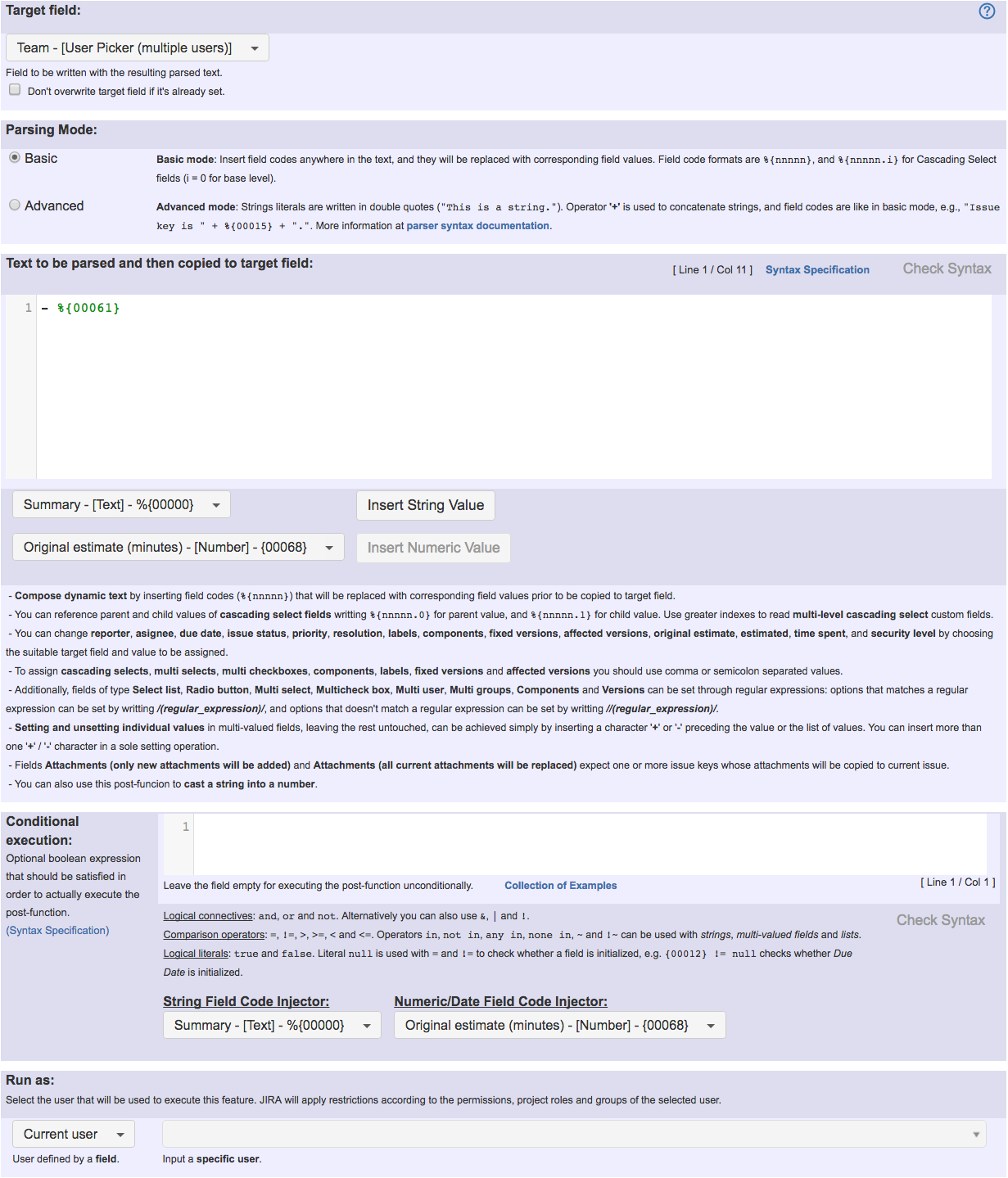
Text to be parsed is: - %{00061}
Note that:
- %{00061} is field code for "Ephemeral string 1"
Once configured, the transition looks like this:
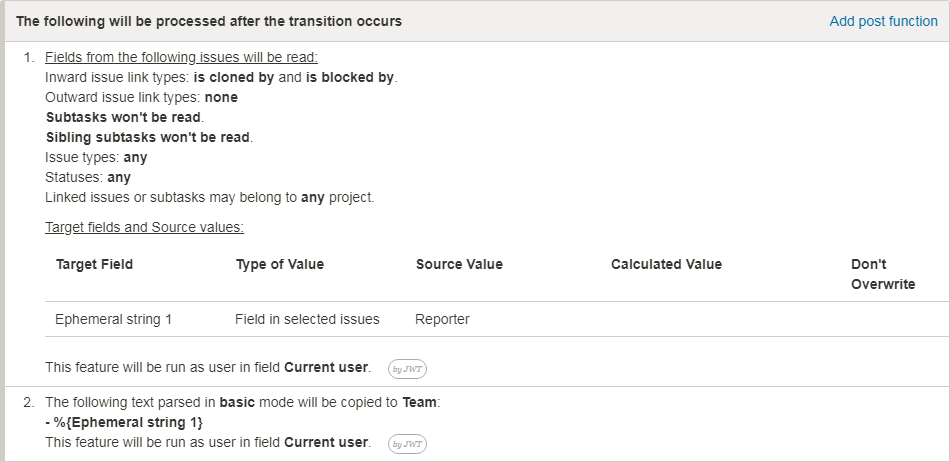
Alternative implementation
Using one single post-function,use post-function Copy parsed text to a field with the following configuration:
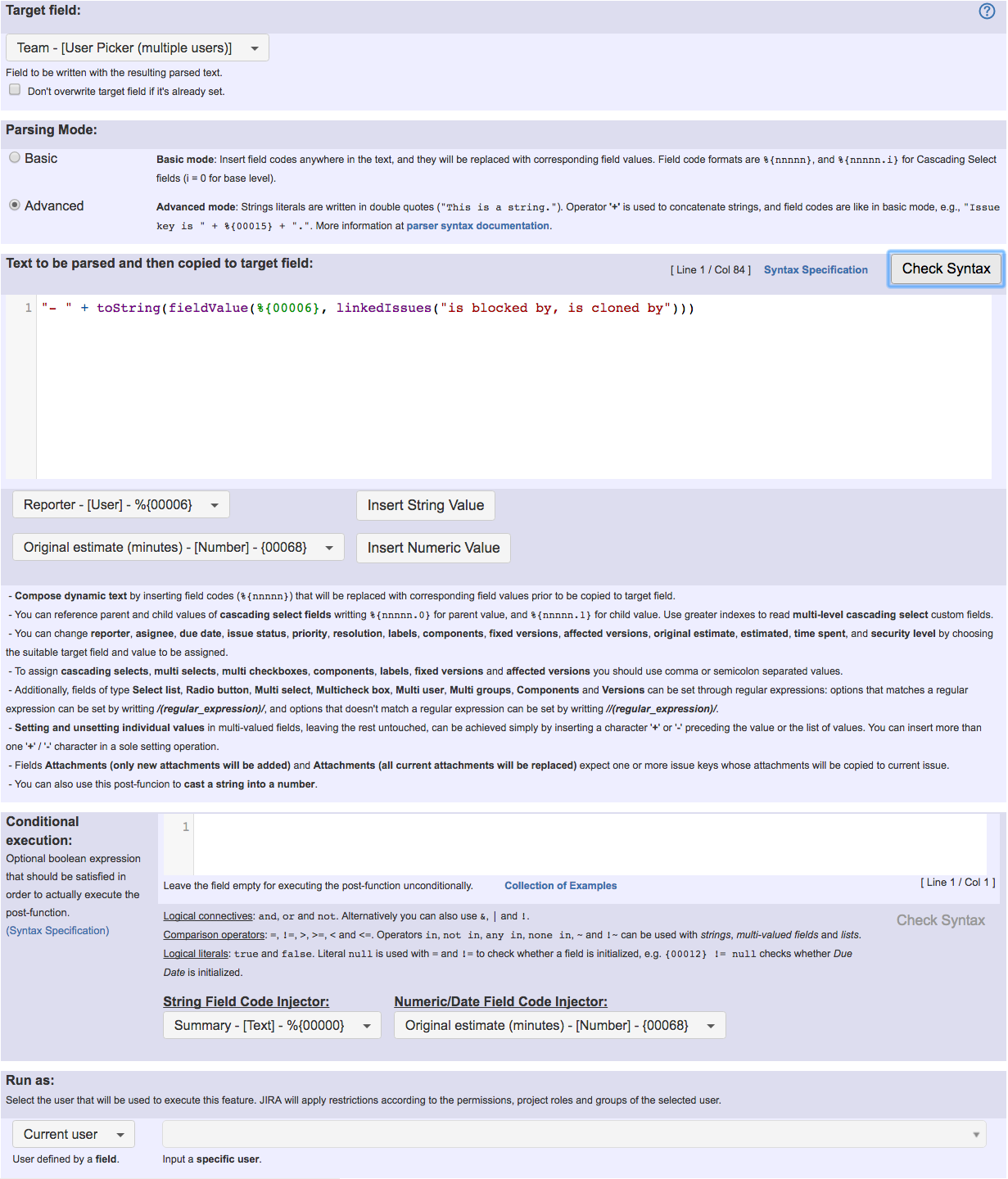
Text to be parsed: "- " + toString(fieldValue(%{00006}, linkedIssues("is blocked by, is cloned by")))
Once configured, the transition looks like this: