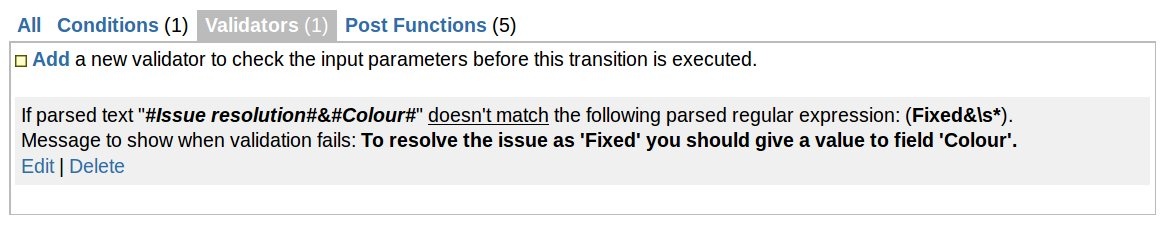Example: Make certain custom field required in resolve screen only if the resolution was set to "Fixed"
You can do it using Validation based on regular expression. Let's suppose the field you want to make mandatory is a Select List called "Colour". You can compose a parsed text with virtual field "Issue resolution" and custom field "Colour".
Then you validate the value for matching to a regular expression that describes the allowed values or for not matching to a regular expression that describes forbidden values.
In this particular case it's easier to use the second option. This is the configuration screen for our example:
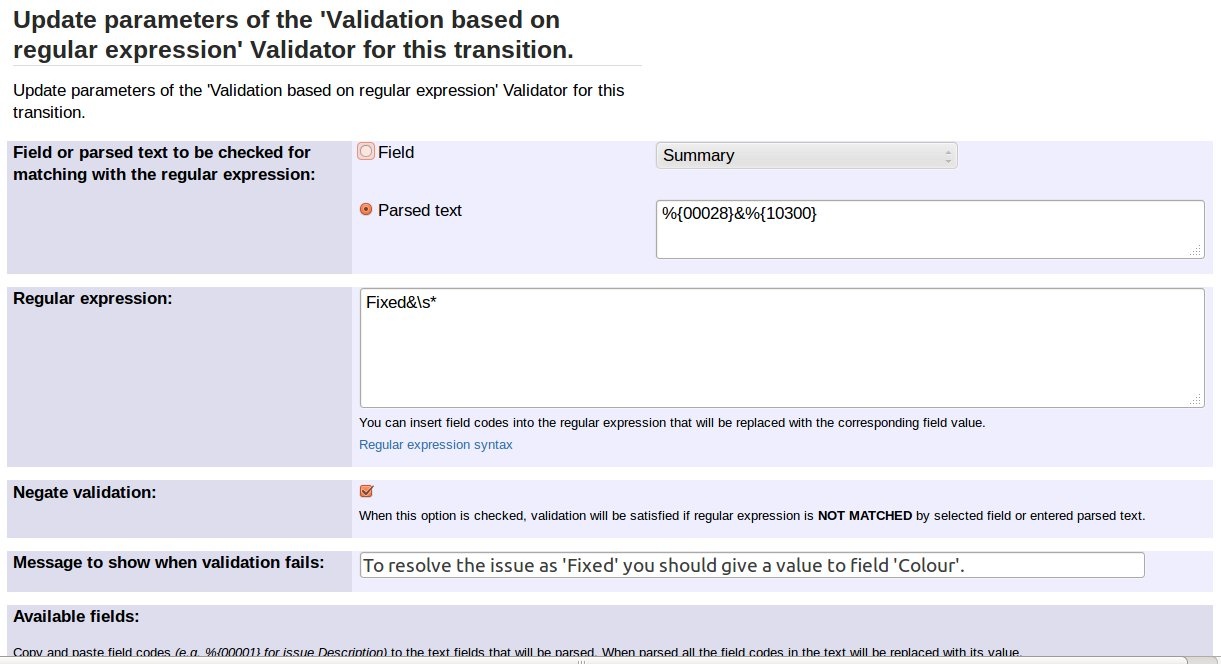
Text to be parsed is:
%{00028}&%{10300}
Fixed&\s*
Once configured, the validator will look like this: