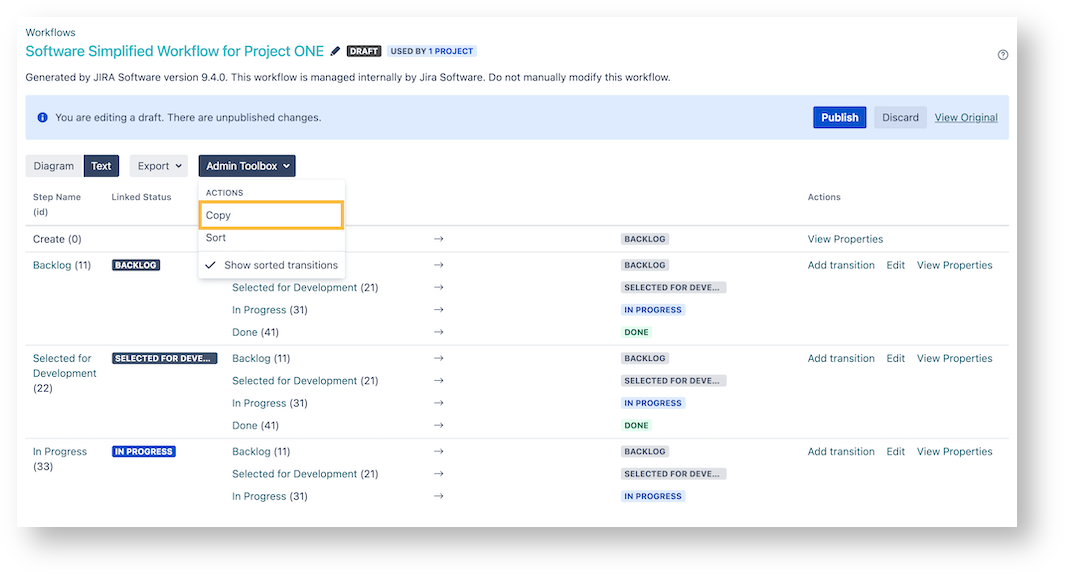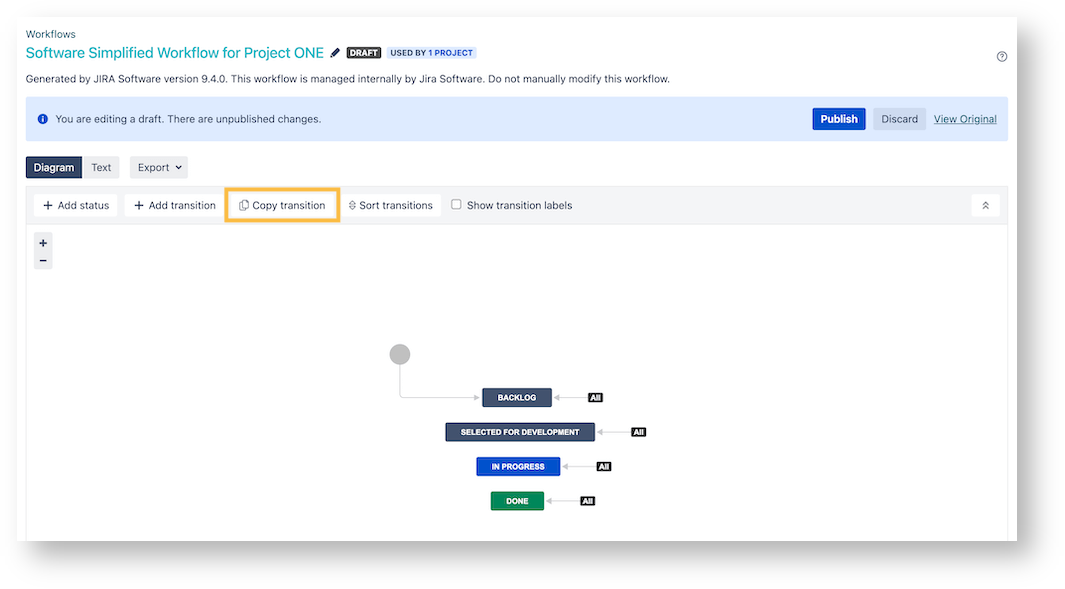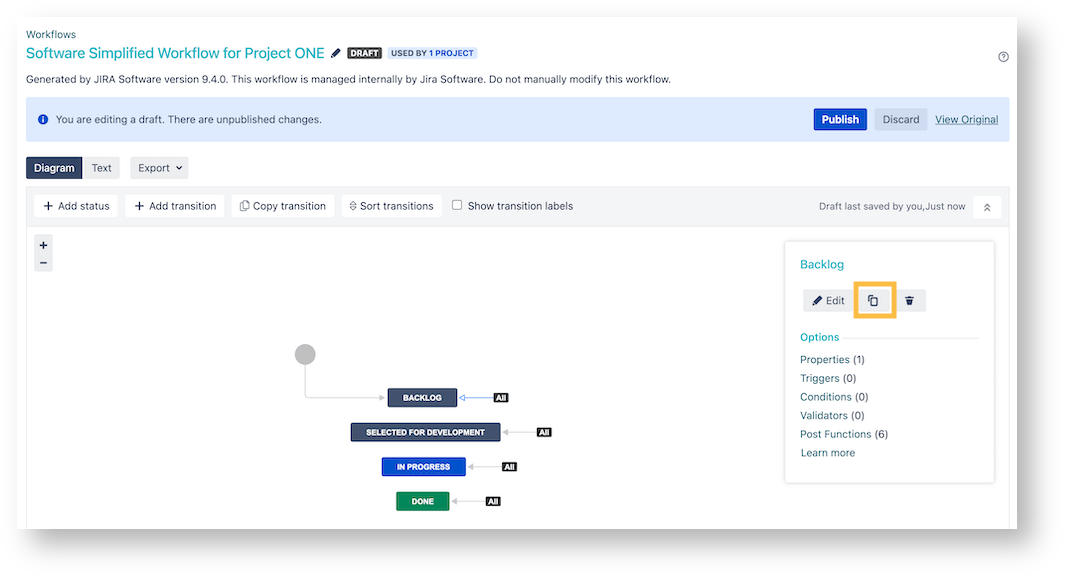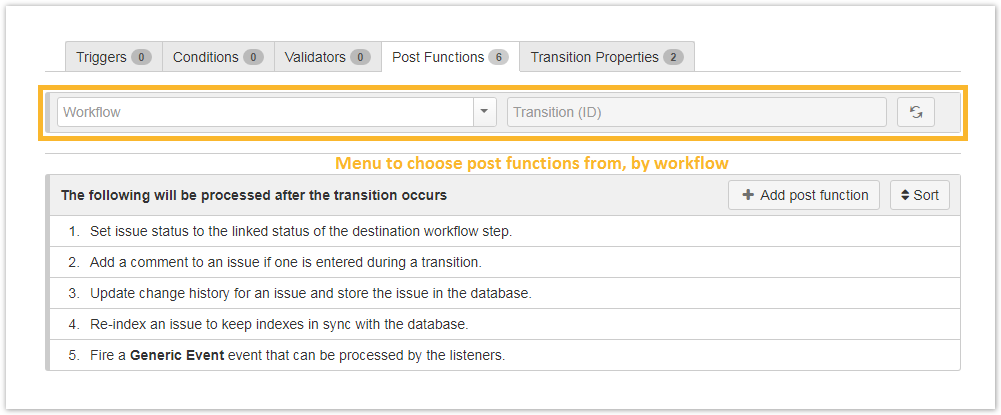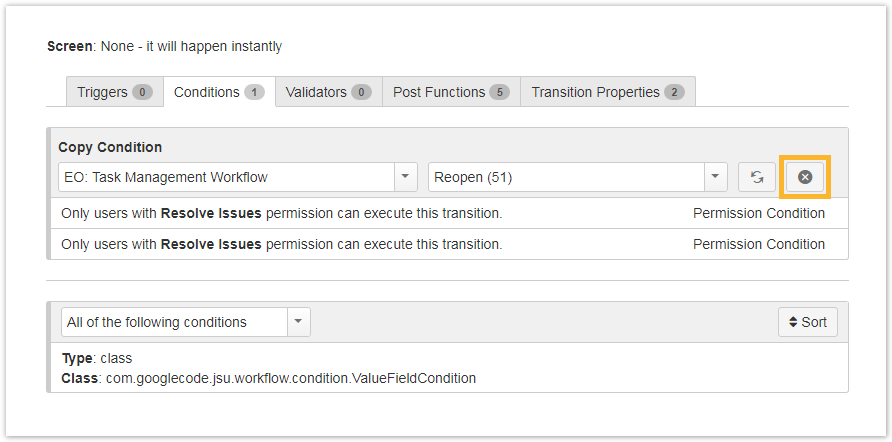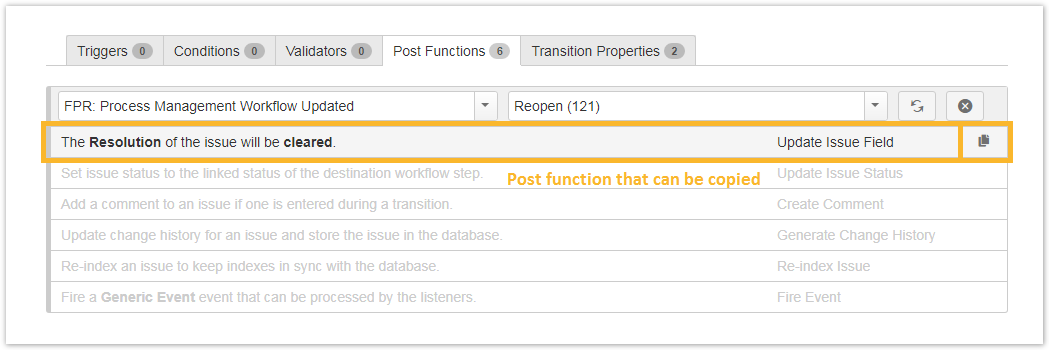Configuring entire workflow transitions or just single elements like complex conditions is a tedious process. Wouldn't it be great if you could reuse elements by simply copying and pasting them? All workflow tabs (excluding triggers and properties) now come with a dedicated Copy Transition / element toolbar which will always be displayed. The toolbar is visible even if no elements (conditions, validators, and post functions) have been configured yet. Simply specify the workflow and transition that contains the desired element in order to copy and paste it. The list will be auto-populated based on the selection (combination) of workflow and transition. |
Whether you prefer to work in text or diagram mode, a Copy Transition button will let you choose a transition you want to copy and paste. | ||||||||||||||||||||
| Mandatory | |
|---|---|
| Source workflow | Specify the workflow that contains the transition you want to copy. |
| Source Transition | Specify the transition you want to copy & paste. |
| From status | Choose the status in your current workflow the transition will "start" from. Only statuses present in your current workflow will be listed. |
| To status | Choose the status in your current workflow the transition will transition to. Only statuses present in your current workflow will be listed. |
| Name | Choose the name of the new transition. The name will be checked before adding the new transition to prevent duplicate names. |
| Optional | |
| Description | Define a description that will be displayed while hovering over the transition on the view issue screen. |
| Screen | You can define a specific transition screen. If left empty, the transition screen of the source transition (if existing) will be used. |
| Metadata | Choose which workflow elements will be copied: Conditions, validators, post functions, and /or transitions properties. |
You can reset the selection in the toolbar with just a single click.
|
Click on the copy icon to directly copy a specific workflow condition, validator, or post function and add it to the bottom of the list. New conditions will be added to the bottom of a group. If no groups have been configured the new condition will be copied to the bottom of the condition list.
|