Features
- Activity stream - easily accessible anywhere in Jira via the activity button - without reloading the page
- Notification of new activities within a Jira session
- Filter option similar to those on the dashboard gadget
- Option to suppress notification about own activities
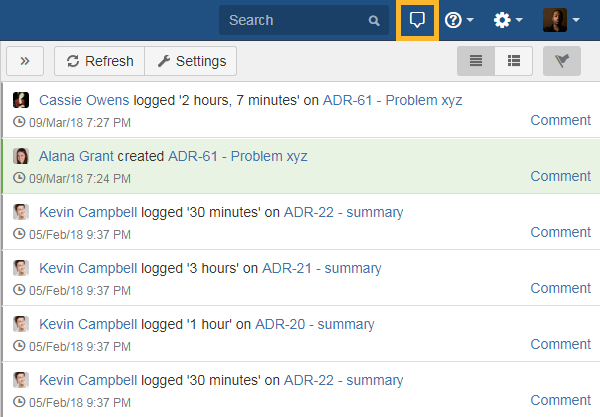
Installation
Install Activity using the UPM in Jira. After the successful installation, the app will be active showing a new icon in the header. Clicking on the icon will display activities or the possibility of configuring the personal settings.

#tocContainer {
margin-right: 15px;
position: fixed;
right: 0;
top: 160px;
width: 23%;
z-index: 1;
}
|