On this page |
Use caseWhen an issue is created, sub-tasks for each option selected in the 'Checkbox' custom field are added. |
|
 Issue Event
Issue Event
|
Add Action → Create Issue |
|
Activate the rule by clicking on the Activate rule button |
 Screencast
Screencast
This is how the configuration above should look on your screen
 Related examples
Related examples
If you still have questions regarding this example or others, feel free to refer to our support team.