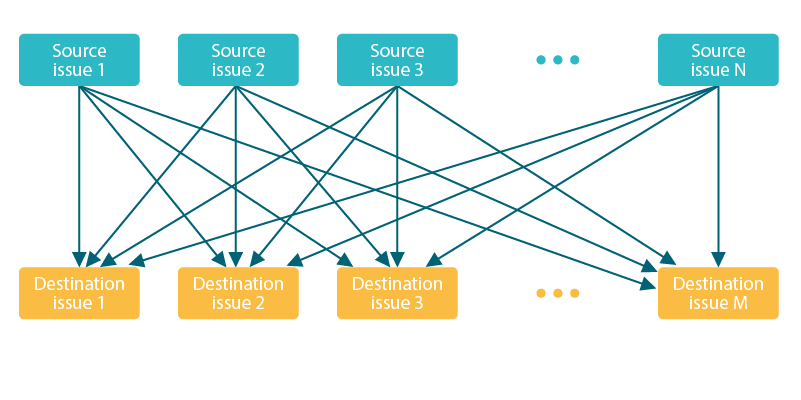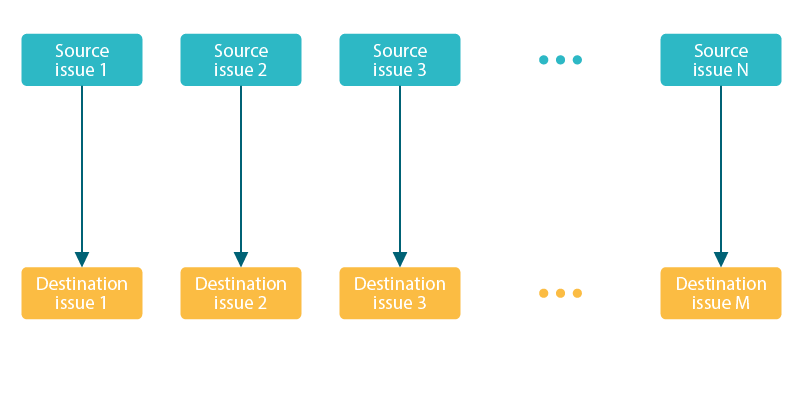This post function automatically creates one or multiple issue links. You can create links between virtually any issue. |
 Configuration
Configuration
Select the issue link type to be created between the source issue and the destination issue. All available link types will be displayed. |
Select the source issues to create the issue links from. The following options are available:
|
Select the destination issues to create the issue links to. The following options are available:
|
You can select how the issue links should be created in case there are multiple issues to be linked. The following options are available:
|
 Use cases and examples
Use cases and examples
|
|