On this page |
Use caseSort issues created by email automatically |
|
Basic configuration*
|
After checking if the parameters match this example, you can click on add and this is how the post function should look like.
Make sure this post function is the last one on your post functions list. |
otherwise, you would get this warning message
Now that you are familiar with this post function and what it does, you can configure the parameters based on your needs.
 Related examples
Related examples