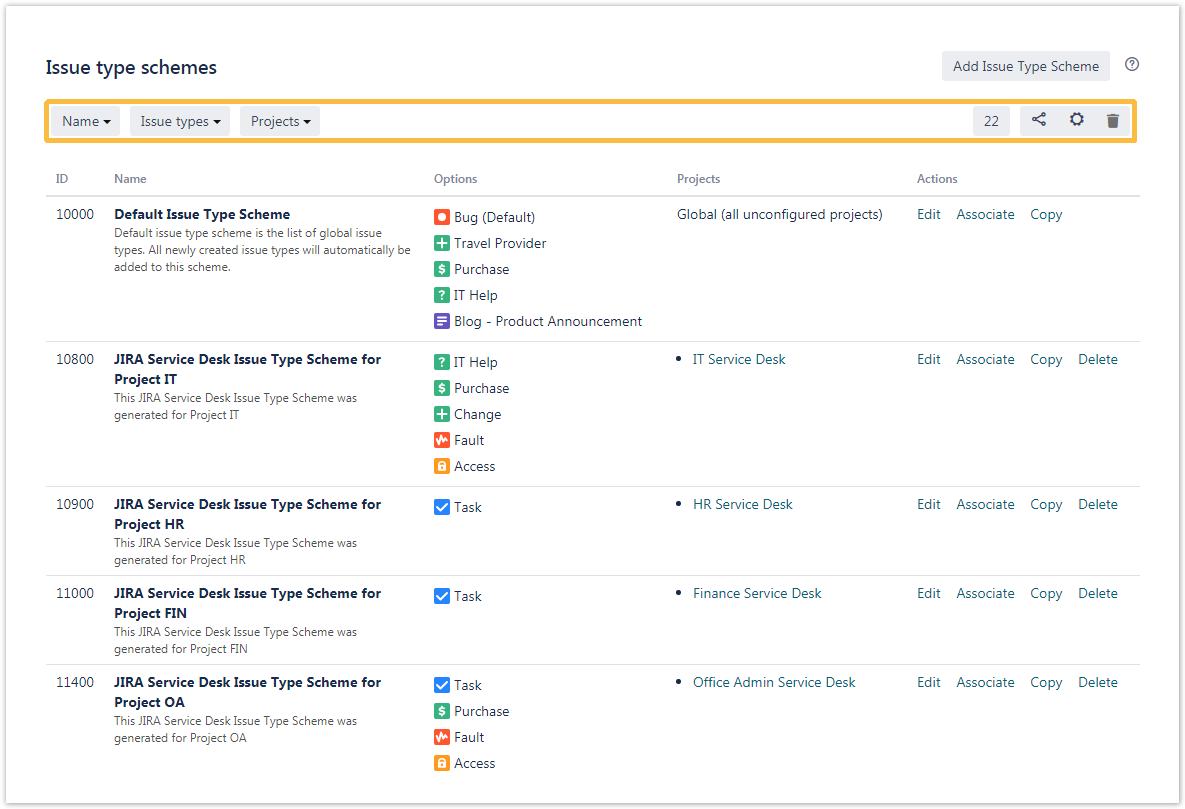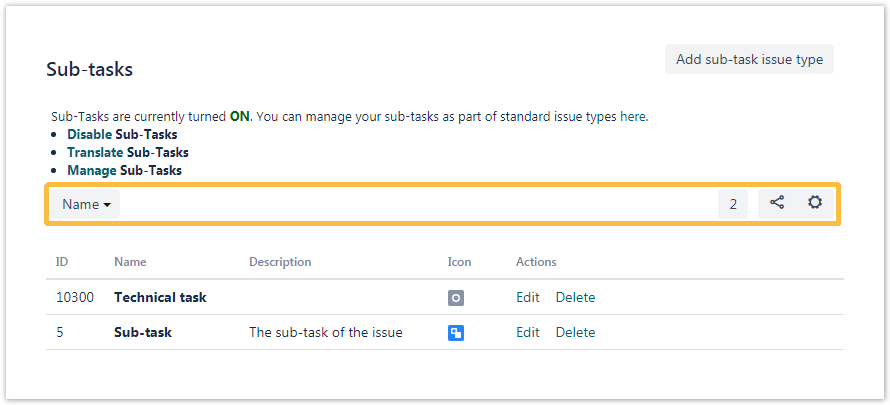In the issue type section you can filter by name, type and related schemes. Like in Projects, you can search in the different columns with different parameters. |
Searchable items
| Filter by/Searchable items | ID | Key | Name | Translation name | |
|---|---|---|---|---|---|
| Issue types | Name | ||||
| Type | |||||
| Related Schemes | |||||
| Issue type schemes | Name | ||||
| Issue types | |||||
| Projects | |||||
| Sub-tasks | Name |
As you can see, all issue types show an individual ID.
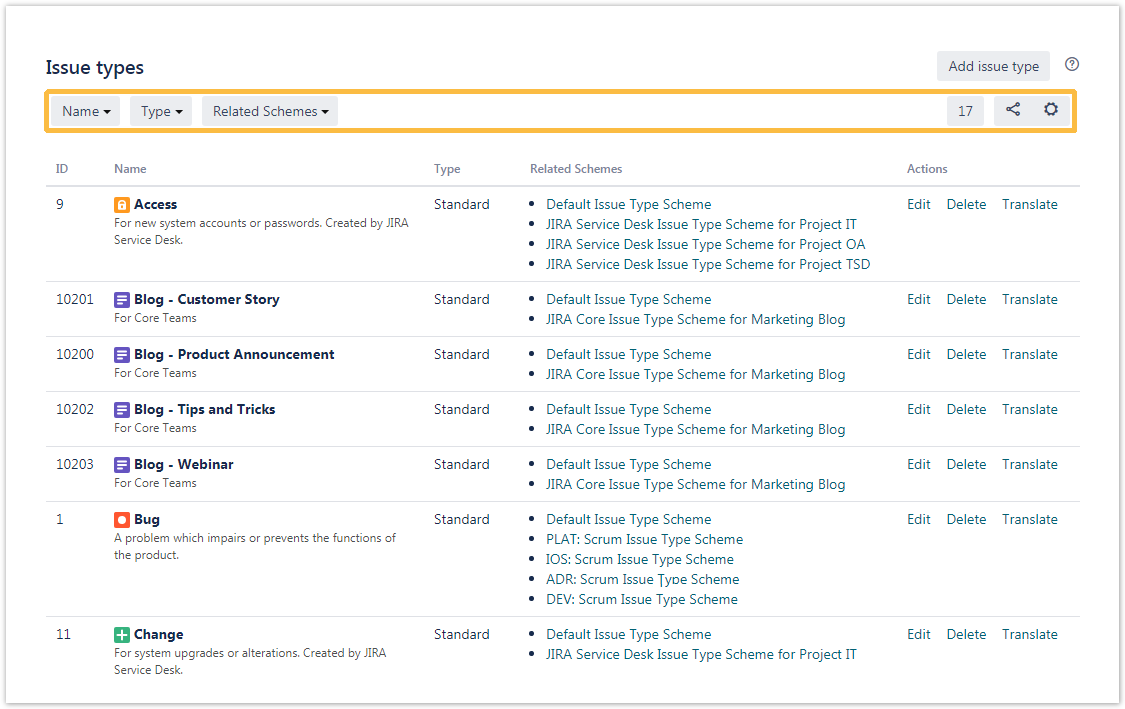
|
|