|
The best-rated app for Jira is no longer „just“ for Jira, thanks to remote actions.
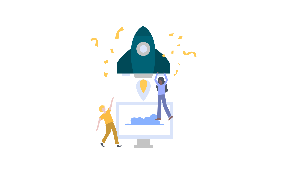
New features
- Introducing the new Execute remote action post function.
No matter if you want to create a Jira project, create a Confluence space or page or even create a card in Trello –
with the latest Jira Workflow Toolbox you can do all of this and more.
Now you can perform actions on other Atlassian applications or any external service with a REST API.
Eager to try it yourself? Just update your Jira Workflow Toolbox to its latest version 3.2.0. Here’s what you can expect from the most flexible workflow tool for Jira.
The wizard  - magically create remote actions without prior knowledge
- magically create remote actions without prior knowledge
The wizard allows you to implement your use case in three simple steps without diving into technical details. This is your mode if you want to make things work quickly and effortlessly:
- Select a template
- Choose a connection
- Customize your action
It’s as easy as it can get!
The action templates  - preconfigured for a quick start
- preconfigured for a quick start
Jira Workflow Toolbox provides you with preconfigured action templates that will make external actions easy as can be.
With action templates for Jira and Confluence, you’re just seconds away from communicating across boundaries:
- Create Jira projects
- Create Confluence spaces and pages
- ... and countless more!
Plus, the pool of action templates will grow steadily. More tools will be added continuously in future releases.
Are you missing a tool or service? Let us know!
Jira Workflow Toolbox allows you to preconfigure connections and actions to maximize efficiency and scalability.
 The expert mode
The expert mode  - anything is possible
- anything is possible
While our wizard aims to configure everyday actions with as few clicks as possible (without having to deal with REST), expert mode gives you full control over your actions.
From configuring custom actions (using POST, GET, PUT, and DELETE) to setting custom parameters and editing the raw REST body in JSON format - there are no limits for experienced users.
That’s how you won’t have to adapt to your workflows, but your workflows will adapt to you and your individual needs.