Manage access to multiple pages at once by using the action Bulk restrict. |
Please note, that this action is not available for Confluence instances using a Free plan, since there is no restriction management at all. |
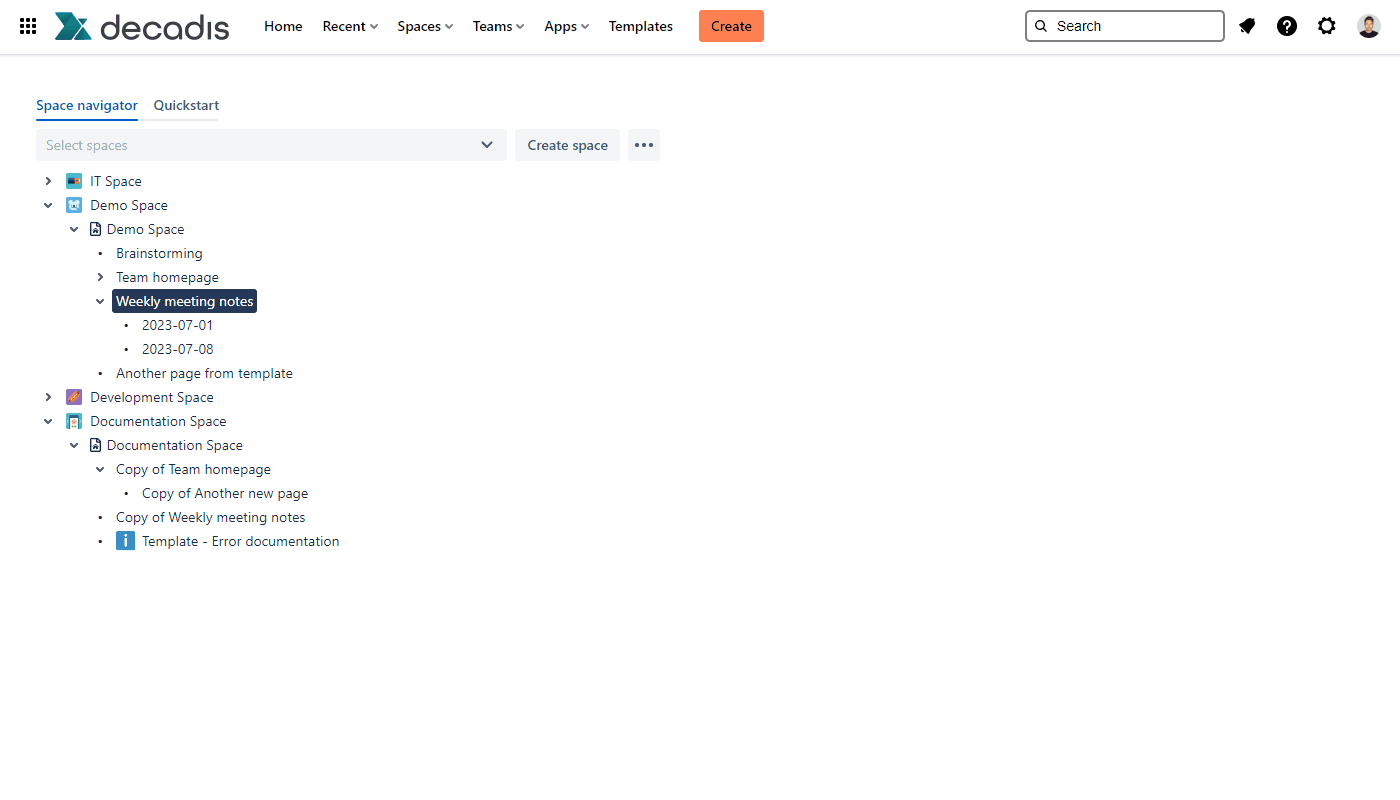
|
Manage access to multiple pages at once by using the action Bulk restrict. |
Please note, that this action is not available for Confluence instances using a Free plan, since there is no restriction management at all. |
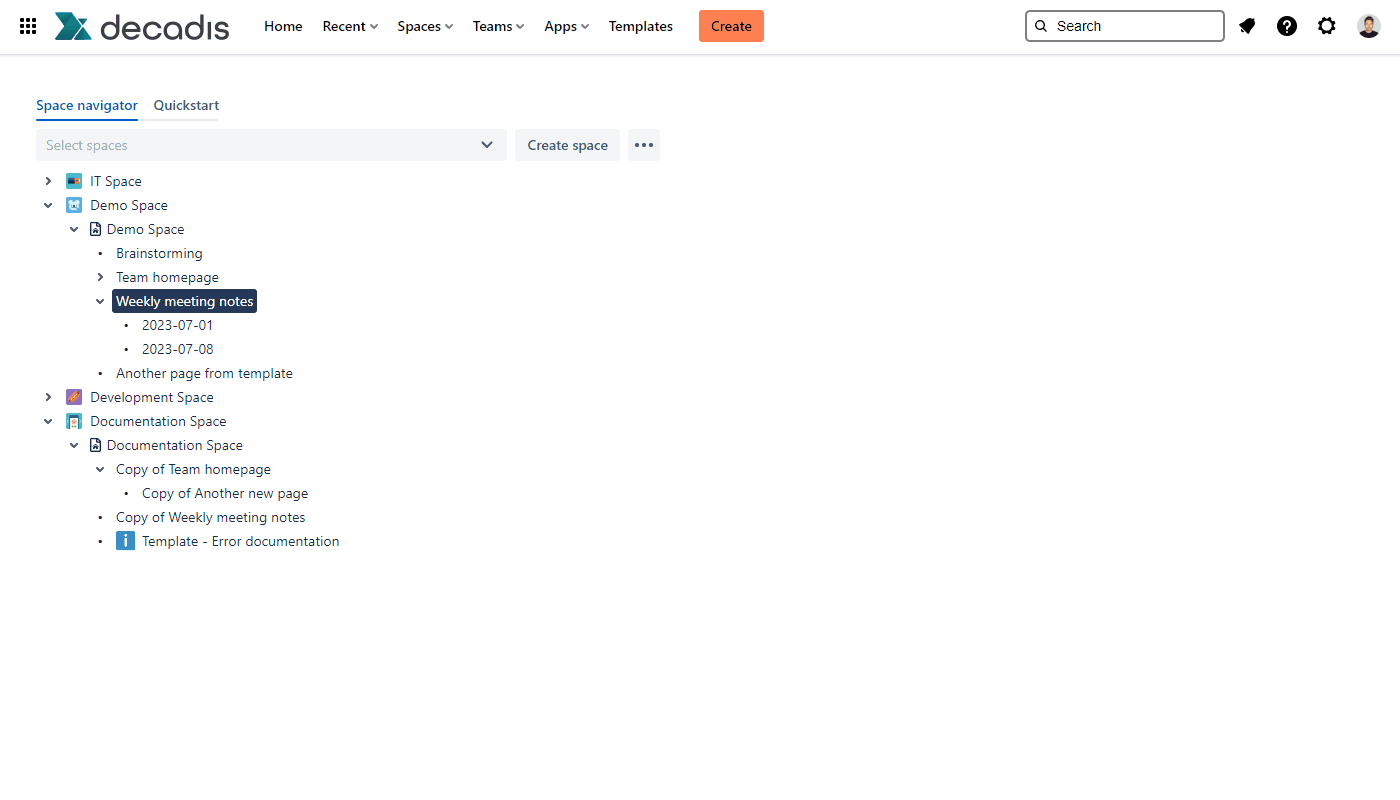
|