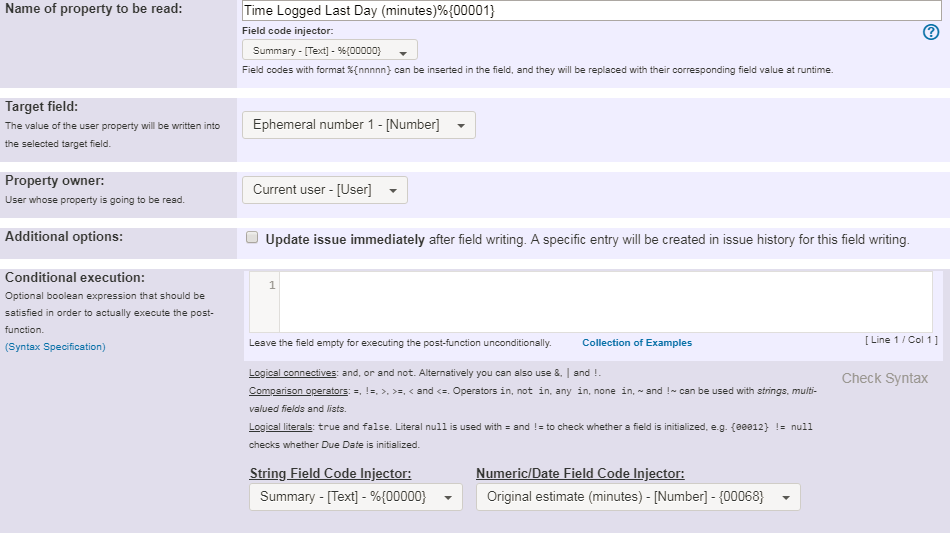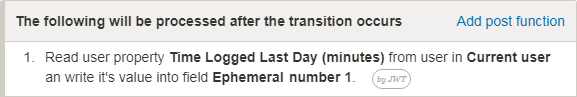Page History
| Section | ||||||||||||||||||||||||||||
|---|---|---|---|---|---|---|---|---|---|---|---|---|---|---|---|---|---|---|---|---|---|---|---|---|---|---|---|---|
|
Purpose
This post-function allows to read the value of a user property and store the value in field of the issue.
Example: Read user property and store in virtual field
In the following screenshot we show how to read a current user's property called "Time Logged Last Day (minutes)", and store the content into virtual field "Ephemeral number 1":
Once configured, post-function looks like this:
| FUNCTION | RETURNED VALUE |
|---|---|
| userProperty(string propertyName, string userName) : string Available since version 2.1.34 | Returns the value of the user property with name propertyName which belongs to user with user name userName. If the user doesn't have the property, null will be returned. |
| userProperty(string propertyName, string list userNames) : string list Available since version 2.1.34 | Returns the list of values of the user property with name propertyName in all the users whose names are contained in userNames. The output will contain as many strings as users have the property set. |
JIRA Workflow Toolbox provides an Expression Parser, which is used in many features of the plugin. This parser provides functions for reading the value of a user property.
These functions can be used in the following features of the plugin:
- Condition Boolean Condition with math, date-time or text-string terms
- Validator Boolean Validator with math, date-time or text-string terms
- Post-functions Set a field as a function of other fields, Copy parsed text to a field and Mathematical and date-time expression calculator
Usage Example
| Incoming Links | ||
|---|---|---|
| ||