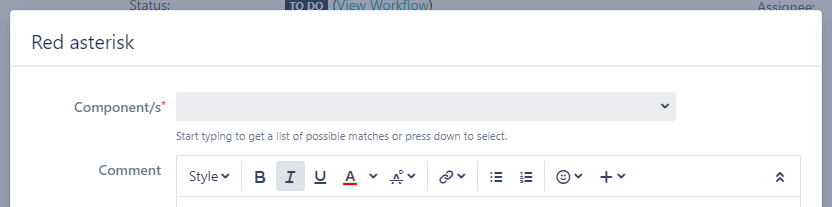Blog
Find more release notes in our Version History section.
Find more release notes in our Version History section.
Find more release notes in our Version History section.
Direct download from Marketplace
"Building the best processes to support your teams."
- Automation rules are now available within Jira Workflow Toolbox -
Find more release notes in our Version History section.
Find more release notes in our Version History section.
Find more release notes in our Version History section.
Direct download from Marketplace
Bug fixes
- The function dateTimeToString() generated an error
- All functions returning users now exclude inactive users
- Conditions based on JQL expressions did not work properly when a query included an ORDER BY clause
- Multi-level cascading select fields from Sourcesense (3rd party app) could not be set
- The red asterisk in the Fields required or changed validator was not shown for some fields
- Fields required or change validator did not work properly for fields including a comma in their names
- Message to show at failed validation in validators was not shown next to the specified field in the create transition
- Performance improvements for the timeInStatus() function
- Conditions Only users in a field/Except users in field evaluated against the changed issue instead of the original issue
Find more release notes in our Version History section.
Direct download from Marketplace
Bug fixes
- Last comment's visibility restrictions did not return the Service Desk visibility of a transition comment
- Value type Standard did not work properly when setting fields in the Create issues post function
- Disabling and enabling the app could produce a "Service proxy has been destroyed" error
Find more release notes in our Version History section.
Bug fixes
- Setting Clear field value as value type in distinct post functions did not work properly for version and component fields
- Post functions stopped executing when trying to access a non-existent (e.g. deleted) custom field
- Executing Jira Workflow Toolbox post functions via the Workflow Enhancer for Jira app did not work properly
Find more release notes in our Version History section .
Improvements
- The Move issues post function now supports parsed text to be used to determine target project, issue type and status selection
- The Move issues post function now shows custom error message on the screen when issues can't be moved due to incompatibility
- The expression parser and the field injector now support the Resolution Date
- The Send an Email post function now supports mixed parsing mode when using personalized mode
New expressions in the parser
| Function | Returned Value |
|---|---|
| setBoolean(string variable_name, boolean value) : boolean | Creates a variable named variable_name for storing a boolean value, and assigns it a value, which is also returned in order to be used within an expression. Example: |
| getBoolean(string variable_name) : boolean | Returns the value stored in a boolean variable named variable_name, which was previously created using the setBoolean() function. Example: |
| setNumber(string variable_name, number value) : number | Creates a variable named variable_name for storing a number, and assigns it a value, which is also returned in order to be used within an expression. Example: |
| getNumber(string variable_name) : number | Returns the value stored in a numeric variable named variable_name, which was previously created using the setNumber() function. Example: |
| setString(string variable_name, string value) : string | Creates a variable named variable_name for storing a string, and assigns it a value, which is also returned in order to be used within an expression. Example: |
| getString(string variable_name) : string | Returns the value stored in string variable named variable_name, which was previously created using the setString() function. Example: |
| setNumberList(string variable_name, number list value) : number list | Creates a variable named variable_name for storing a number list, and assigns it a value, which is also returned in order to be used within an expression. Example: |
| getNumberList(string variable_name) : number list | Returns the value stored in number list variable named variable_name, which was previously created using the setNumberList() function. Example: |
| setStringList(string variable_name, string list value) : string list | Creates a variable named variable_name for storing a string list, and assigns it a value, which is also returned in order to be used within an expression. Example: |
| getStringList(string variable_name) : string list | Returns the value stored in string list variable named variable_name, which was previously created using the setStringList() function. Example: |
| setIssueList(string variable_name, issue list value) : issue list | Creates a variable named variable_name for storing an issue list, and assigns it a value, which is also returned in order to be used within an expression. Example: |
| getIssueList(string variable_name) : issue list | Returns the value stored in issue list variable named variable_name, which was previously created using setIssueList() function. Example: |
weekOfTheYear(number t, number firstDayOfTheWeek, number minimalDaysInFirstWeek, timeZone time_zone) : number | Returns the week of the year of the date-time t in a certain time_zone. The parameter firstDayOfTheWeek represents the first day of the week, e.g.: Example: Example: Example: |
| dayOfTheYear(number t, timeZone time_zone) : number | Returns the day of the year of date-time t in a certain time_zone, e.g. for January 1st the value returned will be 1. Example: |
timeInValue(string field field, boolean expression predicate) : number | Returns the number of milliseconds a string field with code Example: Example: Example: |
timeInValue(number field field, boolean expression predicate) : number | Returns the number of milliseconds a number or date-time field with code Example: Example: Example: |
timeInValue(string field field, issue list issues, boolean expression predicate) : number | Returns the sum of milliseconds a string field with code Example: Example: Example: |
timeInValue(number field field, issue list issues, boolean expression predicate) : number | Returns the sum of milliseconds a number or date-time field with code {nnnnn} has had a value satisfying a boolean expression predicate in distinct issues, where the numeric value of the field with code {nnnnn} is represented by ^.Example: Example: Example: |
timeInValue(string field field, boolean expression predicate, string schedule_name, timeZone time_zone) : number | Returns the number of milliseconds a string field with code Example: Example: Example: |
timeInValue(number field field, boolean expression predicate, string schedule_name, timeZone time_zone) : number | Returns the number of milliseconds of a number or date-time field with code Example: Example: Example: |
timeInValue(string field field, issue list issues, boolean expression predicate, string schedule_name, timeZone time_zone) : number | Returns the sum of milliseconds a string field with code Example: Example: Example: |
timeInValue(number field field, issue list issues, boolean expression predicate, string schedule_name, timeZone time_zone) : number | Returns the sum of milliseconds number or date-time field with code Example: Example: Example: |
fieldChangeTimes(string field field, boolean expression predicate) : number list | Returns the timestamps of when a string value of field with code Example: Example: Example: |
fieldChangeTimes(number field field, boolean expression predicate) : number list | Returns the timestamps of when a numeric / date-time value of field with code Example: Example: |
fieldChangeTimes(string field field, issue list issues, boolean expression predicate) : number list | Returns the timestamps of when a string value of fields with code Example: Example: f Example: |
fieldChangeTimes(number field field, issue list issues, boolean expression predicate) : number list | Returns the timestamps of when a numeric value of fields with code Example: Example: |
| lastFieldChangeTime(string field field) : number | Returns the timestamp of most recent value update of a field with code %{00000}. Example: |
| unreleasedVersionsBySequence() : string list | Returns a string list with the unreleased versions in the current project with the default order. Only non-archived versions are returned. The first version in the list is the lowest version in the version table. |
| releasedVersionsBySequence() : string list | Returns a string list with the released versions in the current project with the default order. Only non-archived versions are returned. The first version in the list is the lowest version in the version table. |
Bug fixes
- Using the Move issues post function on individual sub-tasks (without moving the parent) resulting resulted in incompatible parent-child relationships. Moving individual sub-tasks is currently not available
- Issues were not correctly moved to newly created Epics.
- Custom fields could be set to values not available/valid in their respective field context using the Move issues post function
- Setting the "Sprint ID" to a value equal or greater than 1000 produced an error
- Incorrect error messages were logged when detecting deleted custom fields
Find more release notes in our Version History section.
Direct download from Marketplace
Bug fixes
- While performing the Move issues post function all the custom field values of the moved issue were deleted
Find more release notes in our Version History section.
Bug fixes
- Create issues and subtasks post function bug when the option inherit rest of the fields was selected
Find more release notes in our Version History section.
Find more release notes in our Version History section.
Find more Release Notes in our Version History section.