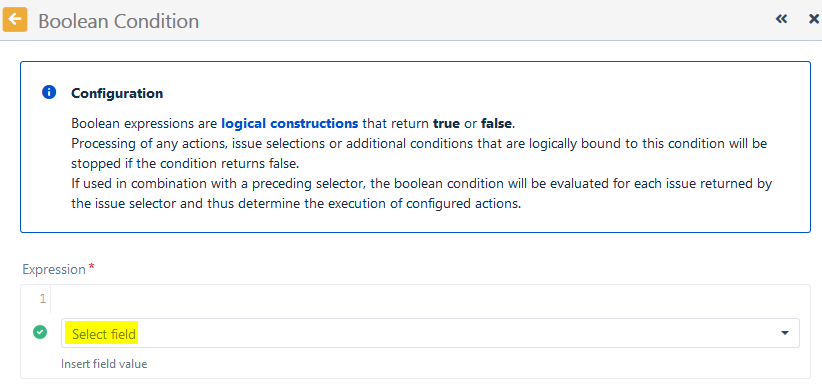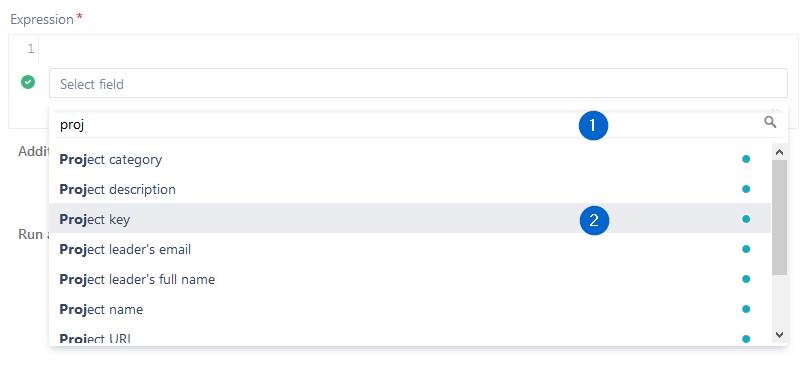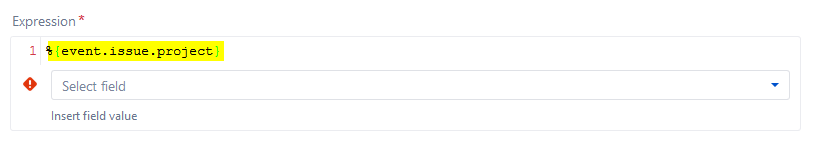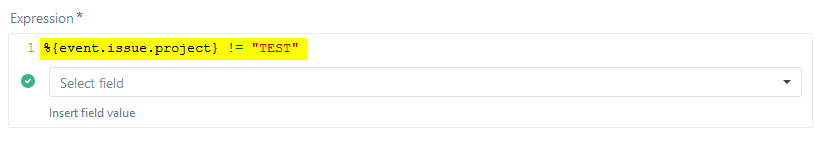Page History
...
Field codes are not only used as unique field identifiers, but they are also an important safety feature for the Jira instance. Custom fields, for instance, can be renamed and the names do not have to be unique, but using Automation Toolbox for Jira field codes make the fields you use in your rules immune to renaming.
You can choose the appropriate field codes by using the drop-down lists lists that Automation Toolbox for Jira makes available wherever parsed expressions can be used.
The above example illustrates the configuration of a Field Changed Event trigger using the expression parser. examples below show how to select and configure fields.
Click on Select field and then
1 - start typing the name of 1 - Choose the field
2 - Choose Value returned by parsed expression
3 - The drop-downs are auto-complete - just start entering the field you are searching for
4 2 - and click on one of the suggestionsfields provided in the drop-down list
The chosen field code will then be inserted into your parser expression where you can then enhance the expression with more fields or any other methods the expression parser allows.
In the above examples, we've chosen to add a Boolean Condition evaluating that the Project key of the issue being processed is not (!=) TEST.
After you save the function, the real field names will be displayed in the rule element.
For more detailed information on field availability and parser usage, please see the section on Virtual Fields.
...