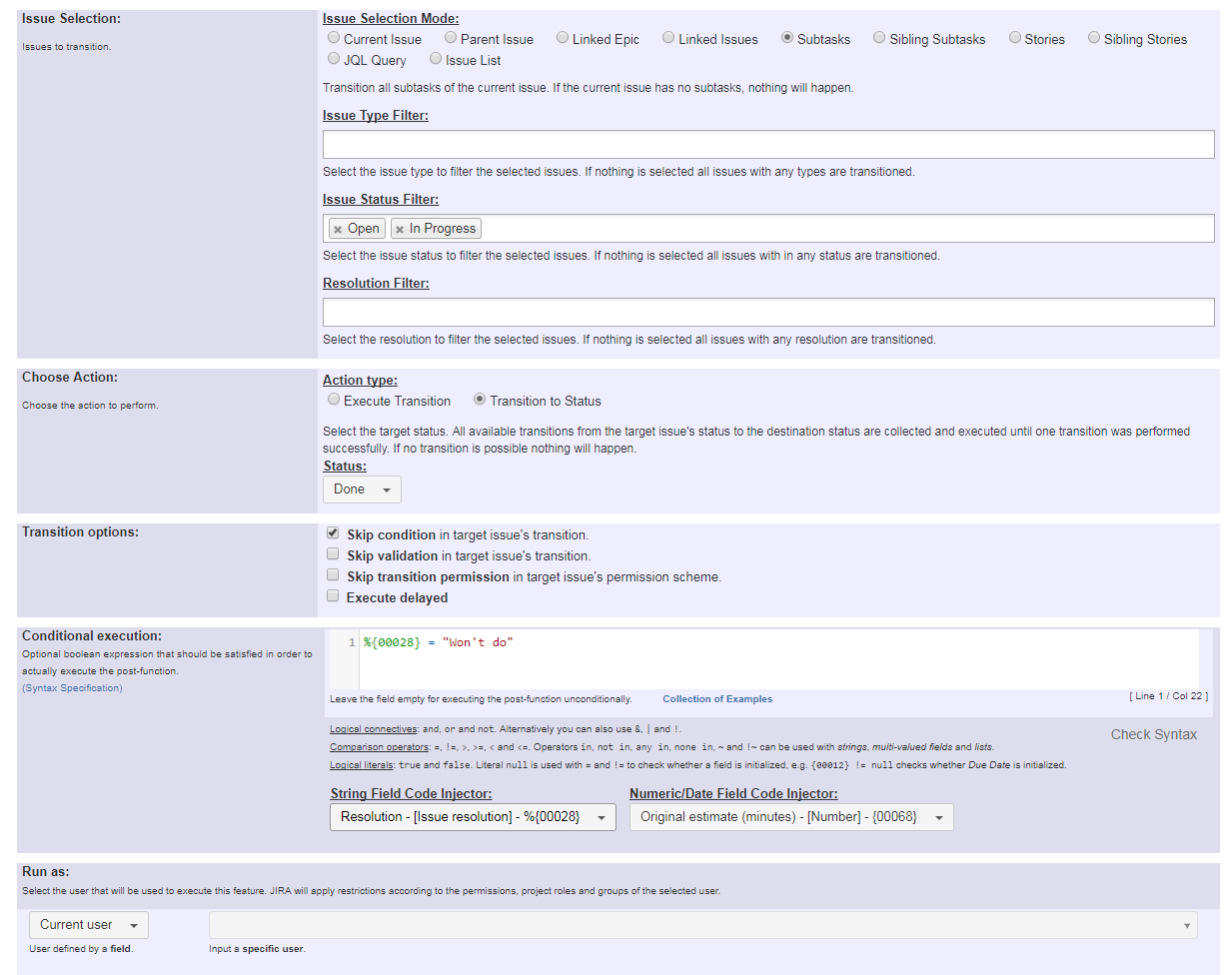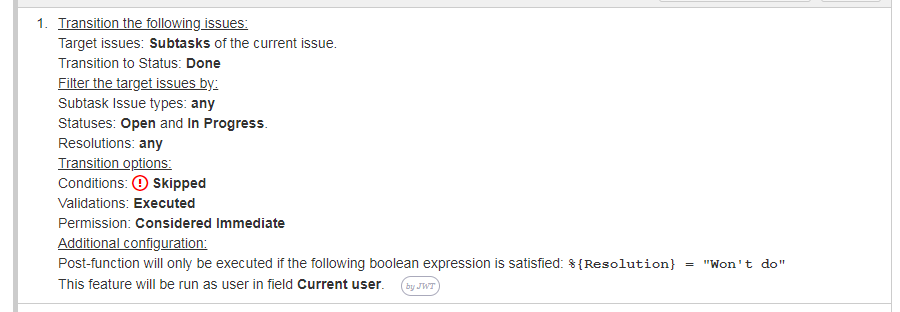Page History
| Table of Contents | ||||
|---|---|---|---|---|
|
Purpose
Post-function "Transition issues" is used for ordering the execution of a transition in one or more issues. This feature is an alternative to virtual fields "Issue status", "Issue status (delayed writing)", "Execute transition" and "Execute transition (delayed execution)" which is the classic method for executing transitions in Jira Workflow Toolbox.
Post-function "Transition issues" uses the same transition manager as virtual fields above, but with the difference that instead of using the names of statuses or transitions, it uses their internal ID. This has the advantage that the renaming of transitions or statuses will not break your workflow, besides it's more intuitive than virtual field in most cases.
Anyway, virtual fields "Issue status", "Issue status (delayed writing)", "Execute transition" and "Execute transition (delayed execution)" keep working as always, and will keep being irreplaceable for some uses like automatic transitioning of issues newly created by post-function Create issues and sub-tasks.
Available since Jira Workflow Toolbox 2.3.0The transition issue post-function easily executes a transition of any issue. Multiple options make it simple to configure the target status or select a transition. As well there are the options to disable the condition or validation check in the target transition as well as ignoring the transition permission. Advanced transitions can be executed with a delay what is triggered by the workflow event. With this option it is possible to transition the current issue. Additionally a condition can be specified in what cases the post-function should be executed as well as the acting user.
Example: Transition open sub-tasks if the selected resolution of the current issue is set to "Won't do"
Available since Jira Workflow Toolbox 2.3.0.Select the transition issue post-function. The following screen shows the configuration page.
Once configured, the transition will look like this:
Configuration Parameters
Target issues
issues that will be transitioned
Action to be performed
Usage Examples
| Incoming Links | ||
|---|---|---|
| ||
| Incoming Links | ||
|---|---|---|
| ||