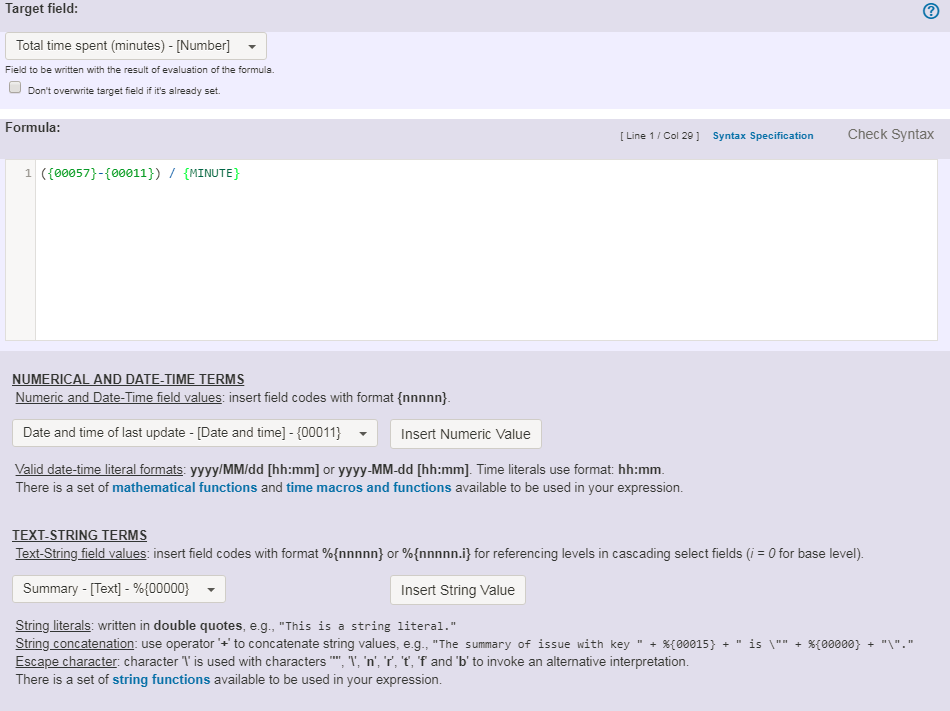Page History
| Section | ||||||||||||||||||||||||||||
|---|---|---|---|---|---|---|---|---|---|---|---|---|---|---|---|---|---|---|---|---|---|---|---|---|---|---|---|---|
|
Features used to implement the example
Example: Set "Total time spent" to "Current date and time - date and time of last update"
I want calculate time, how much issue was in status "In Progress" and add it to "Time Spent". For this I add this post-function:
Field Total time spent (minutes) will be assigned with the calculation result of the formula: {Current date and time} -{Date and time of last update}
Date and Time fields in Jira Workflow Toolbox contain time values in milliseconds. If you simply subtract to Date-Time fields you get the time difference in milliseconds.To convert it to minutes you should divide by
{MINUTE} = 1000 * 60. Let's see how to do it in screenshots:
Text to be parsed is: ({00057}-{00011}) / {MINUTE}
Once configured, transition looks like that:
Other examples of that function
| Incoming Links | ||||
|---|---|---|---|---|
| ||||
Related Usage Examples
| Content by Label | ||||
|---|---|---|---|---|
|