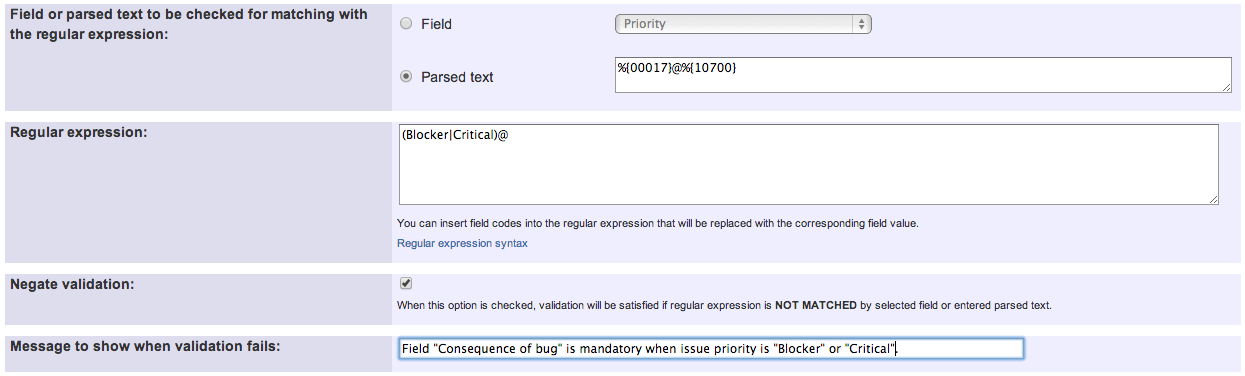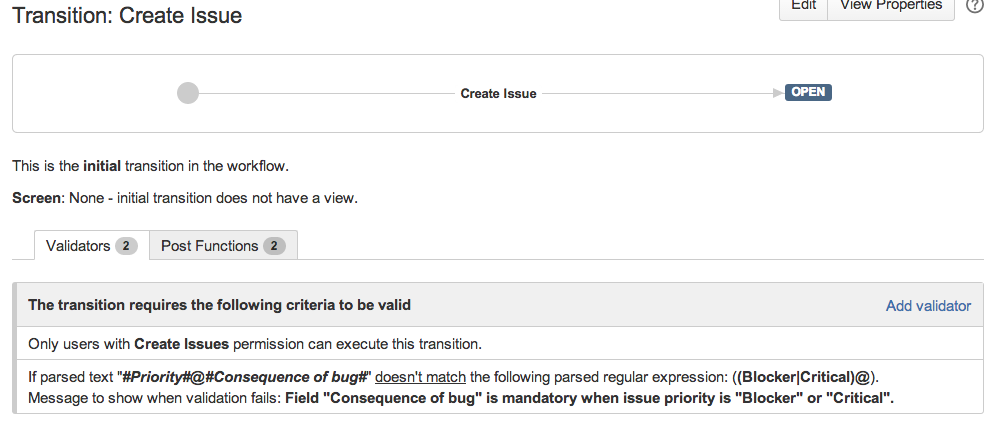Page History
| Section | ||||||||||||||||||||||||
|---|---|---|---|---|---|---|---|---|---|---|---|---|---|---|---|---|---|---|---|---|---|---|---|---|
|
Features used to implement the example
Example: Make a custom field mandatory when Priority is "Critical" or "Blocker"
When a new issue is created we want to make sure a field "Consequence of bug” is mandatory on the screen only if priority is “Blocker” or “Critical”. To implement it we should use validator Validation based on regular expression with the configuration shown in the following screenshot:
To evaluate the value of fields Priority (field code %{00017}) and Consequence of bug (field code %{10700}) at the same time, we compose a text with both fields using character '@' as separator. We check "Negate validation" since the regular expression introduced describes the kind of input we don't to admit.
Once configured, the transition "Create Issue" will look like this:
Other examples of that function
| Incoming Links | ||||
|---|---|---|---|---|
| ||||
Related Usage Examples
| Content by Label | ||||
|---|---|---|---|---|
|