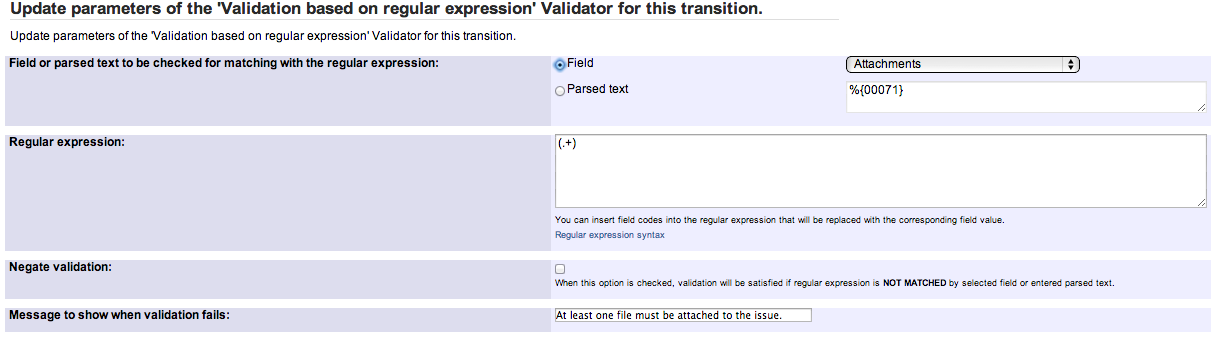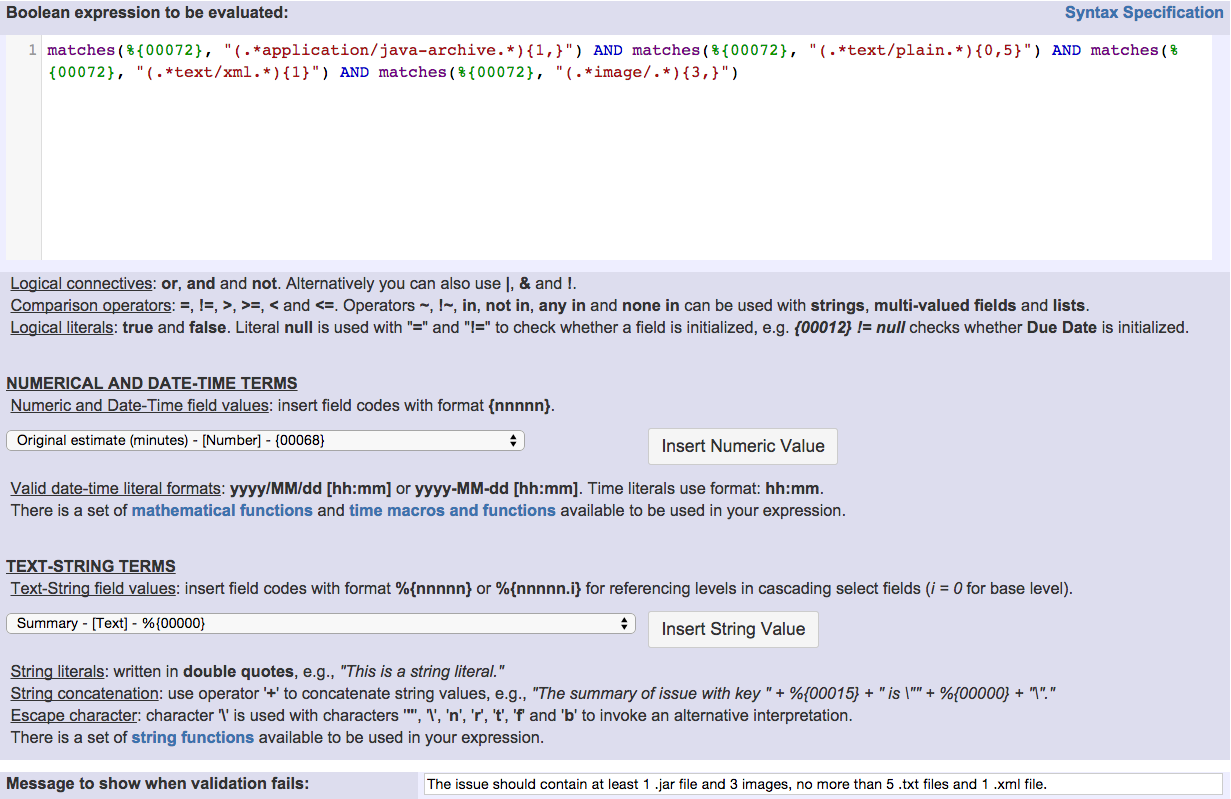Page History
| Section | ||||||||||||||||||||||||||||
|---|---|---|---|---|---|---|---|---|---|---|---|---|---|---|---|---|---|---|---|---|---|---|---|---|---|---|---|---|
|
Features used to implement the examples
- Validaton Validation based on regular expression
- Boolean validator with math, date-time or text-string terms
Example: Ensure that an issue has at least one attachment
You shouldn't check "Negate validation" since regular behaviour of valifator "validator Validation based on regular expression" is is to validate that selected field's (or parsed text's) value matches entered regular expression. Look at the image attached to this transition. It shows a configuration that works works fine to force existence of at least a file attached to an issue.
Example 2: Validate that an issue has specific files attached
You may also find useful knowing that you can also validate the type of files attached. Let's suppose we want to validate that our issue has the following files attached:
- At least 1 .jar file
- At least 3 images (any format)
- No more than 5 .txt file
Exactly 1 XML file
To implement this validation we will use Boolean validator with math, date-time or text-string terms with the following configuration:
Boolean expression used is:
matches(%{00072}, "(.*application/java-archive.*){1,}") AND matches(%{00072}, "(.*text/plain.*){0,5}") AND matches(%{00072}, "(.*text/xml.*){1}") AND matches(%{00072}, "(.*image/.*){3,}")
Note that:
- %{00072} is field code for "Attachments with details"
To design this configuration ,I have previously used Copy a parsed text to a field post-function in order to see the value that field "Attachments with details" takes when I attach different file types. Then it's easy to write a regular expressions for matching desired values.
Example 3: Validate attachment file name depending on priority "Criticial"
You can implement that validation using "Boolean validator with math, date-time or text-string terms" with the following boolean expression:
%{00017} = "Critical" IMPLIES %{00071} ~ "rootcause.txt"
Note that:
- %{00017} is field code for "Priority"
- %{00071} is field code for "Attachments"
You can also use the following expression in order to allow case insensitive comparison for the name of the attachments:
%{00017} = "Critical" IMPLIES toLowerCase(%{00071}) ~ "rootcause.txt"
You should write the name of the priority exactly as it is.
Other examples of that function
Validaton Validation based on regular expression
| Incoming Links | ||||
|---|---|---|---|---|
| ||||
Boolean validator with math, date-time or text-string terms
| Incoming Links | ||||
|---|---|---|---|---|
| ||||
Related Usage Examples
| Content by Label | ||||
|---|---|---|---|---|
|