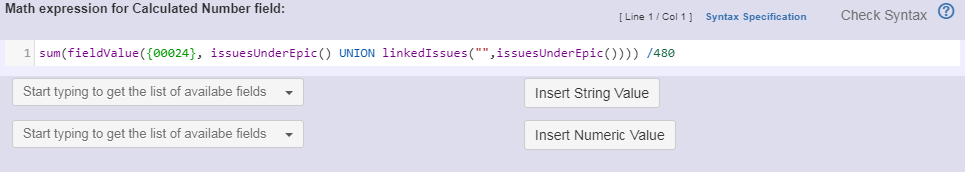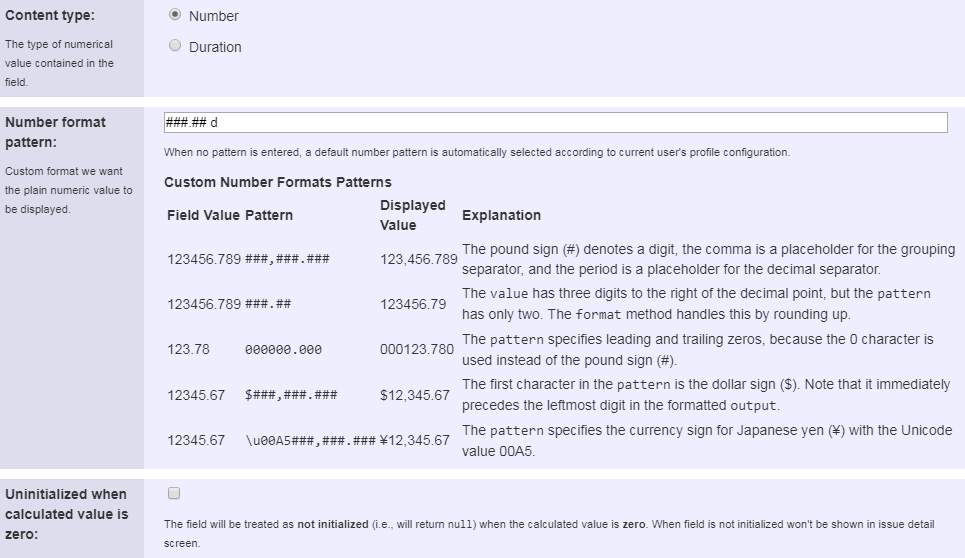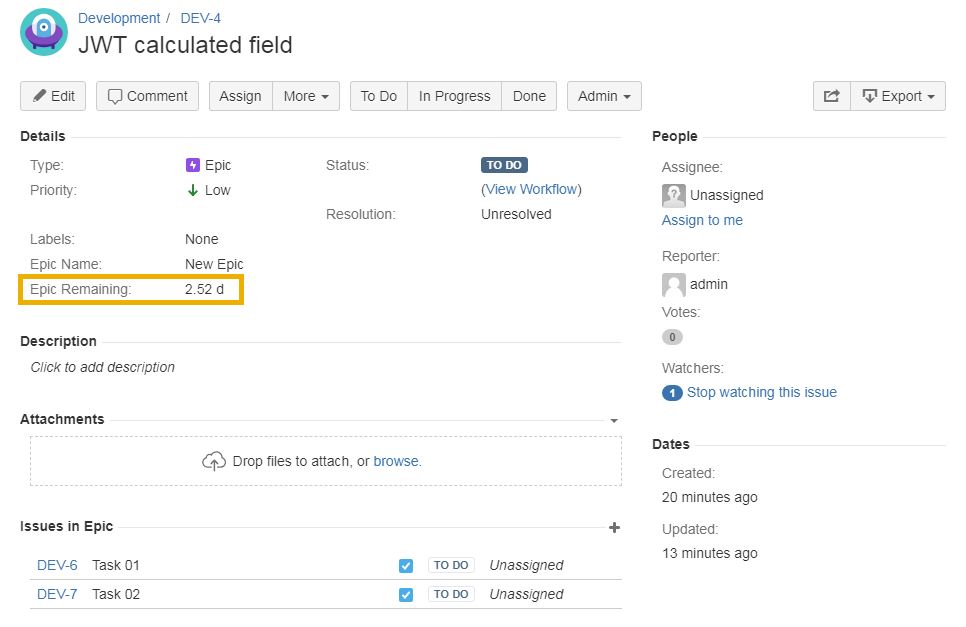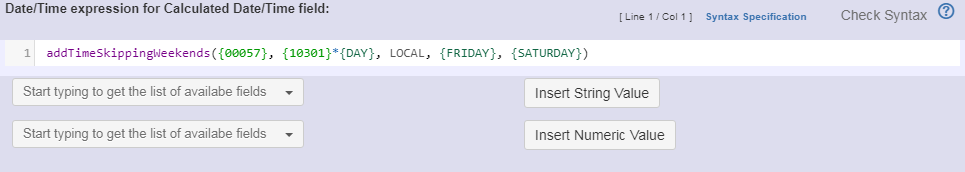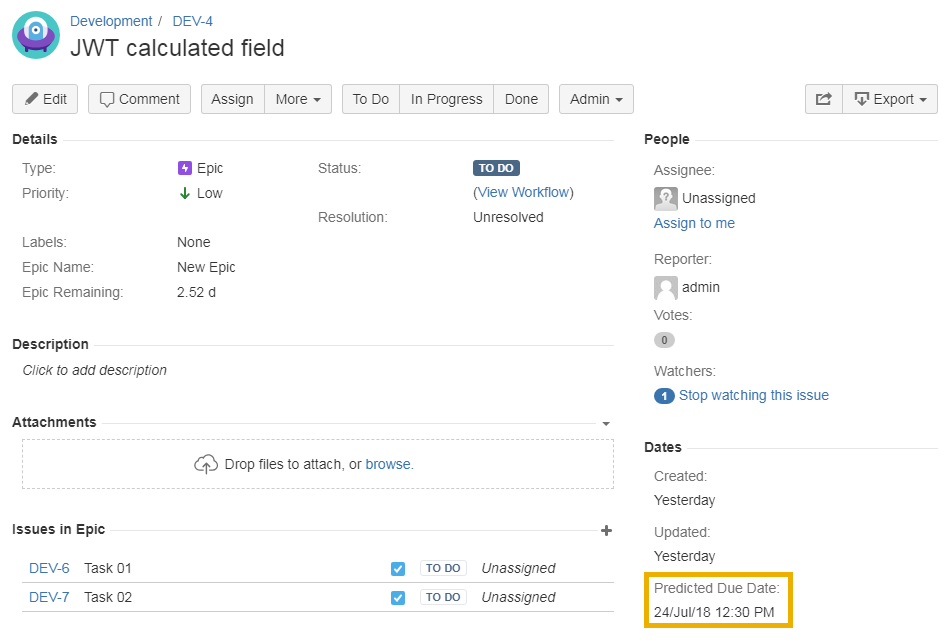Page History
| Section | ||||||||||||||||||||||||||||
|---|---|---|---|---|---|---|---|---|---|---|---|---|---|---|---|---|---|---|---|---|---|---|---|---|---|---|---|---|
|
Example: Calculating remaining time in issues and
subtaskssub-tasks of epics
In this example the remaining time (in days) of issues and subtasks in an epic will be calculated.
For this a calculated number field is needed. The configuration will look like this:
Text to be parsed is: sum(fieldValue({00024}, issuesUnderEpic() UNION linkedIssues("",issuesUnderEpic()))) /480
Note that:
- {00024}is field code for field Remaining estiamte (minutes)
The display format configuration is shown in the following screenshot.
Text to be parsed is: ###.## d
This is done for displaying the remaining time in days.
Adding the custom field to the issue screen will look like this:
Adding a predicted due date to the epic
Resulting of the created custom field, another custom field can be configured to predict a due date for the whole epic based on the Remaining time.
For this a JWT Calculated Date-Time Field is needed.
The configuration will look like this:
Text to be parsed is: addTimeSkippingWeekends({00057}, {10200}*{DAY}, LOCAL, {FRIDAY}, {SATURDAY})
Note that:
- {00057}is field code for field Current date and time
- {10301} is field code for custom field Epic Remaining. It could distinguish from your custom field code.
Adding the second custom field to the epic will look like this:
Other examples of this custom field
| Incoming Links | ||||
|---|---|---|---|---|
| ||||
Related Usage Examples
| Content by Label | ||||
|---|---|---|---|---|
|