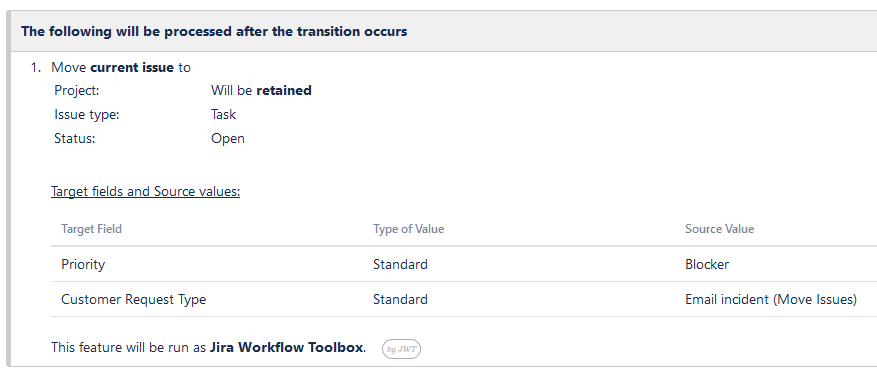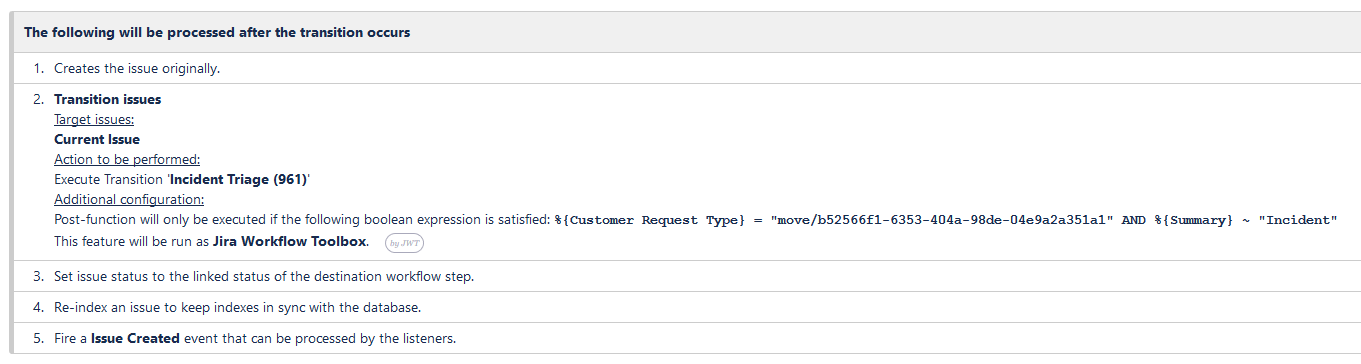Page History
| Section | ||||||||||||||||||||||||||||
|---|---|---|---|---|---|---|---|---|---|---|---|---|---|---|---|---|---|---|---|---|---|---|---|---|---|---|---|---|
|
Features used to implement the example
Example: Triage Jira Service Desk email requests (Move issues)
The use of email requests in Jira Service Desk has one decisive disadvantage: only one request type (and therefore only one issue type) can be configured on a per email channel or per project basis.
In this example, a triage mechanism is configured for issues created via email, that are configured as request type Email request and issue type IT Help. If the summary contains the keyword "Incident" the request gets is moved to issue type Incident and request type Email incident.
The recommended approach consists of two steps:
Add a global reflexive transition (from any status to itself) named Incident Triage.
In order to hide this transition from Jira users, add a Transition is triggered by Jira Workflow Toolbox post-function condition. Additionally, add a Move issues post function, with the following options:
- Project → Retain the project
- Issue type → Selected issue type → Incident
- Status → Selected status → Open (must be a valid status present in the Incident's workflow
)
Once configured, the transition will look like this:
All the remaining post functions in this transitions are superfluous for this example and therefore can be deleted.
Next, add a Transition issues to the Create issue transition of the workflow attached to email requests - in this example IT Help - with the following options:
- Target issue → Current issue
- Execute transition → Incident Triage
- Conditional execution
%{nnnnn} = "move/b52566f1-6353-404a-98de-04e9a2a351a1" AND %{00000} ~ "Incident"
The field code nnnnn has to be replaced with the corresponding one for Customer Request Type (Customer Request Type Custom Field). To receive the exact value to match against, the easiest way would be to set this request type on an issue and evaluate with the help of our Expression Parser Test page.
In the latest versions of Jira Service Desk, those request types consist of the project key, a forward slash and a hash value.
Once configured, the transition will look like this:
Ensure that Transition issues is placed after the Create the issue originally post function.
Once those two transitions are configured, requests created via email with the keyword "Incident" in its summary - which is the email subject - will be moved to the new issue and request type.
Other examples of that function
| Incoming Links | ||||
|---|---|---|---|---|
| ||||
Related Usage Examples
| Content by Label | ||||
|---|---|---|---|---|
|