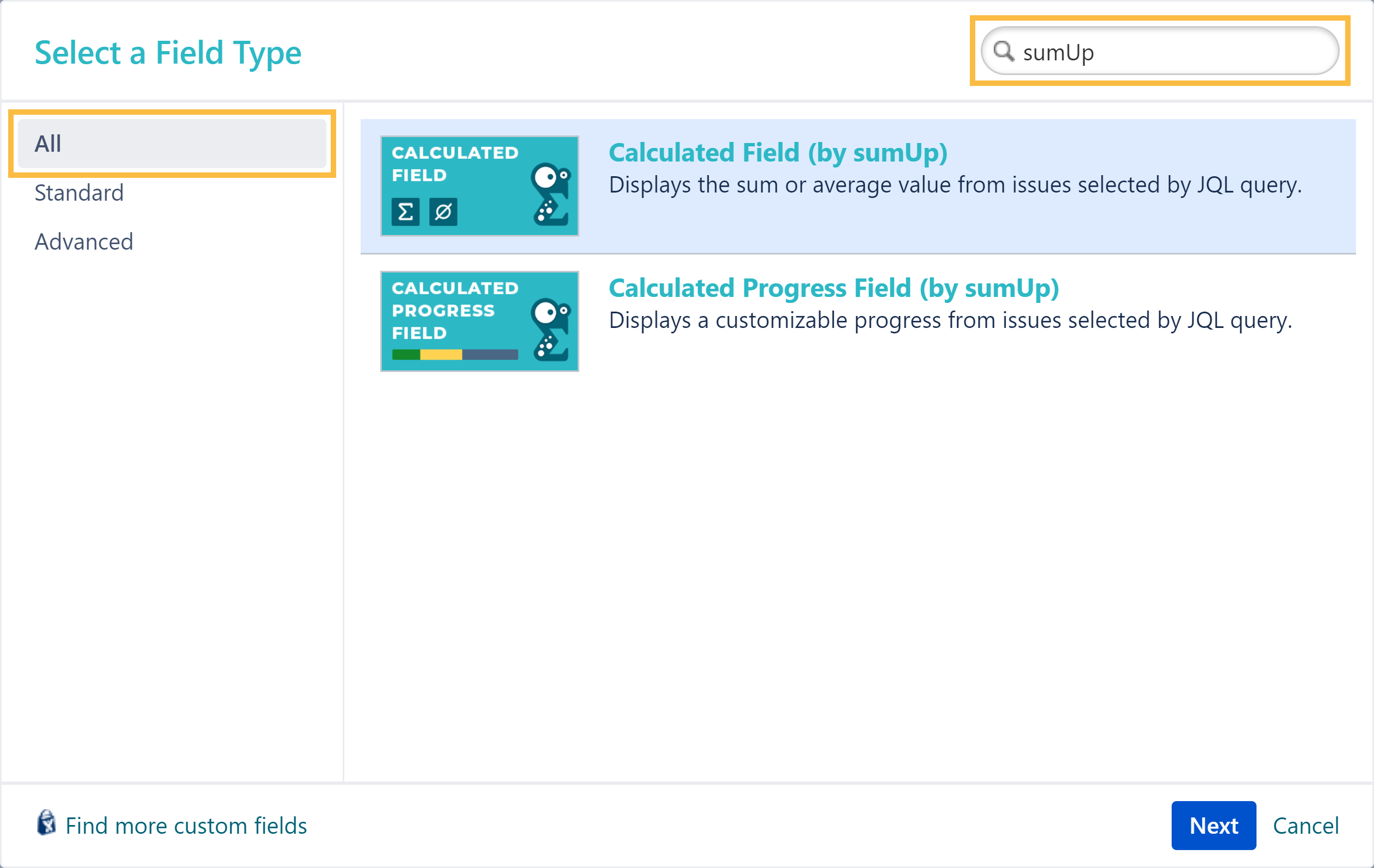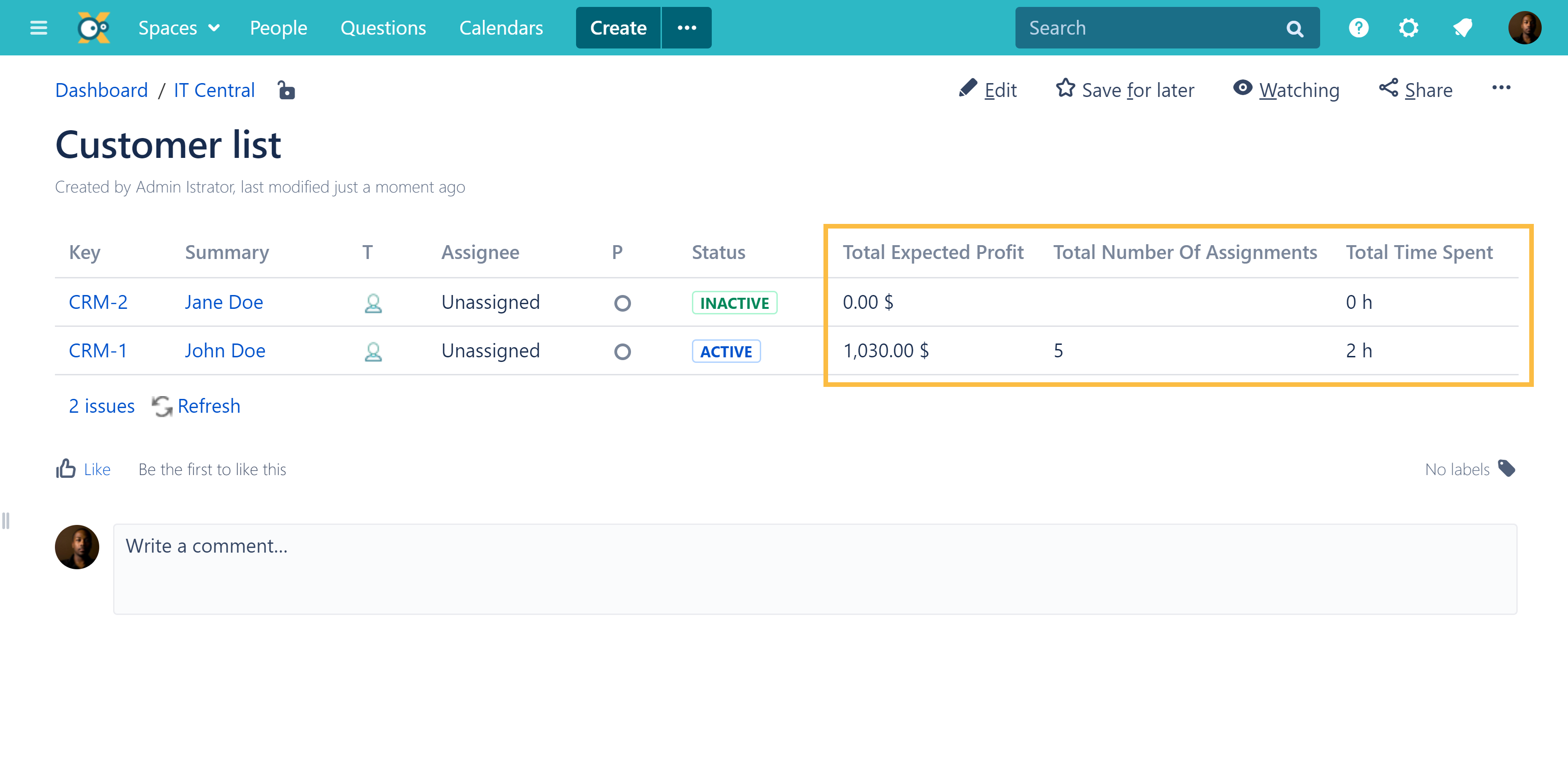Page History
| Page properties | ||||||||||||||||
|---|---|---|---|---|---|---|---|---|---|---|---|---|---|---|---|---|
| ||||||||||||||||
|
| Panel | ||||||||||
|---|---|---|---|---|---|---|---|---|---|---|
On this page
|
| UI Text Box | ||||
|---|---|---|---|---|
| ||||
FeaturesOur sumUp custom fields help you keeping track of your most important information in projects and issues. They can be added to the issue navigator or directly to your issue screens. They can be used for:
|
Create a new sumUp Custom field
To create a new sumUp Custom Field go to Jira Administration → Issues → Custom fields → Add custom field.
Click on "All" and select one of the sumUp field types shown below.
Take a look on how the custom fields get set up:
| Children Display |
|---|
sumUp Custom fields within Confluence
| Status | ||||
|---|---|---|---|---|
|
| UI Text Box | ||
|---|---|---|
| ||
Please notice: Pre-requisite for this feature is an established application link between a Jira and Confluence instance. For more information please consult the official Atlassian documentation. |
Since version 3.2.2 it is possible to display sumUp custom fields in the Confluence Jira filter macro.
| Excerpt Include | ||||||
|---|---|---|---|---|---|---|
|