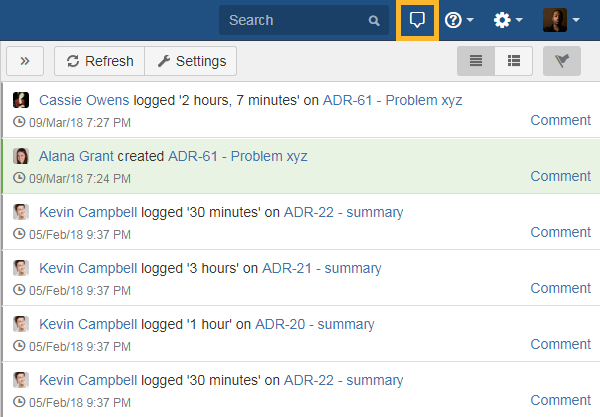 Image Added
Image Added
Install Activity using the UPM in Jira. After the successful installation, the app will be active showing a new icon in the header. Clicking on the icon will display activities or the possibility of configuring the personal settings.
 Image Added
Image Added
| Excerpt Include | ||||||
|---|---|---|---|---|---|---|
|
| CSS Stylesheet |
|---|
#tocContainer {
margin-right: 15px;
position: fixed;
right: 0;
top: 160px;
width: 23%;
z-index: 1;
}
|
| Div | |||||||||||||||||||||||||
|---|---|---|---|---|---|---|---|---|---|---|---|---|---|---|---|---|---|---|---|---|---|---|---|---|---|
| |||||||||||||||||||||||||
|
Powered by Atlassian Confluence![]() 8.5.12, themed by Refined
8.5.12, themed by Refined![]() 7.6.0 and Decadis AG
7.6.0 and Decadis AG![]()