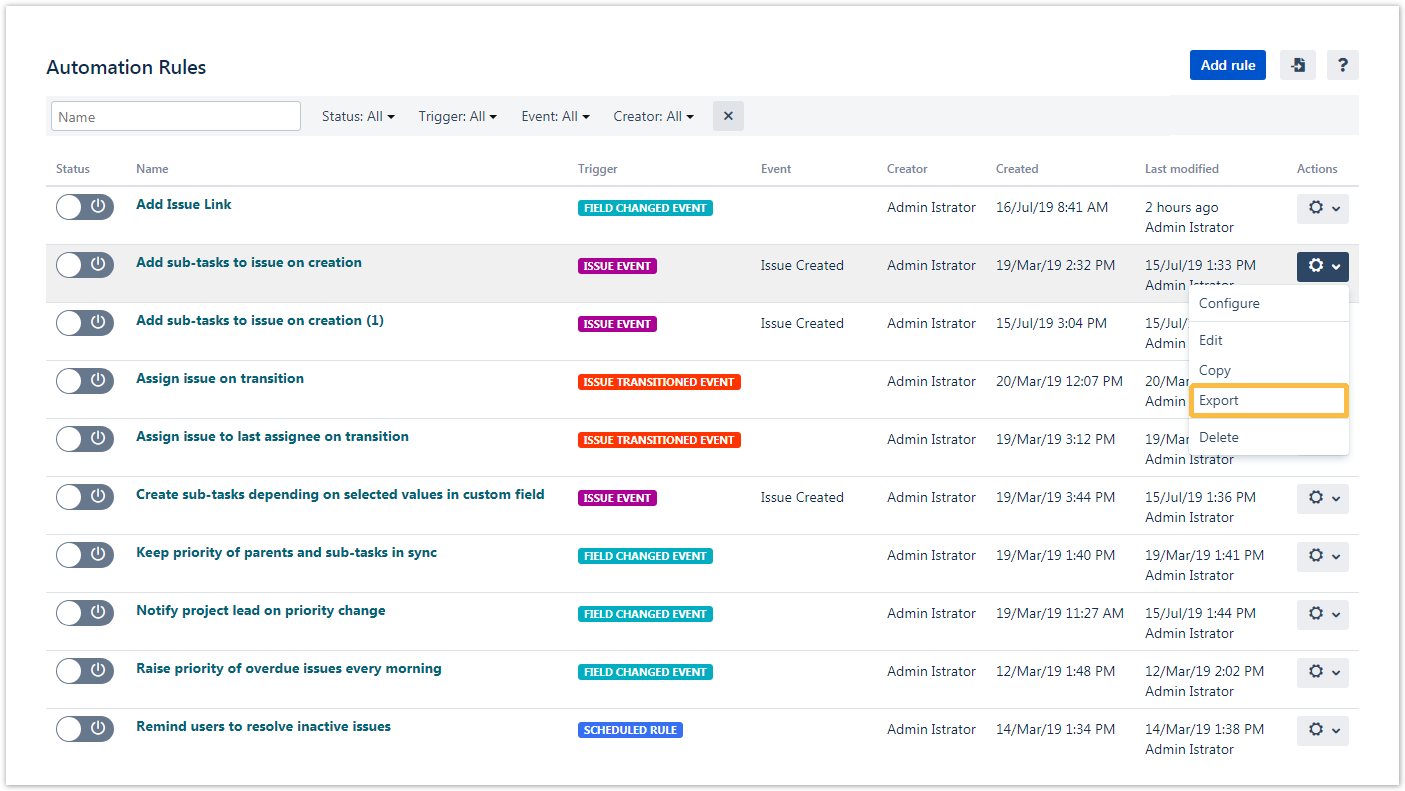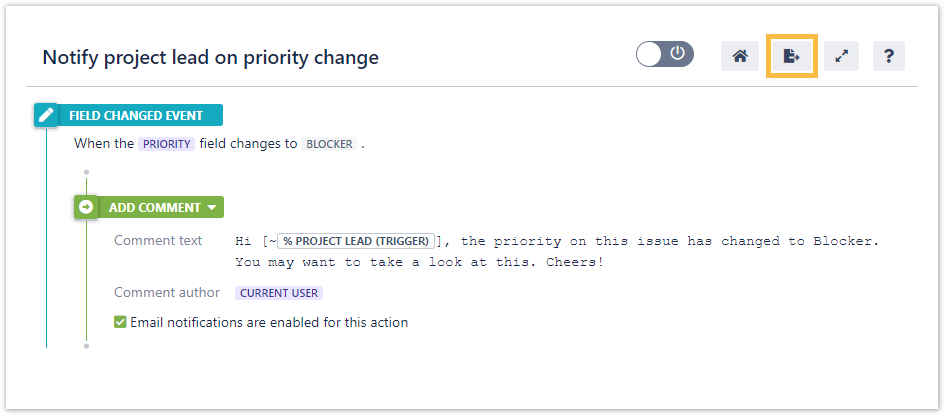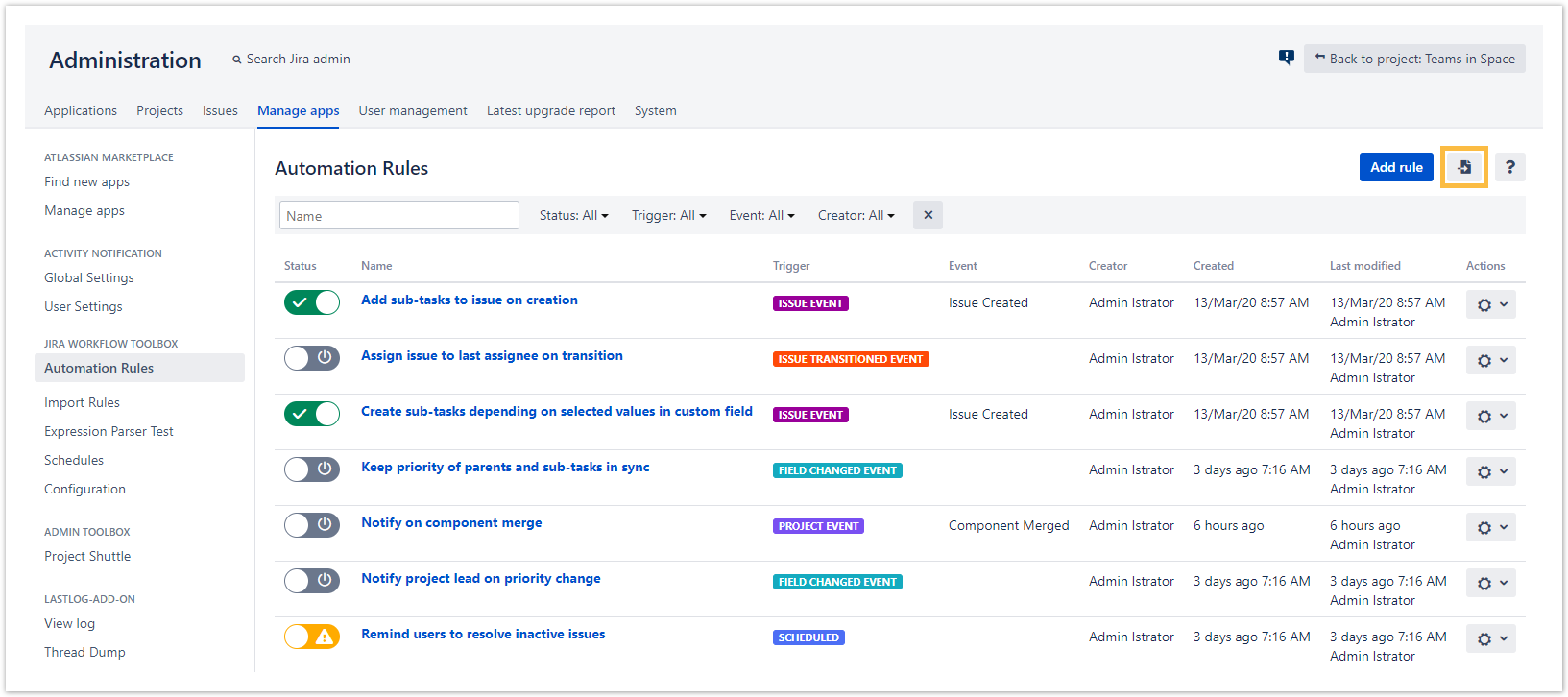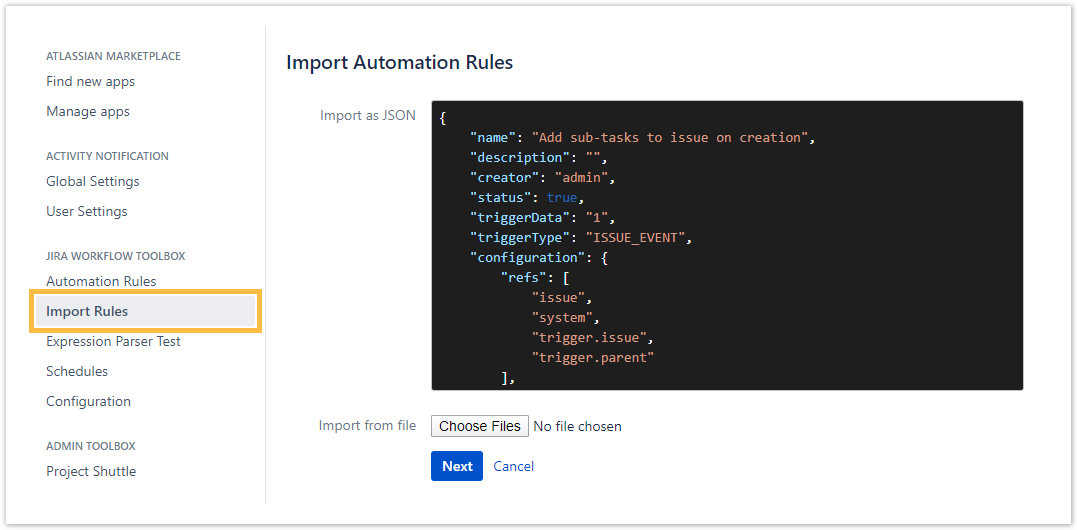Page History
| Page properties | ||||||||||||||||||||||||||||||||||||||
|---|---|---|---|---|---|---|---|---|---|---|---|---|---|---|---|---|---|---|---|---|---|---|---|---|---|---|---|---|---|---|---|---|---|---|---|---|---|---|
| ||||||||||||||||||||||||||||||||||||||
|
| UI Text Box | ||||
|---|---|---|---|---|
| ||||
You can easily import and export rules in a JSON format to re-use them across multiple Jira instances. |
Export a rule
Rules can be exported from the rule navigator or from the rule detail view.
| UI Expand | ||
|---|---|---|
| ||
| UI Expand | ||
|---|---|---|
| ||
Import a rule
Rules can be imported from the rule navigator or the dedicated Import rules menu in the navigation bar.
| UI Expand | ||
|---|---|---|
| ||
| UI Expand | ||
|---|---|---|
| ||
| UI Text Box | ||
|---|---|---|
| ||
After clicking on either the export button, the JSON file can be downloaded or the code can be copied. After clicking on either import button you can decide whether you want to paste code from your clipboard (Import as JSON) or upload a JSON file (Import from file). |
| Excerpt Include | ||||||
|---|---|---|---|---|---|---|
|