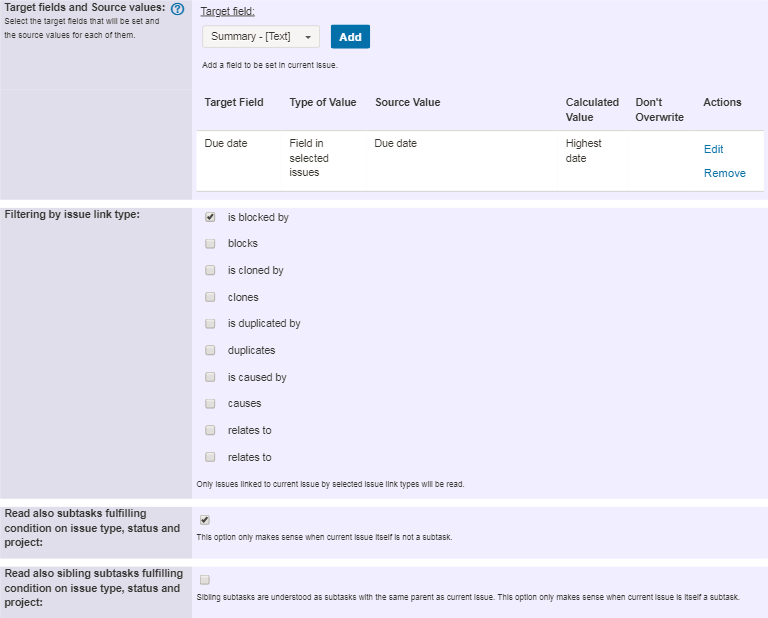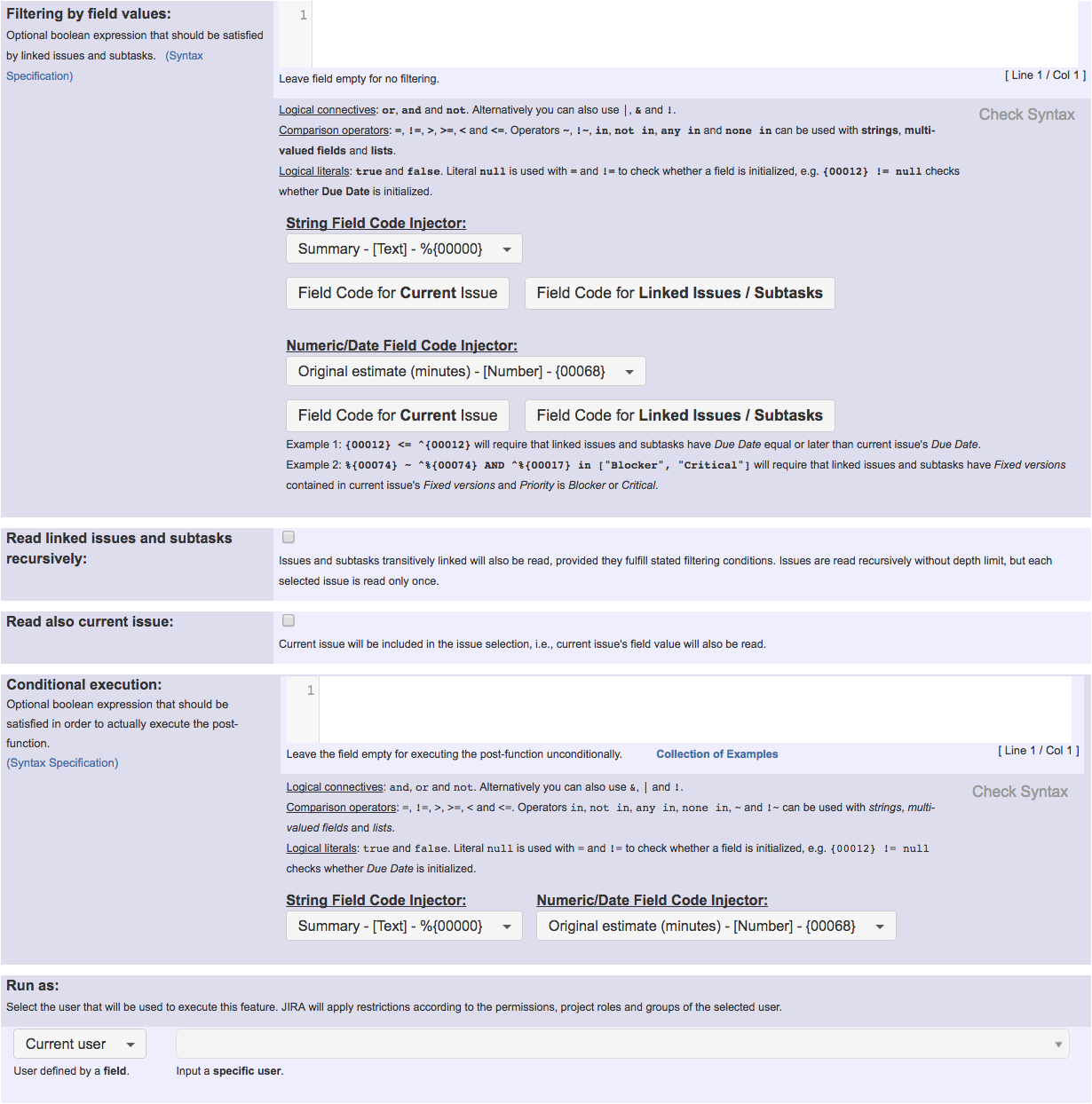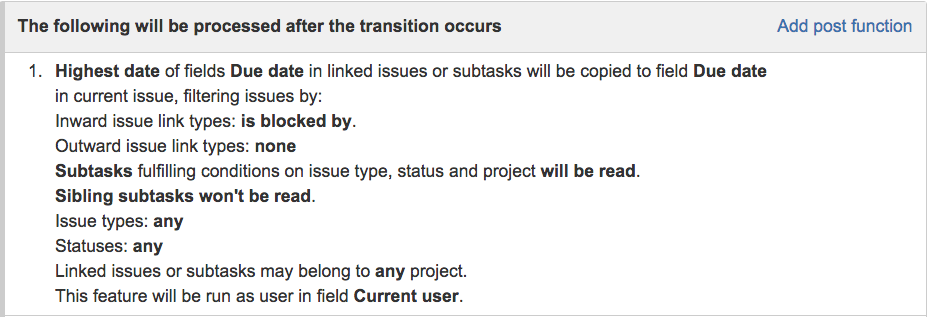This function has been renamed with the JWT 3.0 release.
Find the new documentation at:
On this page
Purpose
This post-function allows reading a field values from linked issues and sub-tasks, and write the value into a field in current issue.
Example: Set "Due Date" with latest value among "Sub-tasks" and "Blocking Issues"
Once configured, post-function will look like this:
Configuration Parameters
Source Value
The value that will be read from linked issues abs subtasks, and stored into a current issue's field. There are 3 types of source values available:
- Field in JQL selected issues: the value of a field in JQL selected issues.
- Parsed text (advanced mode): a string expression where we can use values of fields in current issue (syntax %{nnnnn}), and in linked issues and sub-tasks (syntax ^%{nnnnn}). Here we can use all the functions available in the Expression Parser.
- Math or Date-Time expression: an expression returning a numeric value where we can use values of fields in current issue (syntax {nnnnn}), and in linked issues and sub-tasks (syntax ^{nnnnn}). Here we can use all the functions available in the Expression Parser.
Issues that can be Read
- Linked Issues: issues linked to current issue.
- Sub-task: current issue's subtasks.
- Sibling Sub-tasks: when current issue is a sub-task, its parent's other sub-tasks.
Special Operations depending on Source Field Type
- Date and Date-Time fields:
- Lowest Date: earliest date among those read.
- Highest Date: latest date among those read.
- Number fields:
- Sum of Values: sum of all the values read.
- Lowest Value: minimum value among those read.
- Highest Value: maximum value among those read.
- Average Value: arithmetic mean of values read.
- Priority field:
- Highest Priority
- Lowest Priority
Filtering Conditions
Issues to be read can be filtered by:
- Issue link type: only for linked issues.
- Issue types: if no issue type is selected, then no filter by issue type is applied.
- Statuses: if no status is selected, then no filter by status is applied.
- Project: three possible options are available ("any project", "current project" and "any but current project").
- Field values: when a boolean expression is entered, only those issues fulfilling the expression are selected. In this expression we use
^prefix for field values in foreign issues (linked issues, sub-tasks and sibling sub-tasks): ^{nnnnn} and ^%{nnnnn}, while field codes without prefix correspond to current issue's field values.
Example 1:boolean condition {00012} <= ^{00012}will require that issues have "Due Date" equal or later than current issue's "Due Date".
Example 2:boolean condition %{00074} ~ ^%{00074} AND ^%{00017} in ["Blocker", "Critical"]will require that issues have "Fix version/s" contained in current issue's "Fix version/s" and that "Priority" has values "Blocker" or "Critical".
Additional Options
- Don't overwrite target field if it's already set: when checked, this parameter will make the post-function do nothing in case target field is not empty in current issue.
- Read linked issues and sub-tasks recursively: transitively linked issues and its sub-tasks are also selected provided they fulfill filtering conditions. This recursive operation is performed with no depth limit, but each selected issue is read only once.
- Read also current issue: current issue is included in issue selection, i.e., current issue's source field is also read.
- Run as: Jira user post-function is going to be executed as. This parameter can be set to a fixed user (e.g. "john.nash"), or to a user field (e.g. "Reporter", "Assignee", etc). This parameter is important when we have permission or security restrictions that might prevent fields from being read or written.
Usage Example
- Add all assignees of certain sub-task types to a "Multi-User Picker" custom field
- Add and remove a single or a set of items from multi valued fields
- Copy "Due date" into a date type custom field in a linked issue if it's greater than current issue's "Due date"
- Copy attachments from one issue to another
- Make an issue inherit highest priority among those of linked issues
- Propagate highest priority from blocked issues to blocking issues
- Sum sub-task's "Time Spent" (work logs) and add it to a certain linked issue