Global Settings
On the Add-Ons page in the Jira administration, general settings and global default settings can be set.
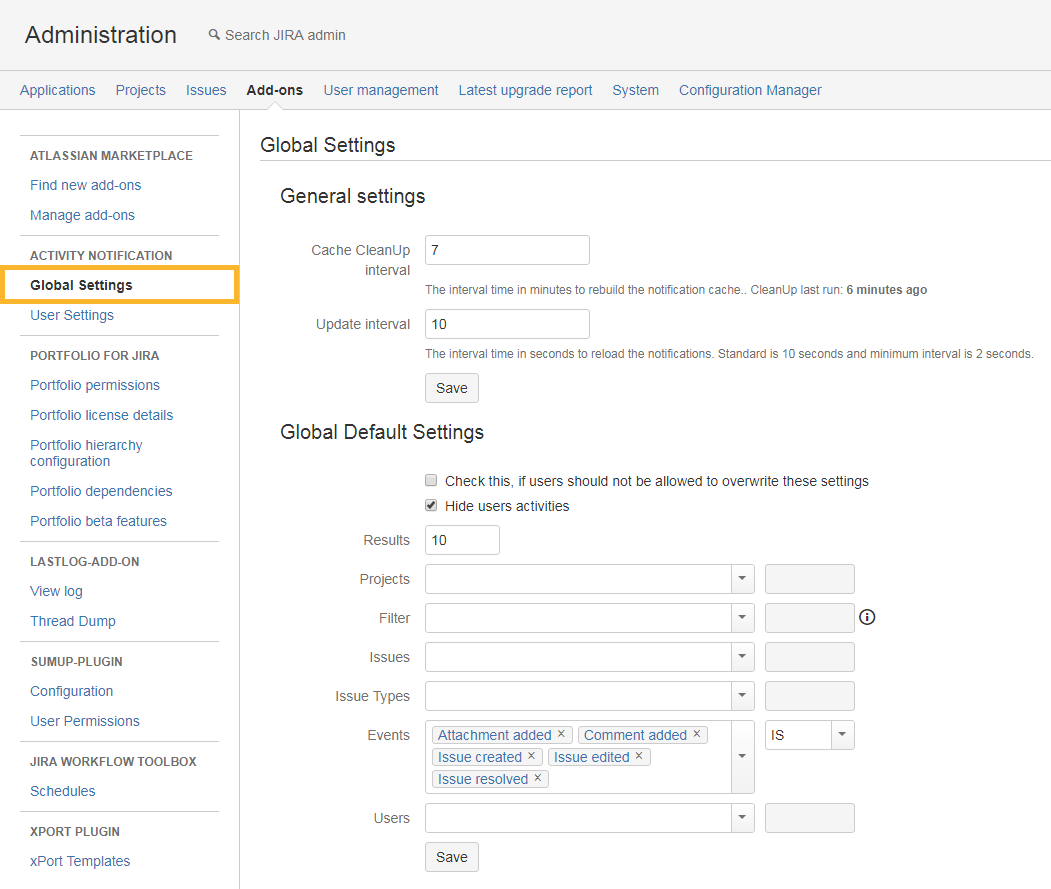
General settings
Clean Up Interval: This interval searches for inactive users and will delete them from the queue. This will increase performance for all users.
Update interval: The notification update interval setting is for all users. The standard interval is 10 seconds. Lower update interval can increase the performance.
Global Default Settings
In this section global default filters can be set. It can be decided whether a user is allowed to overwrite these settings or not.
A recommended filter my be this one:
(assignee = currentUser() OR reporter = currentUser() OR watcher = currentUser()) AND resolution is EMPTY
User Settings
In the user settings every users' filter configurations will be displayed.
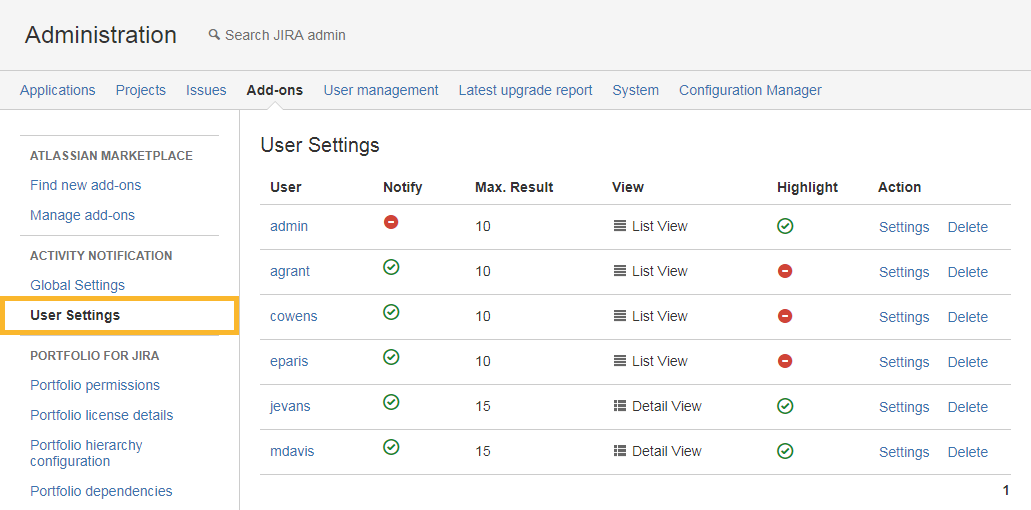
The administrator can change, create or delete existing filter configurations - a user can still changes these settings in his settings at any time.
The "notify" and "Highlight" option cannot be edited by the administrator.
Related Topics
- 1
- 2
- 3