|
On this page |
Use caseKeeping parent issues and sub-tasks is often a real word use case, as described in this use case. The following automation rule keeps not a field value in sync but updates the sub-tasks' status depending on the parent issue's status: When the parent issue is rejected, all sub-tasks are transitioned to |
|
|
Add a Trigger → Issue Transitioned Event.
|
 Boolean Condition
Boolean Condition
Add a Condition → Boolean Condition |
Expression* Use the following Parser Expression:
|
 Issue Selector
Issue Selector
Next to the Boolean Condition click on Add → Selector → Issue Selector |
Target Issue(s)* Choose Sub-tasks |
 Transition Issue
Transition Issue
Next to the Issue Selector click on Add → Action → Transition Issue
|
 Screencast
Screencast
This is how the configuration above should look on your screen
 Related examples
Related examples