|
Use case<todo> |
|
Add a Trigger → Manual
|
 JQL Selector
JQL Selector
Add Selector → JQL Selector |
JQL Query* Use the following Expression:
|
 Update field action
Update field action
Next to the JQL Selector click on Add → Action → Update field
|
 Add comment action
Add comment action
Underneath the Update field Action click on Add → Action → Add comment |
Comment text*
|
 JQL Selector
JQL Selector
Underneath the first SQL Selector click on Add → Selector → JQL Selector |
JQL Query* Use the following Expression:
|
 Assign issue action
Assign issue action
Next to the second JQL Selector click on Add → Action → Assign issue |
Assignee* Choose one of the given options that fit most for you. |
 Add comment action
Add comment action
Underneath the Assign issue action click on Add → Action → Add comment |
Comment text*
|
 Screencast
Screencast
This is how the configuration above should look on your screen