{
"name": "Add sub-tasks on issue creation",
"description": "",
"creator": "admin",
"status": true,
"triggerData": "1",
"triggerType": "ISSUE_EVENT",
"configuration": {
"refs": [
"issue",
"system",
"trigger.issue",
"trigger.parent"
],
"triggerType": "1"
},
"children": [
{
"sequence": 0,
"type": "BOOLEAN_CONDITION",
"ruleEntityType": "CONDITION",
"configuration": {
"refs": [
"issue",
"project",
"system",
"trigger",
"trigger.issue",
"trigger.parent"
],
"expression": "%{trigger.issue.project.key} = \"key\"",
"expressionParsingMode": "logical",
"actingUser": "field_00020"
},
"children": [
{
"sequence": 0,
"type": "CREATE_ISSUE",
"ruleEntityType": "ACTION",
"configuration": {
"refs": [
"issue",
"project",
"system",
"trigger",
"trigger.issue",
"trigger.parent",
"seed.number"
],
"issueSelectionParserValue": "3",
"issueSelectionParserValueParsingMode": "math",
"issuetype": "10001",
"parentSelection": "eventIssue",
"parentIssueKeyParsingMode": "textBasic",
"projectKeyParsingMode": "textBasic",
"actingUser": "field_00020",
"summary": "getMatchingValue(^,[1,2,3],\r\n[\"Documentation\",\"Marketplace\",\"Report\"])\r\n\r\n",
"summaryParsingMode": "textAdvanced",
"description": "getMatchingValue(^,[1,2,3],\r\n[\"Description 1\",\"Description 2\",\"Description 3\"])",
"descriptionParsingMode": "textAdvanced",
"inheritFieldsFrom": "none",
"inheritFieldsIssueKeyParsingMode": "textBasic",
"inheritIssueLinks": "none",
"inheritIssueLinksIssueKeyParsingMode": "textBasic",
"fields": [],
"issueLinks": [],
"issueSelection": "math",
"inheritFields": []
},
"children": null,
"hasChildren": false
}
],
"hasChildren": true
}
],
"hasChildren": true
}
|
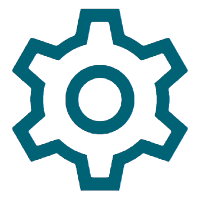 Create issue post function
Create issue post function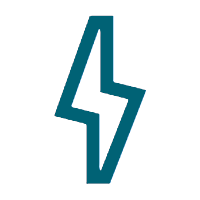 Automation rule
Automation rule Boolean condition
Boolean condition Create issue action
Create issue action Import the example
Import the example Related use cases
Related use cases