Features
- Activity stream - easily accessible anywhere in Jira via the activity button - without reloading the page
- Notification of new activities within a Jira session
- Filter option similar to those on the dashboard gadget
- Option to suppress notification about own activities
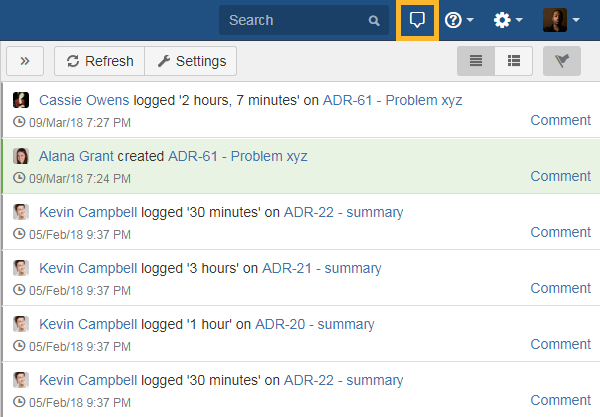
Installation
Install Activity using the UPM in Jira. After the successful installation, the app will be active showing a new icon in the header. Clicking on the icon will display activities or the possibility of configuring the personal settings.

Supported events
Due to a bug in the standard Jira Activity Stream, which we use to display events in Activity for Jira, the following table shows the supported/unsupported events.
Supported Unsupported Attachment added
Comment added
Issue created
Issue edited
Issue progress started
Issue transitioned
Issue closed
Issue opened
Issue progress stopped
Issue reopened
Issue resolved
On this page