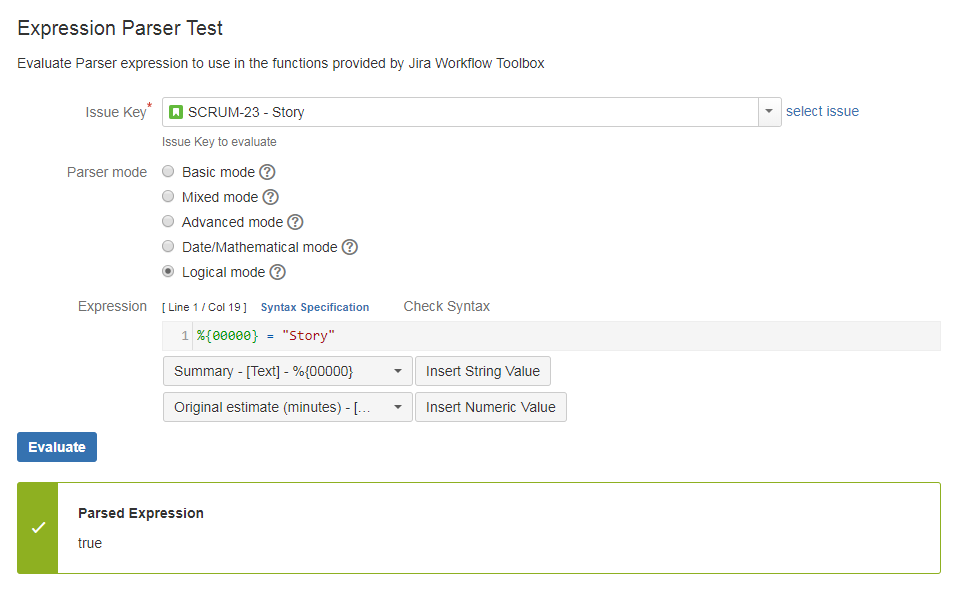SINCE VERSION 2.4.0
Expression Parser Test
The Expression Parser Test is located in the Jira Administration under Add-ons → Jira Workflow Toolbox → Expression Parser Test.
Usage
The Expression Parser Test page provides the capability to test/evaluate JWT expressions against existing issues. Besides the issue key to evaluate, you can choose one of the five different parser modes described below.
Caution: the Expression Parser test page does not support all the JWT field codes normally found in workflow functions. Field codes for transitional fields e.g. Transition comment, are not supported.
Issue Key
All issue related expressions will be evaluated using the chosen issue.
Parser Mode
The chosen parser mode determines the parser functionality and any data returned by the evaluation.
| Mode | Function | Result |
|---|---|---|
| Basic Mode | Field codes will be returned with any relevant values found in the chosen issue. Basic mode does not support complex parser expressions. | String |
| Mixed Mode | Supports string and math-time expressions in so far these are coded with 3 curly brackets, i.e. {{{expression}}}. | String |
| Advanced Mode | Supports all Field codes and Expression Parser functions. | String |
| Date/Mathematical mode | Calculates date/time or numerical values. | Number |
| Logical mode | Returns the result of a Boolean expression. | Boolean |
| Issue List mode | Used for selecting issues in many features like post-functions Transition issues and Update fields. | Issue List |
Expression
Syntax to be evaluated/interpreted by the Expression Parser.
Check Syntax
The JWT Syntax check is supported for the following 3 modes: Advanced Mode, Date/Mathematical mode, Logical mode. Syntactical errors will be displayed with a corresponding error message.
Example
An issue with issue key SCRUM-23 was chosen. The expression to be evaluated in Logical Mode is whether or not the issue field Summary contains the value "Story".
%{00000} = "Story"
In this case the parser will return true (where %{00000} is the field code for Summary) as shown below.