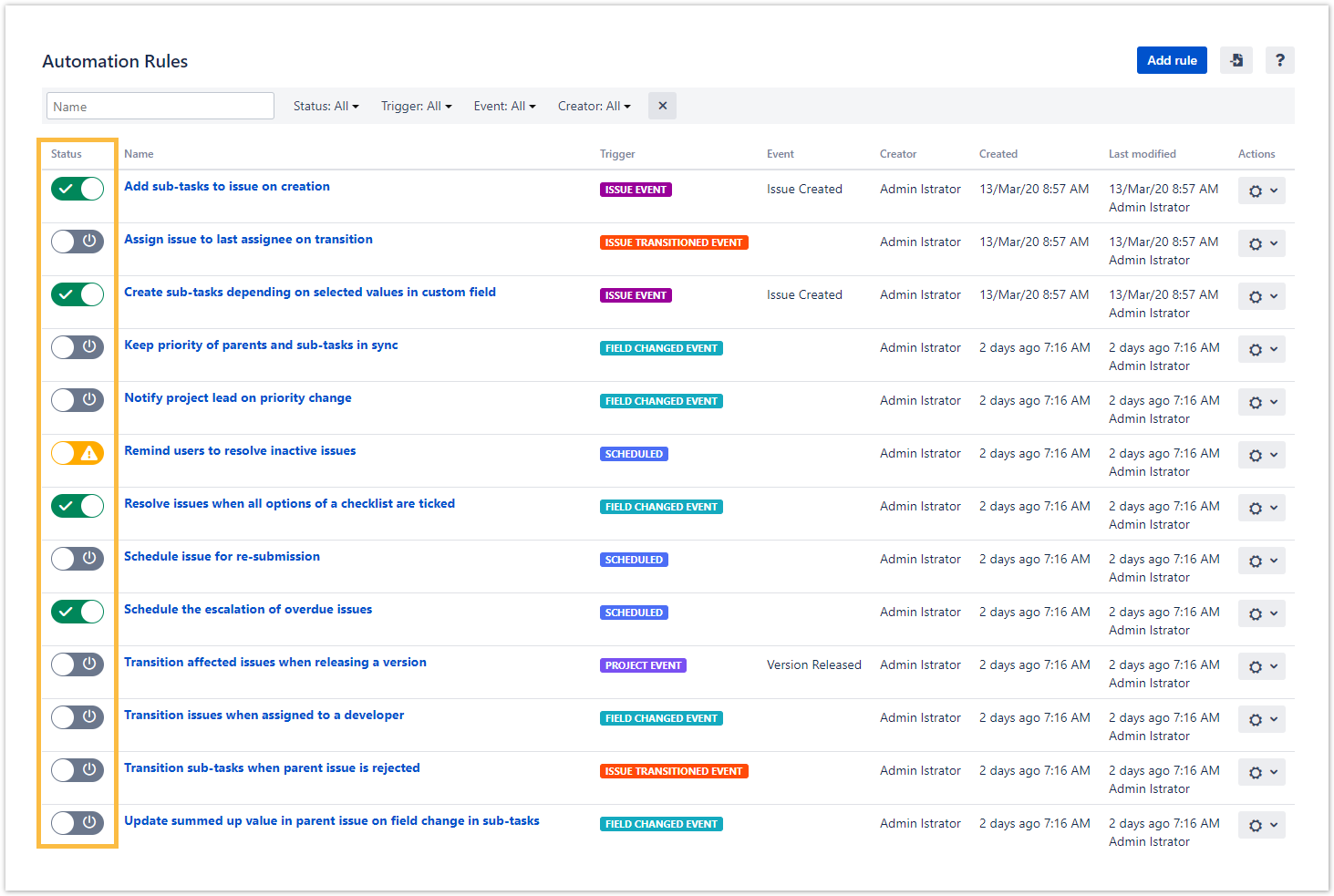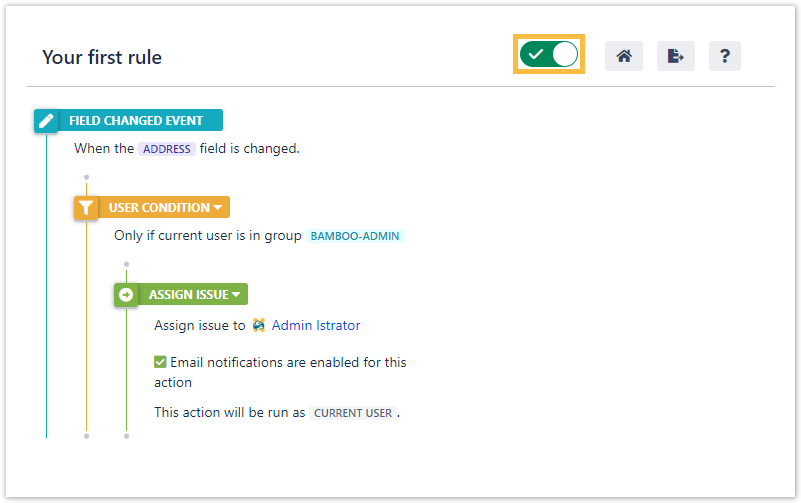A rule's status refers to the state or condition of a rule.
The status has an impact on the available actions for a rule. It also helps you see if any configuration errors have been detected.
You can check the status of a rule in two different locations.
The rule navigator
In your rule navigator interface, you can see all of the rules you added and their corresponding statuses.
The rule detail view
When you edit a or simply view a rule configuration you are looking at the rule detail view. You can directly enable and disable rules or even execute manual rules.
Available statuses
| Status | Description |
|---|---|
The rule is currently disabled and can be edited or enabled. | |
| The rule is enabled and cannot be edited. | |
The rule is disabled and cannot be enabled due to missing actions. Each rule must contain at least one action to be enabled. | |
| The rule is deactivated and cannot be activated due to errors in the rule configuration (e.g. a selector was configured that is not available in this context). | |
| The rule is a manual rule and can be executed by clicking on this button. the button | |
The rule is a manual rule and cannot be executed due to missing actions. Each rule must contain at least one action to be enabled. | |
| The rule is a manual rule and cannot be executed due to errors in the rule configuration (e.g. a selector was configured that is not available in this context). |
If you still have questions, feel free to refer to our support team.