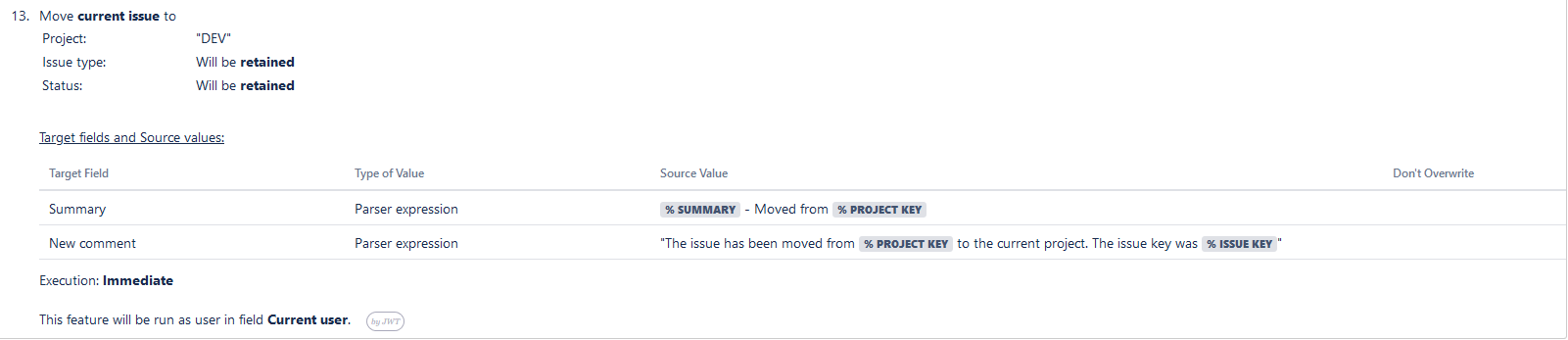Page History
| Panel | ||||||||||
|---|---|---|---|---|---|---|---|---|---|---|
On this page
|
| Panel | ||||||||||||||||
|---|---|---|---|---|---|---|---|---|---|---|---|---|---|---|---|---|
| ||||||||||||||||
|
Configuration steps
Basic configuration*
| UI Steps | |||||||||||||||||||||||||||||||
|---|---|---|---|---|---|---|---|---|---|---|---|---|---|---|---|---|---|---|---|---|---|---|---|---|---|---|---|---|---|---|---|
|
After checking if the parameters match this example, you can click on add and this is how the post function should look like.
| UI Text Box | ||
|---|---|---|
| ||
Make sure this post function is the last one on your post functions list. |
otherwise, you would get this warning message
Now that you are familiar with this post function and what it does, you can configure the parameters based on your needs.
Related examples
Page properties report firstcolumn Use case headings Type,Function, Use case description, Complexity sortBy Title cql label = "use-case" and space = "JWTSDC"
If you still have questions regarding this example or others, feel free to refer to our support team.
...