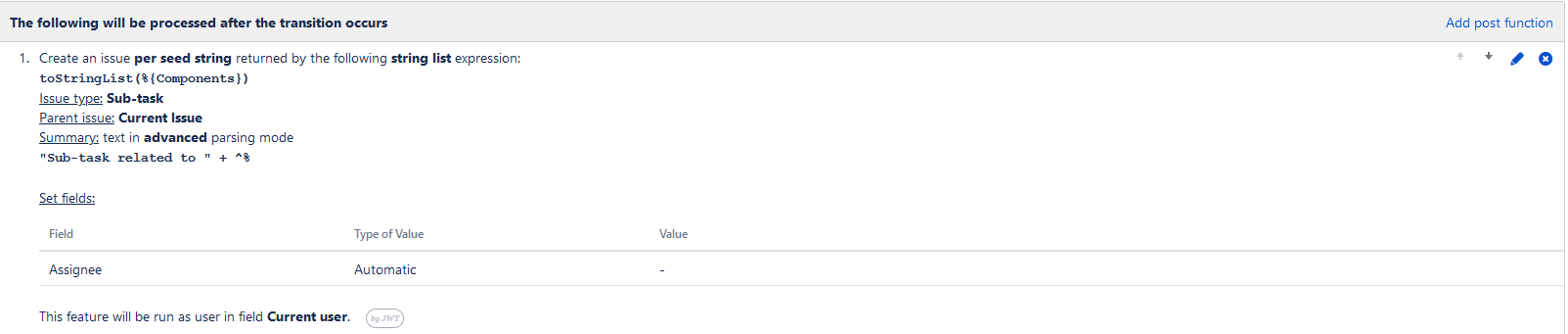Page History
| Panel | ||||||||||
|---|---|---|---|---|---|---|---|---|---|---|
On this page
|
| UI Text Box | ||||
|---|---|---|---|---|
| ||||
Use caseCreate a sub-task for each component in your project, you can make use of this function to avoid repetitive tasks when you have multiple components and want to create a sub-task for each. |
| Page properties | ||||||||||||||
|---|---|---|---|---|---|---|---|---|---|---|---|---|---|---|
| ||||||||||||||
|
Basic configuration*
| UI Steps | ||||||||||||||||||||||||||||||||||||||||||||
|---|---|---|---|---|---|---|---|---|---|---|---|---|---|---|---|---|---|---|---|---|---|---|---|---|---|---|---|---|---|---|---|---|---|---|---|---|---|---|---|---|---|---|---|---|
Fields*
|
Additional fields
| UI Expand | ||
|---|---|---|
| ||
Choose from which issue you want to copy the remaining fields from. If you chose an issue to copy from you would have to choose between the following options (multi-choice is possible):
|
| UI Expand | ||
|---|---|---|
| ||
This is an optional parameter where you can define issue links to be created for the new issue that you are currently creating, |
| UI Expand | ||
|---|---|---|
| ||
|
| UI Expand | ||
|---|---|---|
| ||
If you want some conditions that need to be checked before the execution of this post function. add your Boolean expression ( it has to return the value true or false). |
| UI Expand | ||
|---|---|---|
| ||
Choose which user you want to give permission to execute this post function. By default it is set to the Current user. |
After checking if the parameters match this example you can click on add and this is how the post function should look like.
Now that you are familiar with this post function and what it does, you can configure the parameters based on your needs.
Related examples
Page properties report firstcolumn Use case headings Type,Function, Use case description, Complexity sortBy Title cql label = "use-case" and space = currentSpace()
| Excerpt Include | ||||||
|---|---|---|---|---|---|---|
|