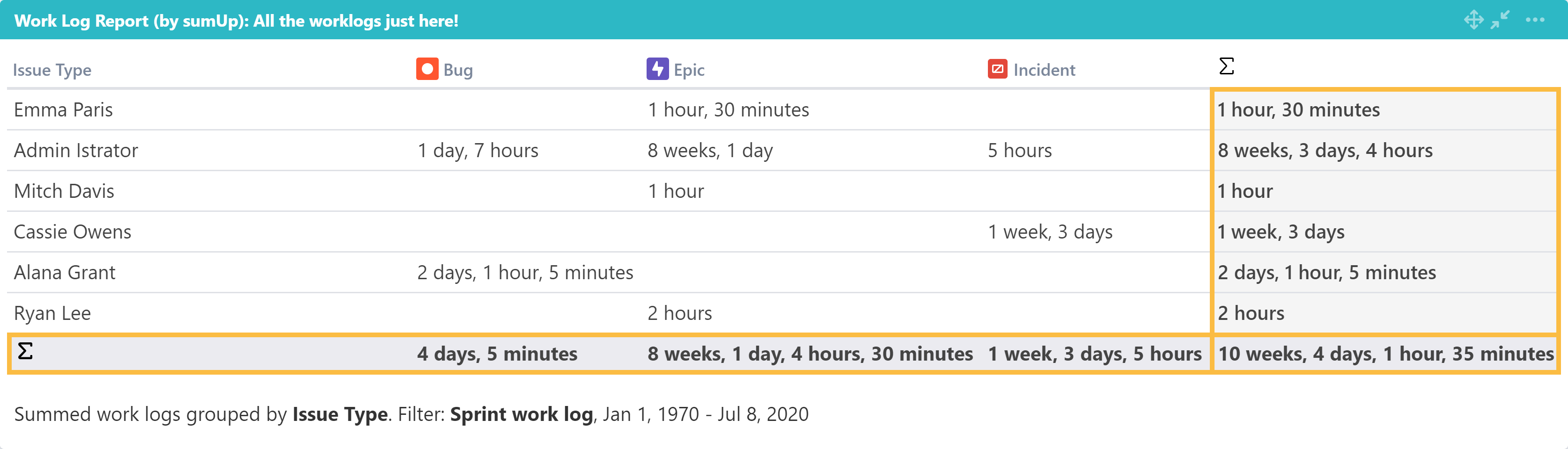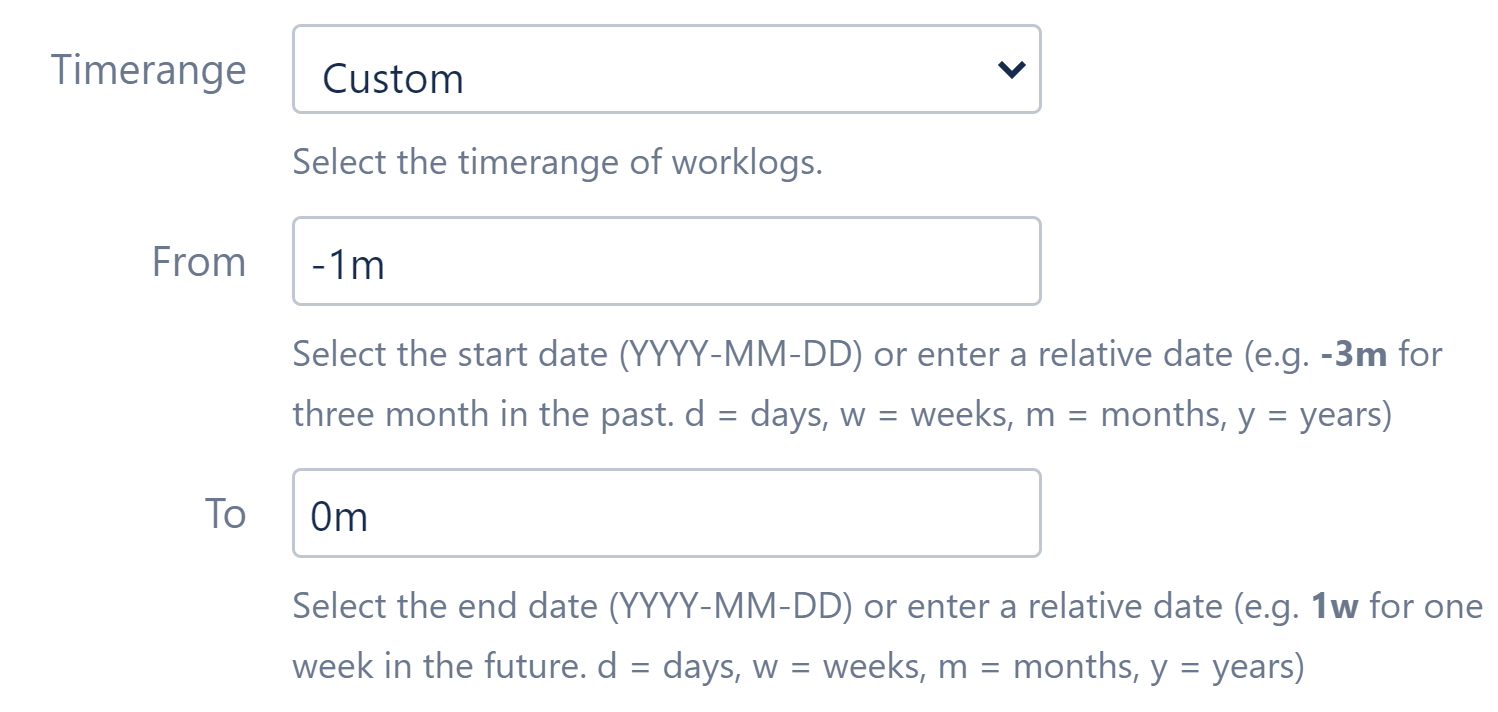Page History
| Panel | ||||||||||
|---|---|---|---|---|---|---|---|---|---|---|
On this page
|
| UI Text Box | ||||
|---|---|---|---|---|
| ||||
What does this gadget offer? The Work Log Report gadget is similar to the Grouped Filter Results gadget with the difference that it sums up work logs instead of numeric custom fields. |
Configuration
Below you will find a detailed description of each parameter for the configuration of the gadget.| UI Expand | ||
|---|---|---|
|
| Info | ||
|---|---|---|
| ||
Add a custom title to the gadget for easier identification. If nothing is set, the title will be generated by combining the gadget name and the selected filter/ JQL. |
| UI Expand | ||
|---|---|---|
|
| Info | ||
|---|---|---|
| ||
Select a field that will be used to group the results on the Y-axis. |
| UI Expand | ||
|---|---|---|
|
| Info | ||
|---|---|---|
| ||
Only time logs of the selected period will be displayed. Available options are:
If Custom is selected, you either can specify specific dates of format YYYY-MM-DD or relative dates: |
| UI Expand | ||
|---|---|---|
|
| Info | ||
|---|---|---|
| ||
Choose how many results you want to display on your dashboard. |
| UI Expand | ||
|---|---|---|
|
| Info | ||
|---|---|---|
| ||
Specify how often the gadget should be refreshed. If Never is selected, the gadget will only be refreshed on page reload. |
| Excerpt Include | ||||||
|---|---|---|---|---|---|---|
|